When it comes to consumer-level air quality sensors, there are a few brands you’ve likely heard of – IQAir, Airthings, uHoo, and Aranet are some of these brands. However, alongside these well-known brands, there are lesser-known companies that are, in some cases, equally worthy of your money.
Today, I want to take a look at a product from one of these brands. I’ll hazard a guess you’ve never heard of Qingping before, and that’s why you sought this review. I was unaware of the company until about a month ago when I became very intrigued by their offerings in the form of the Qingping Air Monitor and Air Monitor Lite.
Despite being a company that seemingly has no marketing (at least in English) and hasn’t yet gained much word of mouth, their products are very tempting. In particular, the Air Monitor gained my attention – the simple yet easily readable UI, great connectivity and high level of accuracy almost seemed too good to be true.
Before we discuss the products, though, it’s important to know about the company. Qingping was founded in 2015 and received investments from Xiaomi and Meituan, well-known companies both within China and internationally. Over the seven years since Qingping was founded, it has specialised in IoT (internet of things) devices in various niches.
Now, they have a large catalogue of connected devices that can monitor anything from the quality of a guitar storage location (yes, really!) to your indoor air quality. With an emphasis on IoT and connectivity, I hope to see this air quality monitor excel in a field where similar devices normally fall apart.
Needless to say, Qingping has a strong history of creating internet-connected environment monitoring devices. In this review, it’s time to see if Qingping has been able to carry over those strengths to create an air quality monitor worth recommending. Spoiler alert, I think they may have!
Please keep in mind this review is for the Qingping Air Monitor, NOT the Qingping Air Monitor Lite. I have discussed the latter device in a dedicated review: Qingping Air Monitor Lite review.
This post contains affiliate links. For more information, please refer to my affiliate disclaimer. I was sent a product for review, but the article is not sponsored. All opinions expressed in this post are my honest thoughts. I only recommend products that I genuinely believe in.
Information on this blog is for informational purposes only. Readers are encouraged to confirm the information herein with other sources. Furthermore, this information is not intended to replace medical advice from professionals. This website assumes no responsibility for the accuracy of the information, and information is subject to change without notice. Devices mentioned on this website are not medical devices and do not guarantee protection.
Sensor Accuracy
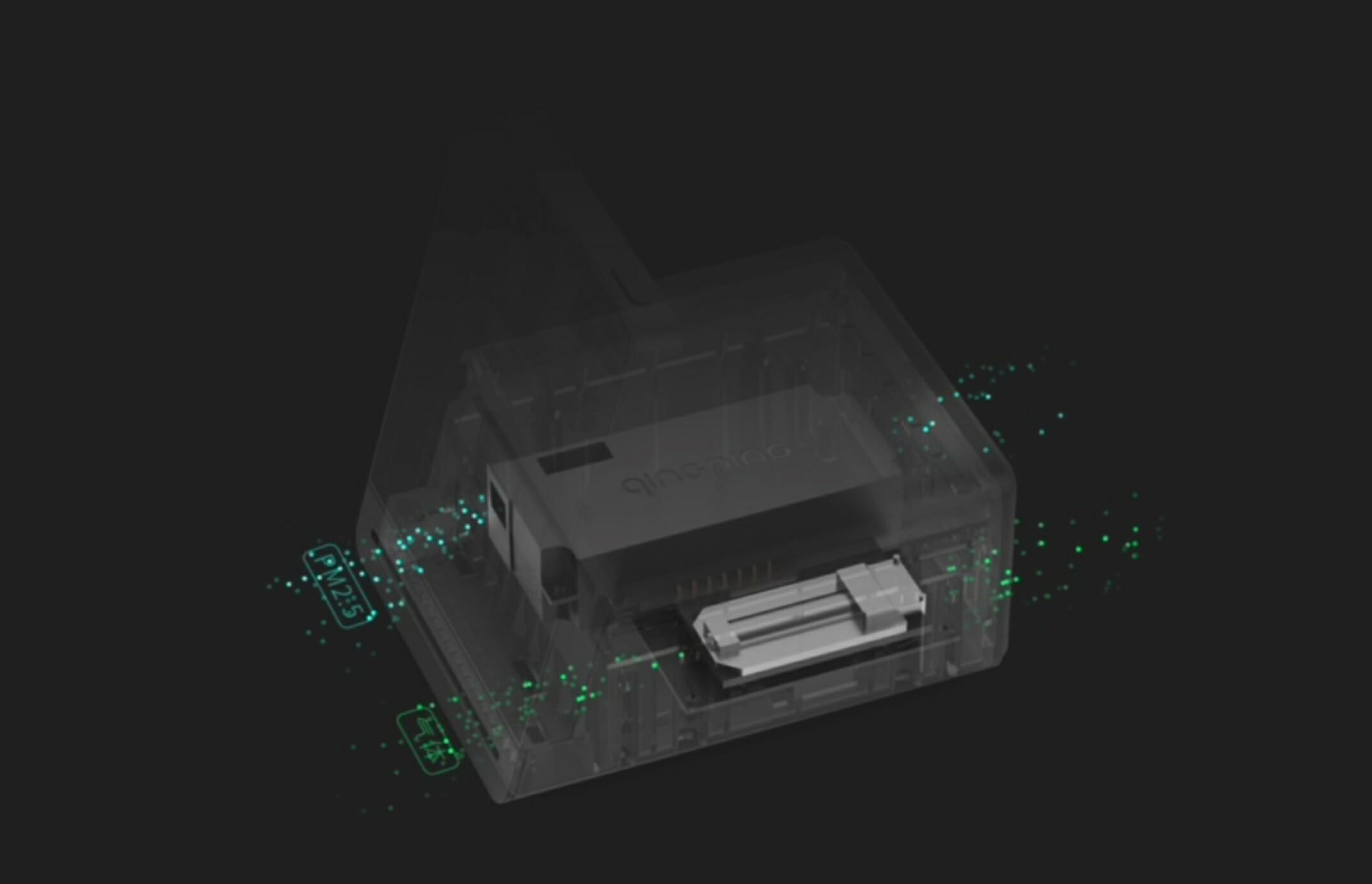
The most important aspect of any air pollution monitor is accuracy. After all, if they’re inaccurate, we can’t get a detailed insight into our local air quality. Luckily, the Qingping Air Monitor uses high-quality sensors, which can also be found in other performant devices in the niche.
Since I don’t have a reference monitor to compare with, I will be referring to the stated specifications and using some third-party research in this section. If you’re interested in digging deeper, please refer to the source links I’ve provided.
All readings should be accurate within 10-20% if the device is calibrated. Below are the error margins given by Qingping for each individual reading:
- Temperature: ±0.8°C
- Relative Humidity: ±8%RH
- PM2.5: 0~100 µg/㎥:±10 µg/㎥
- PM2.5: 101~500 µg/㎥:±10%
- CO2: ±15%
- tVOC: ±20%
Source: provided by Qingping
All of these accuracy levels are similar to what you’ll find in even significantly more expensive monitors. This is because many of these monitors use the same internals – in this case, sensors from Senseair, Sensirion and GrandWay are used. The good news is that there is a reason these sensors are used across the industry – they are well-trusted and perform well.
Here are the sensors used in the Qingping Air Monitor:
- CO2 – Senseair OR Sensirion (both are used)
- tVOC – Sensirion
- PM2.5 – GrandWay
Over time, there may be some sensor drift, and readings may become slightly less accurate. However, for the two sensors most likely to experience this drift (CO2 and tVOC), users can perform a recalibration if necessary. This is a handy feature to have and one that I am happy to see included.
Of course, while spec sheets are one thing, it’s important to look at real-world accuracy as well. Luckily, SmartAir has us covered, as they’ve already studied the accuracy of the QP products. For the full report, please refer to the link.
PM2.5
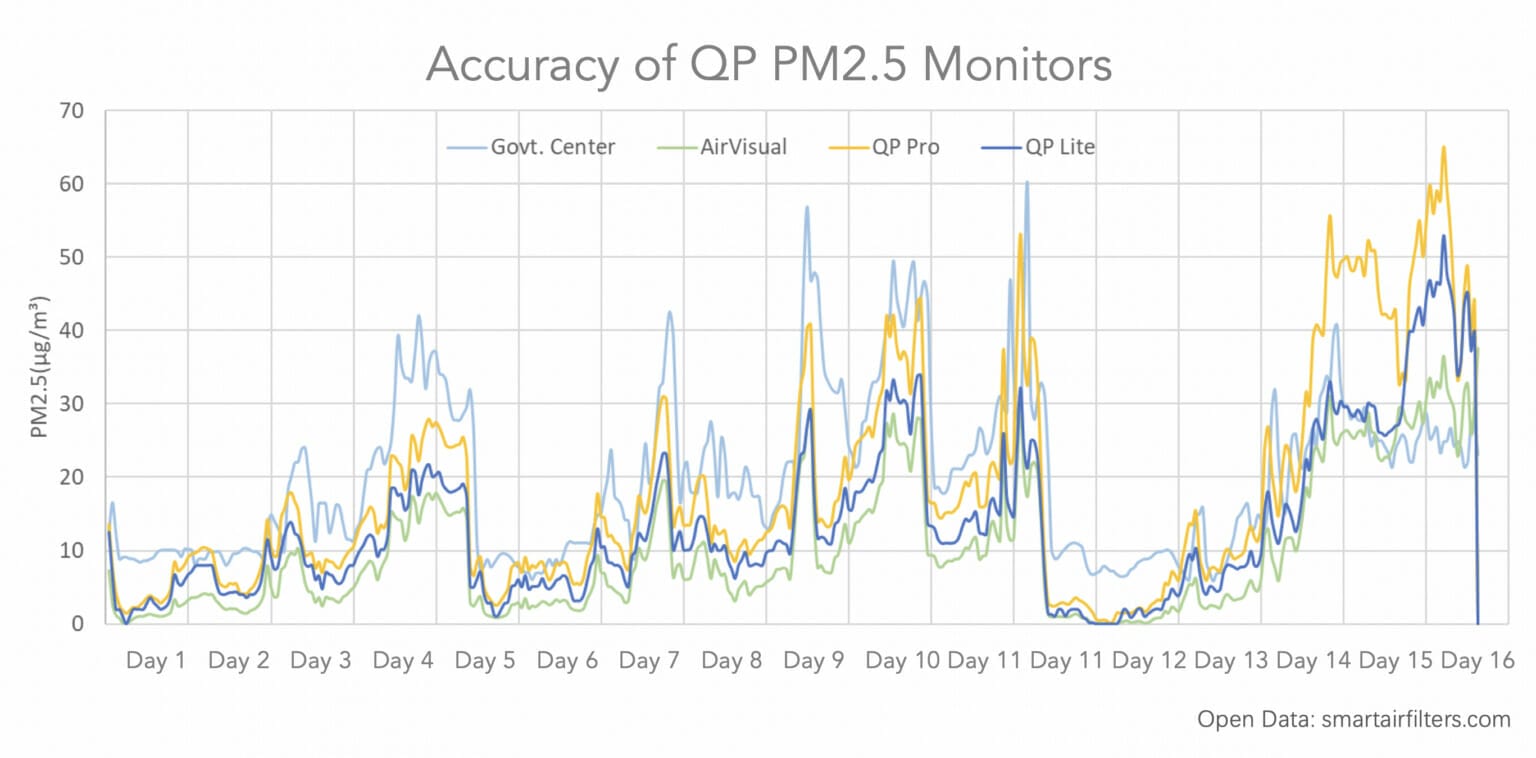
Image source: SmartAir
In short, the PM2.5 reading from the Qingping Air Monitor had an R-value of 0.86 compared to a government monitor in Beijing. The Air Monitor tended to be conservative in its PM2.5 values, and consistently read values lower than the reference monitor. With that said, an R-value of 0.86 shows the device is very accurate – especially at this price point.
SmartAir notes that the Qingping Air Monitor would likely have been more accurate if it was indoors. The testing was carried out outdoors in high humidity, which is known to have an impact on the accuracy of consumer-level PM2.5 monitors. Since most people will be using the Qingping Air Monitor indoors, the device should be very accurate regarding PM2.5.
CO2

Aranet4, a device using a Sensirion CO2 sensor, Qingping Monitor Lite, and Qingping Air Monitor.
When measuring the CO2 concentration, there is less third-party empirical evidence supporting the device’s accuracy. While far from an in-depth study, I wanted to compare the CO2 readings of the Qingping Air Monitor with the Aranet4, a carbon dioxide monitor known to provide accurate readings.
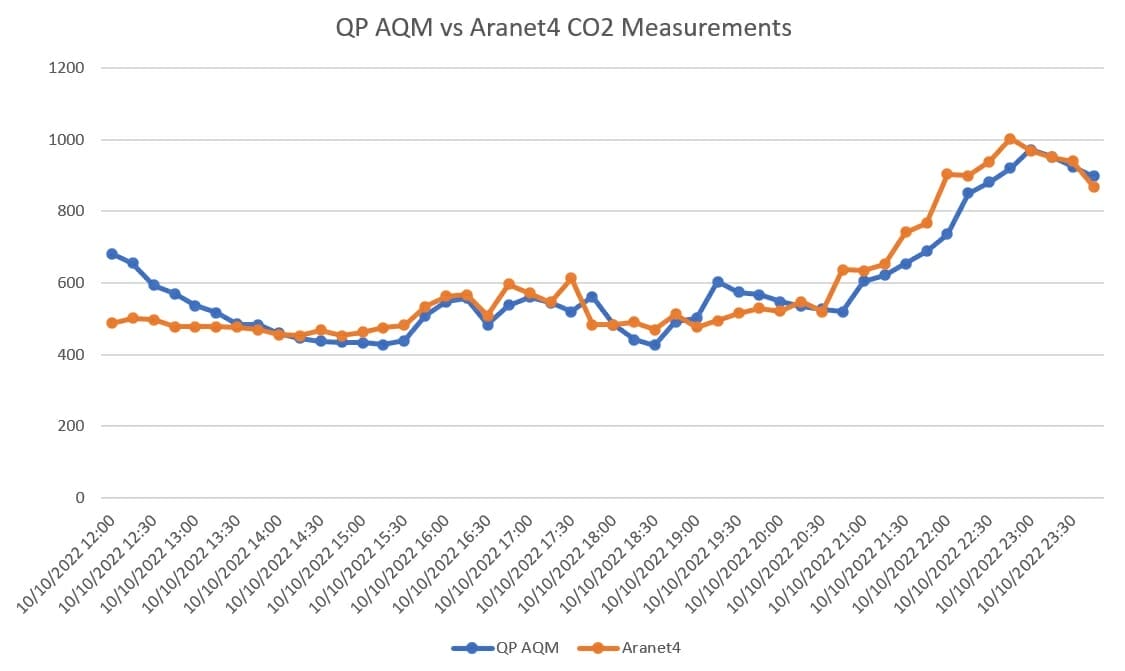
Noon to midnight Qingping Air Monitor vs Aranet4 CO2 measurements in ppm. R value = 0.92.
As the graph above shows, the Qingping Air Monitor and Aranet4 record similar carbon dioxide concentrations in tests. Both devices typically record readings within 75ppm of each other, indicating that both are accurate enough to notify the user when better ventilation is required. Twelve hours of data (48 data points) is a somewhat limited sample, so I decided to graph the results for the next 12-hour period also.
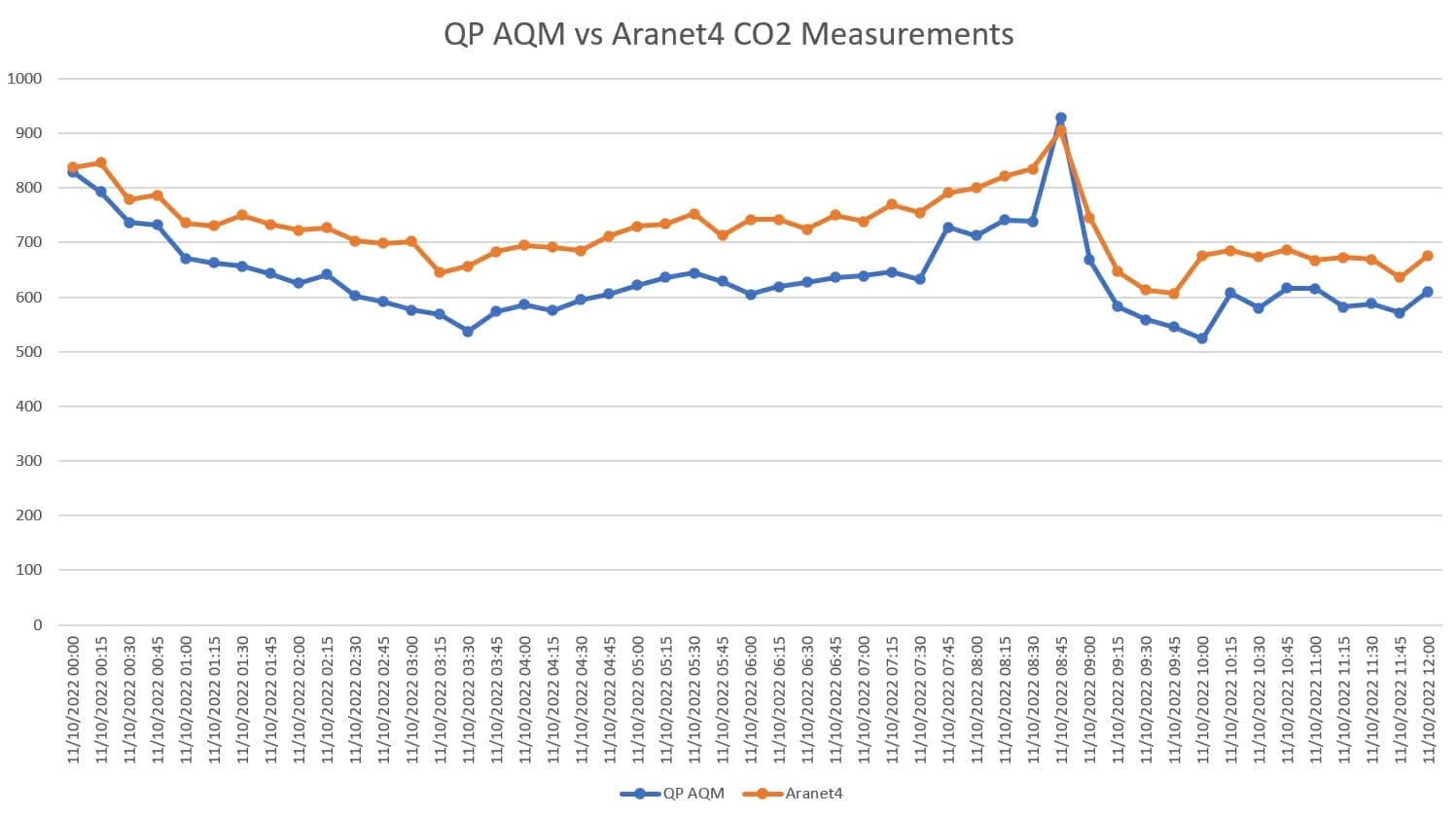
R value = 0.92.
Interestingly, in the second comparison, there was more deviation between the readings on the two devices. In this comparison, the Qingping Air Monitor consistently recorded a CO2 ppm reading 100-150 lower than the Aranet4. This is likely due to different calibration settings, as both devices use similar sensors.
Overall, for carbon dioxide monitoring, the Qingping Air Monitor is accurate enough to provide overall trends of carbon dioxide measurements in a given room. The exact measurements for both the Aranet and Qingping devices are likely not entirely accurate, but both give great, actionable insights into the overall air quality in a given environment.
tVOC
Finally, the tVOC readings are the hardest to back with data due to a lack of research/comparisons with reference monitors. tVOC sensors tend to have more reading variance, which can be seen by the ±20% accuracy specified by the manufacturer. I’ve searched and searched for data which can back the accuracy of the tVOC sensor, but unfortunately, I haven’t been able to find any.
That said, I believe the sensor is accurate enough to show overall VOC-level trends. With an accuracy of ±20%, the individual VOC readings are likely inaccurate and, therefore, not particularly useful. What is useful, however, are the overall trends which can be identified by the sensor.
For example, if you’re VOC-levels are higher on rainy days when there is less ventilation, you’ll be able to identify the trend with this monitor. Identifying these trends can be extremely useful, and as such, including a VOC sensor is a welcome addition.
Compared to Other Monitors
In isolation, these accuracy margins are seemingly decent. However, the Qingping Air Monitor is far from the only indoor air quality monitor on the market. Let’s take a look at the accuracy of a couple of other popular devices.
| Measurement | QP AM | QP Lite | uHoo | Awair Element |
|---|---|---|---|---|
| PM2.5 | ±10 µg/㎥ OR ±10% | ±10 µg/㎥ OR ±10% | ±10 µg/㎥ OR ±10% | ±15 µg/㎥ OR ±15% |
| CO2 | ±15% | ±15% | ± 3% + 30ppm | ± 10% OR 75ppm |
| tVOC | ±20% | N/A | ±15% | ±10% |
| PM10 | N/A | ±20% | ±25 µg/㎥ OR ±25% | NA |
As the table above shows, both Qingping air quality monitors hold their own against significantly more expensive consumer-grade indoor air quality monitors. On the Air Monitor, you’re getting a similarly accurate PM2.5 sensor to the more pricey uHoo monitor – albeit without an accompanying PM10 sensor. Compared to the Awair Element, you’re getting slightly less accuracy for PM2.5 and tVOC measurements, but the CO2 measurements are similar.
There are other monitors on the market – including the AirVisual and Airthings Wave Plus, but neither manufacturer lists the accuracy for all applicable sensors, so they are more difficult to compare directly. Needless to say, they both perform similarly and carry a price tag of double or more than the Qingping Air Monitor.
Conclusion

The sensors on the Qingping Air Monitor are comparable to other consumer-grade indoor air pollution monitors – even those at double or triple the price. Although a PM10 sensor is omitted (which is, surprisingly, included in the Qingping Air Monitor Lite), the Qingping Air Monitor has a great suite of accurate sensors.
The PM2.5 sensor has been shown by SmartAir to have a strong correlation with reference monitors, and it would likely perform even better when indoors, where most people will be using it. For carbon dioxide concentration measurements, the Air Monitor also performs strongly, showing a strong correlation to the measurements of the Aranet4.
While tVOC accuracy is hard to judge due to a lack of reference monitors and other devices to compare to, it’s at least accurate enough to judge when ventilation is needed and to identify at what times the VOC concentration has peaked or dipped.
I found these performances to be surprising, considering the accessible price of the product. Monitors twice or thrice the price exhibit similar accuracy, showing these sensors can also be included in more affordable monitors. That said, some devices, such as the uHoo air quality monitor, feature a few additional sensors not found in the Qingping Air Monitor.
Purchase Qingping Air Monitor | Purchase from SmartAir
Design

The design of the Qingping Air Monitor has won two awards – the Red Dot design award and the iF design award, both of which are prestigious within the product industry. So, what about the product makes it so great from a design perspective?
I believe it’s the sleek, modern, minimal design that perfectly hides the bulk of the device when placed at the right angle. When placed in the correct position, the monitor appears to be only a screen with a small air intake on the chin of the device.
Of course, the device is actually a lot larger, and there’s a bulky (considering the size) metal chamber hidden behind the screen. This chamber houses the sensors and processing of the device and essentially acts as the brain of the Air Monitor.
On the front of the device, there is a slit which acts as an air intake. Air is pulled in by fans (which are faintly audible), passed through the sensors, and then expelled out the back of the device through another slit. The back of the device is otherwise empty with the exception of a USB Type-C port located just above the expulsion vent.
On the back of the screen, there is another slit cut out. This looks to have two sensors on either end – I would hazard a guess at saying these are the relative humidity and temperature sensors as they can act passively as opposed to relying on the active circulation of the device’s internal chamber.
When it comes to materials, the Qingping Air Monitor is well-built. It’s a relatively heavy device, and I believe this is due to the metal used to house the device’s brains. Let’s just say this device feels good when you pick it up – it has that weight which is often associated with quality.
The screen is plastic, as are the bezels around it. However, at least on my model, the plastic and metal blend together seamlessly, and I have no complaints about this part of the device being plastic. Most interestingly about the front of the device is the ‘camera’ inserted above the screen.
This confused me for a while – there’s no mention of a camera, and that seems creepy, to say the least! However, I soon realised that the cutout features the device’s automatic brightness sensor, NOT a camera! This was a welcome relief.
The only button on the device sits on the top left of the screen – reminiscent of an older iPhone. This is the only button on the device and can only be used to power it on and off. You can quickly see that Qingping focused very heavily on a minimalist design with this product!

Overall, the device is well-built, and the design is unique – but not in a bad way. The Qingping Air Monitor will do a great job of blending into any modern apartment or home. While it can fit nicely into older homes, too, you might need to do some shuffling around to get it to not look out of place.
With all of my praise out of the way, are there any downsides with the design? Well, yes. The device’s design renders it useless as a portable product. While you likely wouldn’t be using it portably anyway (there are better products for that, like the Atmotube Pro), the inclusion of a battery makes me wonder if Qingping meant for it to be at least semi-portable.
However, this seems like a very half-hearted attempt, as the battery life is far from great (it only lasts a few hours), and the monitor’s design is simply not meant to be used on the go. Where I feel confident taking the Atmotube Pro, Flow 2 or Aranet4 with me, I would never want to take the Qingping Air Monitor out and about because I would be worried about it breaking or getting damaged in a pocket or backpack.
It seems more likely that Qingping added the battery so it can be moved around the house. While it might be stationed in the living room 90% of the time, it’s possible to quickly take the device to another room to monitor the air quality if needed. The battery makes this process far easier and also keeps the device on while it’s being moved.
Overall, the Qingping Air Monitor’s design is fantastic for use as a desk-based solution. While you could, in theory, use the device as a portable monitor, it’s really not suited to this role compared to other air quality monitors, which are purpose-built for portability.
Purchase Qingping Air Monitor | Purchase from SmartAir
User Experience

When it comes to using the Qingping Air Monitor, you have two main methods of interaction. You can either use the device as a standalone product or connect it to a smartphone via the app.
At first, I expected to rely almost solely on the app as I have with similar devices. In the case of the uHoo monitor (my favourite indoor air pollution monitor so far), the device doesn’t have a screen, and the app is the only way to retrieve data from the product. In the case of other monitors with screens, the devices tend to be either slow or the data provided is minimal, so the app is still the better option.
The user experience on the Qingping Air Monitor is a totally different ballgame. While I have not experienced every air quality monitor on the market (far from it), this product has now set the benchmark for what I will base future monitors on. Let’s discuss why.
Purchase Qingping Air Monitor | Purchase from SmartAir
Device

I won’t lie: the Qingping Air Monitor shattered my expectations concerning user experience on the device itself. While I will discuss the details soon, this was mostly due to the speed and fluidity of the product.
The Qingping Air Monitor features a small, square touchscreen that is 3.1 inches across – not too large, but large enough to see the essential data at a glance. The standout feature of the screen is the resolution, however. At 720 x 720 pixels, the screen sharpness is fantastic. The device is crystal clear!
On top of this, the brightness is decent, as are the viewing angles. I never had any trouble seeing the screen, and the text was readable even in bright sun or at extreme angles. At this price point, I expected far less, but I’m happy to say the screen is a strength of the product.
Surprisingly, the touchscreen is also a strength of the product. If you’ve ever used a cheap Android phone from more than five years ago, you’ll have a good impression of what I expected the experience on the Qingping Air Monitor Lite to be like.
Animations are smooth, and the touch screen is pleasing to use. It’s responsive, and I encountered no major issues while using it. While it’s not the most sensitive touchscreen (it won’t register very light taps), it is far more than adequate for the device in question.
The final aspect of the device’s usability is the UI. Well, guess what? This is also a strength! The UI is clean, and there are two screens you can choose from. The first displays a detailed analysis of the local air quality (including AQI rating, PM2.5, tVOC, temperature, CO2 and relative humidity) alongside a small reading of the current time.

One reading will be displayed prominently, in large text, while the others will sit below. By simply tapping on a pollutant, the user can change which reading is prioritised – a super handy function! Sometimes I want CO2 to be the focus, while other times, I would like to see the PM2.5 measurement at a glance.
The second screen is more akin to an alarm clock. The focus on this screen is clearly the time, which dominates the centre of the screen. Underneath the time, you’ll find a small weather forecast and temperature reading showing the highs and lows for the day. Finally – and clearly not the focus of this particular layout – is the AQI and UV index displayed in the device’s bottom corners.
It’s worth noting that since this screen is a forecast screen, the AQI used is the local AQI reading from government/organisational monitors. You can see a detailed forecast by tapping on the AQI or weather. The Qingping Air Monitor turns itself into a glorified alarm clock on this screen. While a welcome addition (with no downsides!) I recommend leaving the device on the monitoring screen.
Finally, the third screen on the device allows the user to alter WiFi and brightness settings. There is also a third icon which can be tapped to access the full settings menu of the device. Navigating these menus feels natural, and anyone who’s used an Android phone will feel at home here. In fact, I wouldn’t be surprised if the product is running Android.
Overall, I really can’t fault the user experience on the Qingping Air Monitor. Using the device feels natural, and I never had a need to refer to the included manual. This is the sign of an intuitive product! Further, there were never any hiccups when using the device, and it was a fluid experience. The only slowdowns I experienced were loading seven-day or 30-day data or connecting the device to an air purifier. However, these are both menus I didn’t often use, so I don’t consider these big issues.
Purchase Qingping Air Monitor | Purchase from SmartAir
App
Note: I used the app on the iPhone 14 Pro. Your experiences may differ.
To access the Qingping Air Monitor’s data, you will want to download the Qingping+ app. The app is available on the App Store and Play Store and is a quick download. Once you’ve installed the app, you’ll be asked to create an account. Luckily, this is something you can skip by simply pressing the ‘skip’ button.
One of the biggest gripes I have with most air quality monitors and air purifiers is the requirement to have an account. I believe you should not need an account for such monitors; it just adds hassle to using a product that shouldn’t be there, and I was thrilled to see the option to skip account creation.
The pairing process is very straightforward. Firstly, ensure you are connected to WiFi (you do not need to be on the same network). Next, you’ll want to open the app on your phone and go to the add device screen. Next, on the monitor itself, go to Settings and then Qingping+ app.

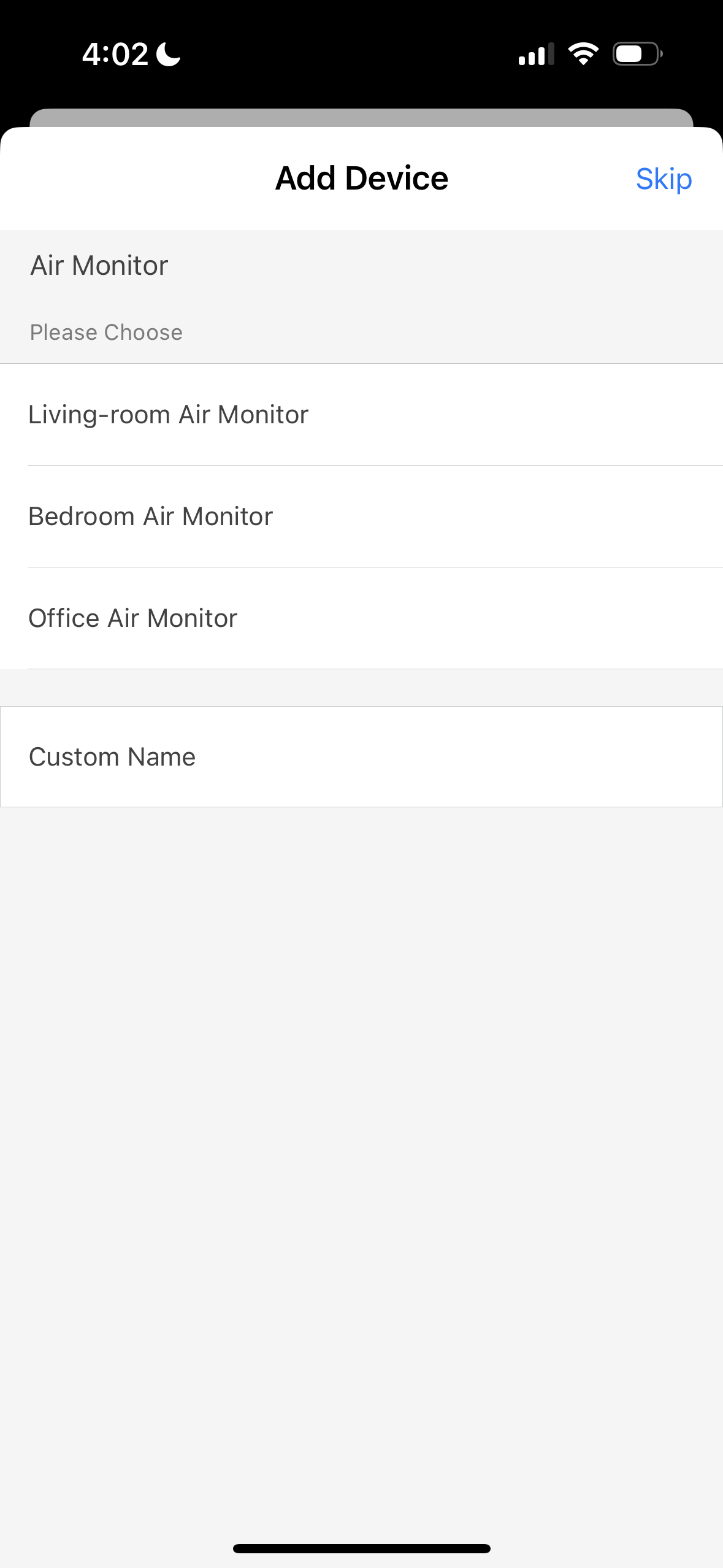
Pairing is effortless and straightforward.
A code will be displayed, and you’ll need to enter this code on your iPhone or Android device. Once entered, the pairing will take a few seconds, and you’re done! All-in-all, a very straightforward process that is painless – especially compared to the convoluted or downright faulty methods I’ve experienced on some other monitors.
Once connected, you can title the monitor. If you only have one, this isn’t particularly useful. However, this can be very useful if you have a smart home setup or plan to use multiple Qingping monitors. In my case, I plan to use the Air Monitor in my living room, so I named it as such.
After the naming process, the app is set up and ready to go! The next time you open it, you will be greeted with the home screen, which displays the records of all currently added monitors. The home screen is information-rich, but it doesn’t feel cluttered – a feat considering the amount of data shown.
In my recent Aranet4 carbon dioxide monitor review, I discussed how I was impressed with the app. It was swift, and navigating it was a breeze. I also discussed how an all-to-common issue with air pollution sensors is the boggy apps with long loading times. Qingping has avoided this issue because the app is a breeze to use, and it’s incredibly fast. However, I am using the latest iPhone, so this may not be the same on older devices.
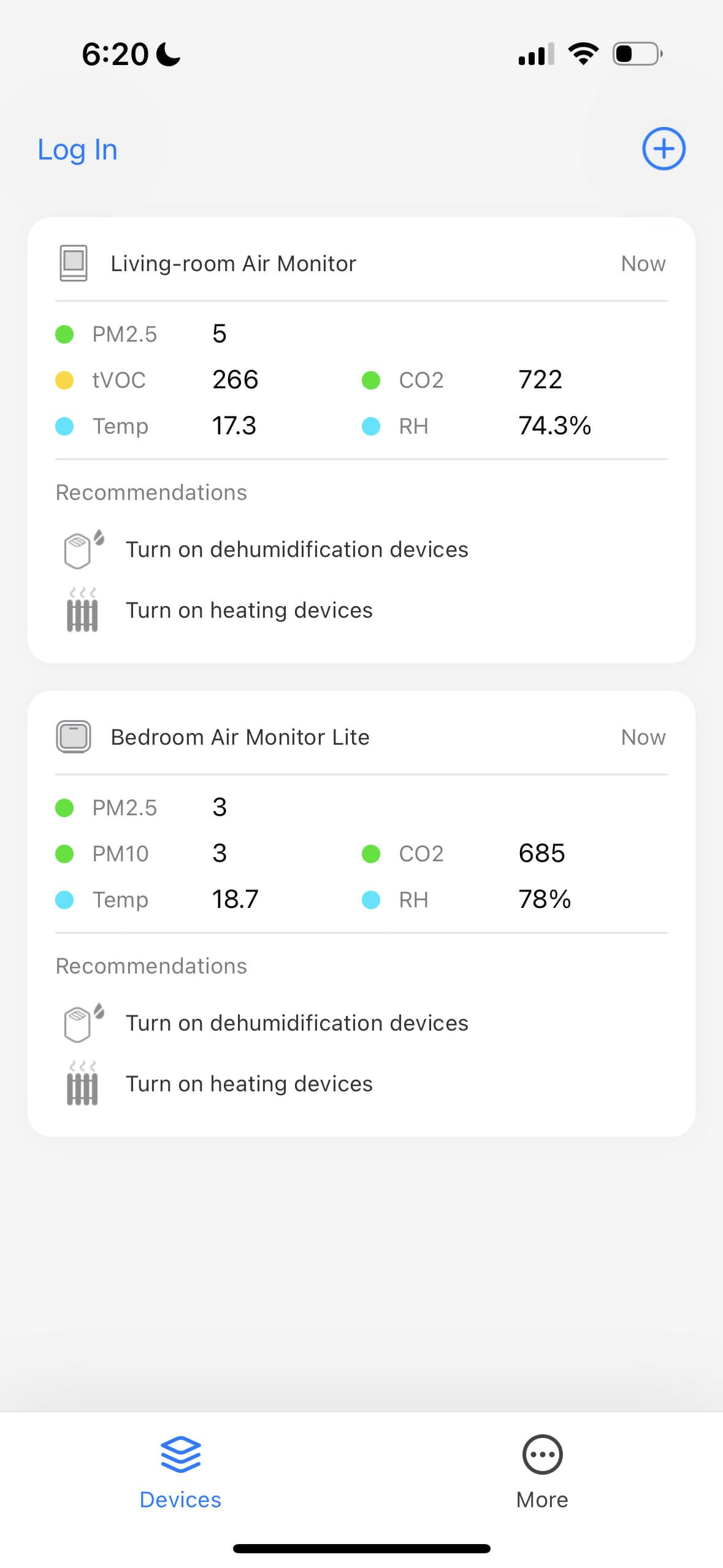
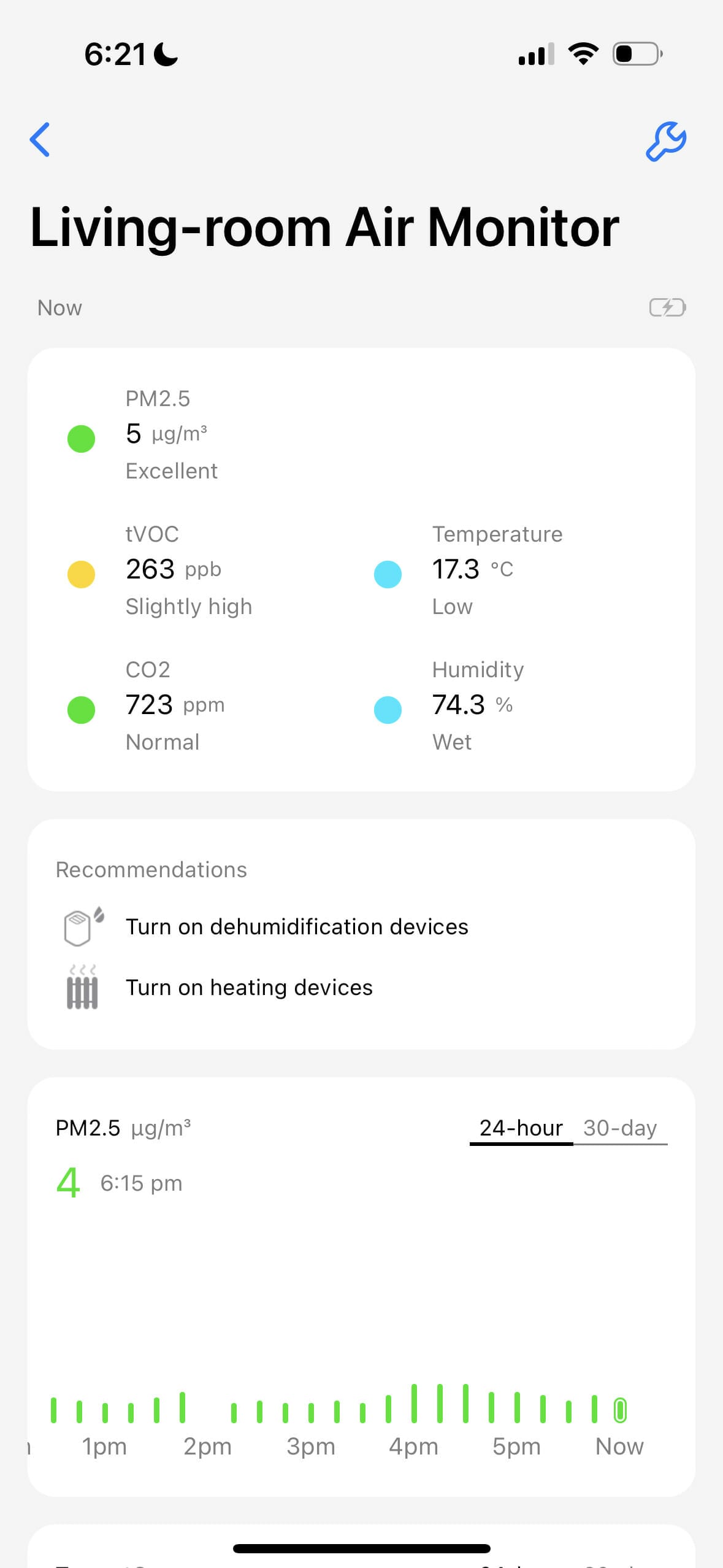
Left: device overview. Right: Detailed monitor view
You can bring up the detailed information view by tapping on a particular Air Monitor. In this view, you’ll be able to see the historical readings for the monitor – either in a 24-hour or 30-day view. The graphs are presented in an easy-to-understand format and are colour-coordinated as per the applicable air quality index.
Now, while the app is fluid and easy to use, it does lack a few features I would like to see. Currently, you can only view previous data in either 15-minute intervals (on the 24-hour view) or per day (on the 30-day view). These two timeframes are somewhat limiting, and I would prefer if you could choose how the data is viewed. I believe 1-minute and 5-minute intervals would be a fantastic addition.
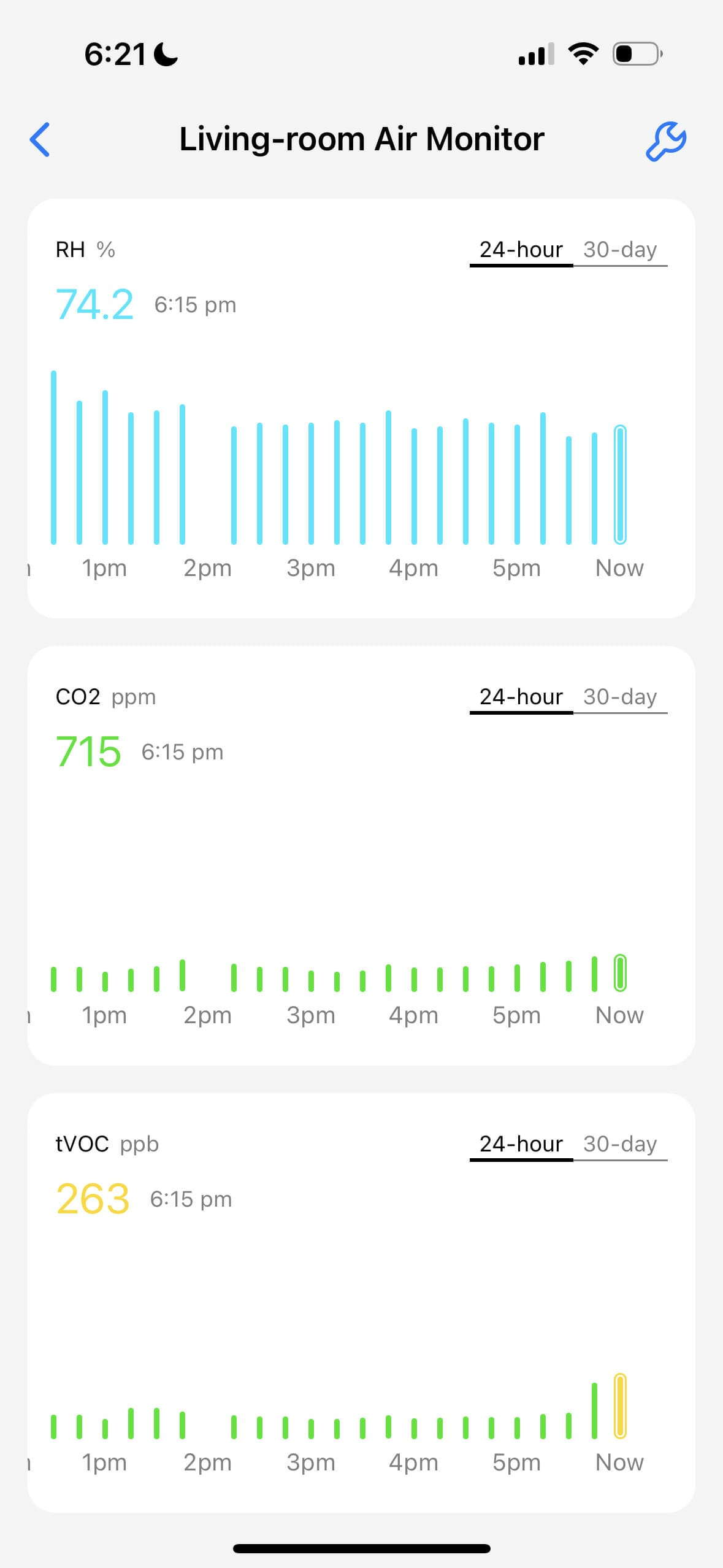
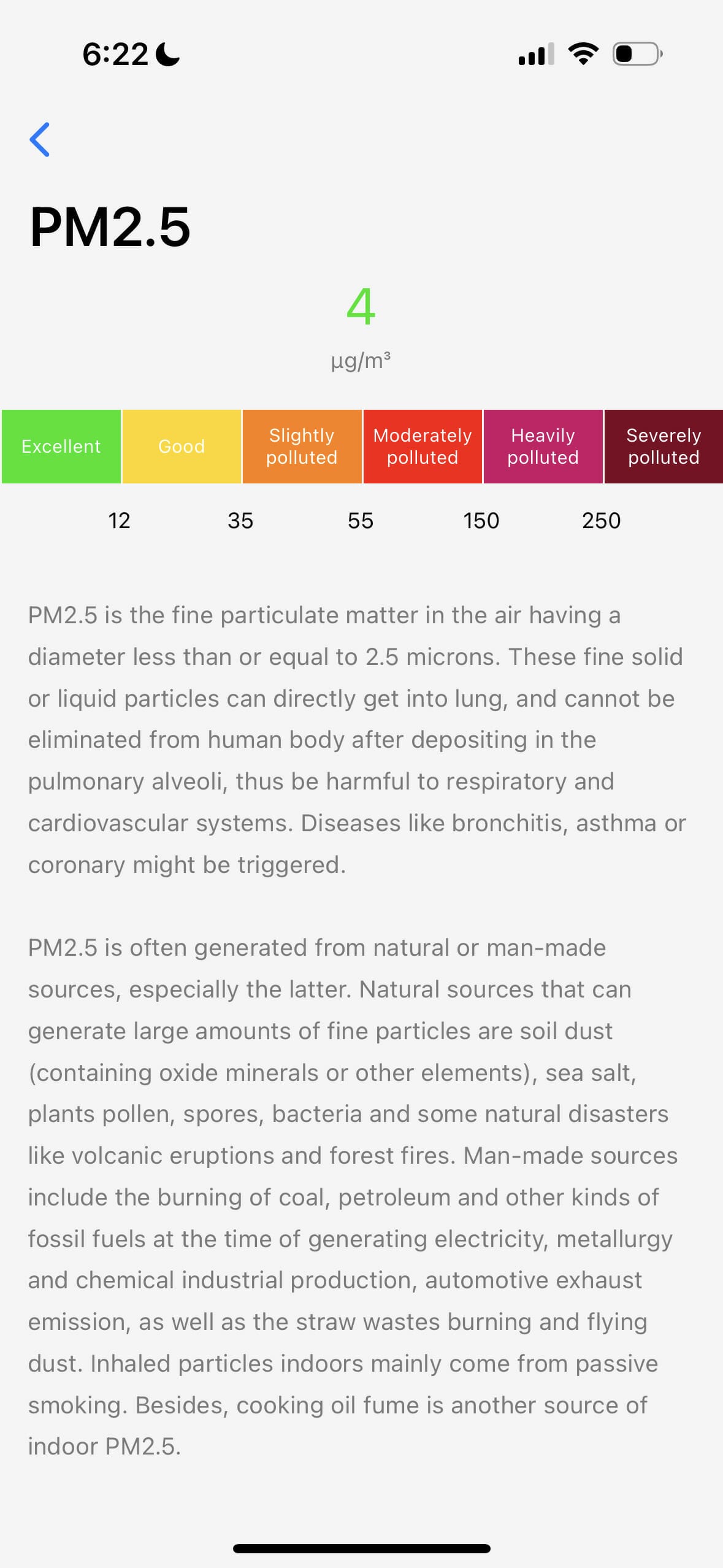
Left: data breakdown. Right: danger level and explanation.
Further, on the 30-day graph, it would be helpful to break down the data into hours or even six-hour brackets. With only 24-hour highs and lows shown, it’s hard to pinpoint when issues occur – is the air quality generally worse at night time? Perhaps the air quality is worst around dinnertime when cooking? Unfortunately, these trends aren’t easy to check due to the 24-hour limitation on data viewing with the Qingping+ app.
The app lists the causes, effects, and safe levels of given pollutants for anyone who is wondering about them. This is a welcome addition because not everyone using these monitors will know all of this information – it’s also great for informing new users about the dangers of pollutants.
However, Qingping’s implementation of this feature isn’t perfect. For example, for PM2.5, the description discusses the primary sources of PM2.5 being soil dust, sea salt, spores, and more. However, most of these don’t apply to indoor PM2.5 concentrations, and these monitors are meant to be desktop monitors instead of portable devices. Unfortunately, the descriptions also seem to be machine translations, with some factual errors.
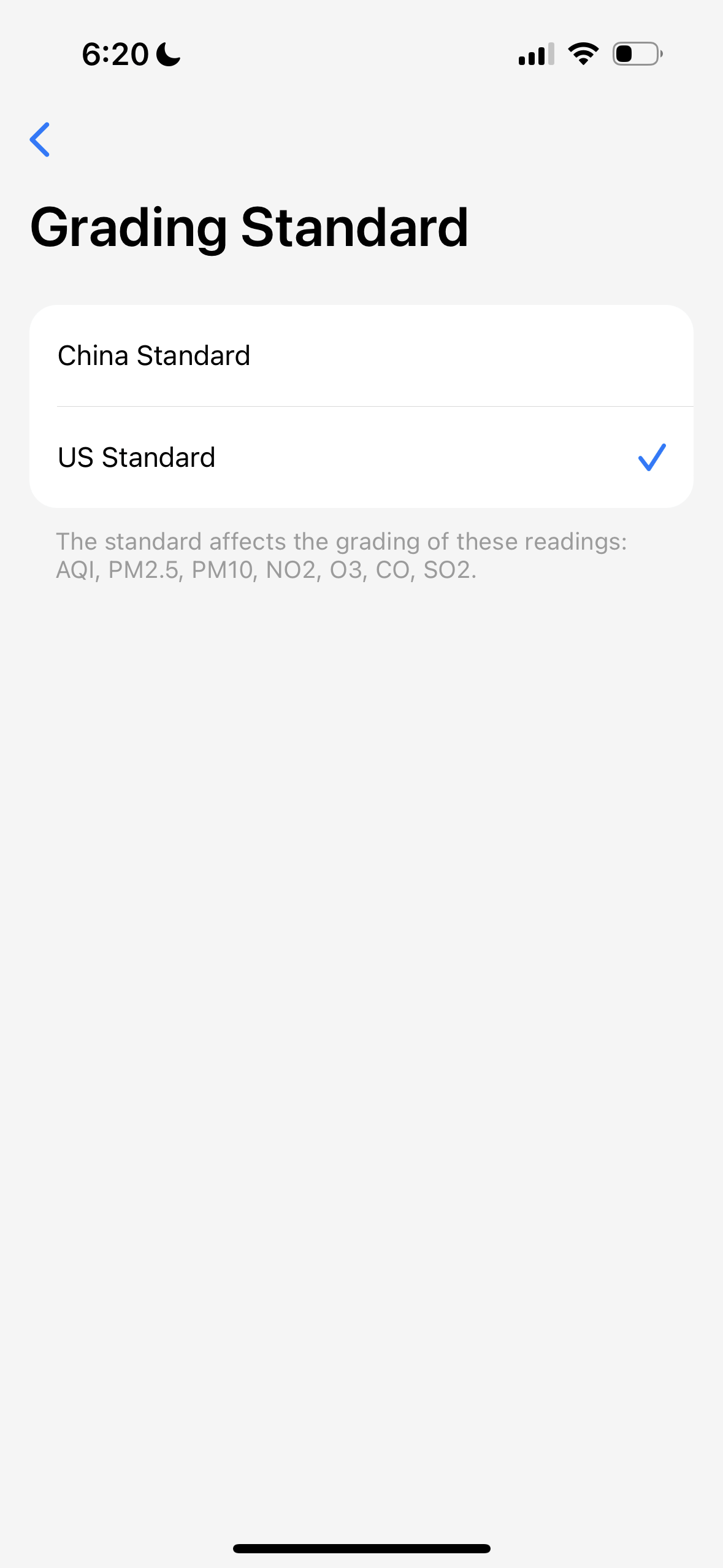
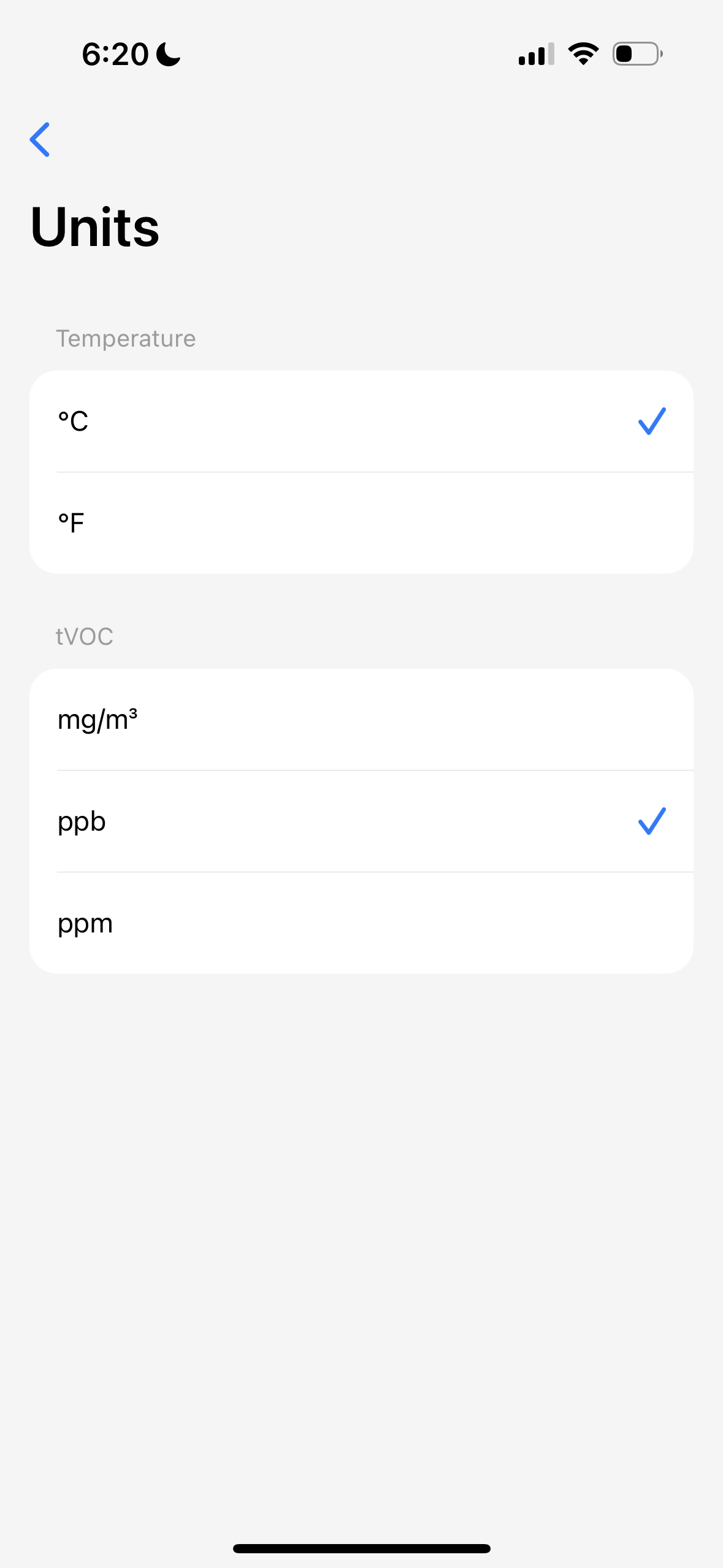
The settings are sparse, but the most essential settings are covered.
Finally, the settings menu of the app is very minimal. In it, you’ll find options to change the unit and AQI grading standard and not much else. I feel the menu here is a bit too sparse, and I would like to see options to change recording intervals, set up notifications, and perhaps even edit the measurements shown on the device’s touchscreen. Since the device is faintly audible when taking a recording, I would also appreciate it if there was an option to set it only to take a recording every five or 10 minutes when I am sleeping.
Overall, the app is very fluid and has a fantastic user experience. My only complaint is that it feels sparse – the app excels in simplicity to a fault. I believe all of the features mentioned above could be implemented as they are at a software level, so I would love to see them introduced in the future.
Purchase Qingping Air Monitor | Purchase from SmartAir
Pricing

If you’ve read this review from top to bottom, you’ve probably already realised how positive I am towards the Qingping Air Monitor. Surely it must come with a caveat, right? And that caveat is undoubtedly the price. Well… What if I told you it was the opposite? The price is very reasonable.
The Qingping Air Monitor is usually found for $129 (U.S Dollars) from online sellers. This means it isn’t exactly the most affordable air quality monitor – Qingping’s own Lite variant comes in at $99 – but it’s cheaper than most of its direct competition.
Looking at the offerings from uHoo, Airthings, IQAir and Awair, the Qingping device is $80-$150 cheaper with a similar set of sensors, accuracy, and features. While the Qingping Air Monitor is not perfect, I believe the price is more than fair.
| Monitor | Price | Pollutant Sensors |
|---|---|---|
| QP Air Monitor | $129 | PM2.5, CO2, tVOC |
| QP Air Monitor Lite | $99 | PM2.5, PM10, CO2 |
| uHoo | $399 | PM2.5, PM10, CO2, CO, tVOC, NO2, Ozone |
| AirVisual | $295 | PM1, PM2.5, PM10, CO2 |
| Awair Element | $299 | PM2.5, CO2, tVOC |
| Wave Plus | $299 | CO2, tVOC, Radon |
Perhaps the biggest omission of the Qingping Air Monitor are PM1 and PM10 sensors. Many other monitors within this ‘tier’ offer one or both of these sensors alongside PM2.5, CO2, tVOC, and sometimes Ozone or formaldehyde.
I feel as though there must be corners cut somewhere. However, as much as I think about it, and as much as I use the product, I’m impressed. The design is award-winning, the build quality and materials are great, the product and app are fluid and easy to use, and the sensors are as accurate as any other monitor in this price range and even many more expensive devices.
Up until this point, my recommended indoor air pollution monitor was the uHoo. The device sells for $399 (but can often be found cheaper) and is the most complete air quality monitor I’ve used so far. While the Qingping Air Monitor doesn’t offer quite the same selection of sensors (the uHoo also features air pressure, PM10, NO2 and ozone), it’s only ⅓ of the price.
To conclude this section: the pricing of the Qingping Air Monitor is very reasonable. For the price, you’re getting a product that leaves little to be desired. For most people, this is the monitor I will now recommend. With that said, there are times when monitors with a more complete suite of sensors are needed, and if you’re in this situation, it’s worth springing for a more pricey monitor.
Purchase Qingping Air Monitor | Purchase from SmartAir
Conclusion

Needless to say, I feel like the Qingping Air Monitor makes for a tempting choice among air quality monitors. The product is well-built, performs well, and does these at a very competitive price.
If you’re looking for an affordable all-around air quality monitor, this Qingping product should be right up your alley. Within the price range, there aren’t many monitors which combine the great user experience and accuracy of it.
With that said, the monitor isn’t perfect, and it’s not a device I would recommend to everyone. The most notable omission is the lack of non-PM2.5 particle sensors – I would have loved to have seen a PM1 and PM10 sensor included too. You’ll find both of these particle monitors on many other air pollution monitors.
I also have to wonder why the integrations on the Air Monitor are so much more limited than the Air Monitor Lite. Mi Home was the only platform I recognised from the integration options on the Air Monitor. As someone who uses an iPhone, I was hoping to see Homekit support, which the Air Monitor Lite supports. I have to wonder why the more premium device of the two has more limited connectivity options.
Further, the database the Qingping Air Monitor pulls data from for the weather forecast seems to be incomplete. While the current weather and AQI work perfectly on my device, I can’t see the forecast and instead encounter an error where the device can’t receive the information from the server. While I am currently in a small city in New Zealand, there’s no reason this data shouldn’t be accessible.
Finally, I would like to see updates made to the application, allowing for different data readouts than the current 15-minute view. Assuming the data is already stored, there’s no reason not to allow the user to view and export data in 1-minute, 5-minute, and 10-minute timespans.
However, none of these issues was a dealbreaker for me. Even together, they are relatively minor and haven’t been detrimental to my experience using the device. With the ability for both the app and device to receive over-the-air updates, I’m hoping at least the data view and weather database can be remedied in the near future.
Before going ahead and purchasing the Qingping Air Monitor, there is one question worth answering – do you need the touchscreen? If not, the Qingping Air Monitor Lite is likely a better choice for you. The device lacks a tVOC sensor but replaces it with a PM10 sensor. More importantly, it’s smaller, cheaper, and has HomeKit integration.
Have you used the Qingping Air Monitor? Or do you have some questions which weren’t answered in this article? Please let me know in the comments down below, and I will do my best to reply as soon as possible.
Purchase Qingping Air Monitor | Purchase from SmartAir
Qingping Air Monitor FAQ

What Does the Qingping Air Monitor Detect?
The Qingping Air Monitor can detect temperature, relative humidity, PM2.5, CO2, and tVOCs.
Is the Qingping Air Monitor Accurate?
Yes. Both my own and other findings have found the Qingping Air Monitor to provide accurate PM2.5 and CO2 readings. tVOC readings are also accurate enough to provide insights.
What Alternatives Are There to the Qinging Air Monitor?
There are various alternatives from brands such as Airthings, IQAir and uHoo. However, all of these are more pricey options.
Where Can I Buy the Qingping Air Monitor?
You can purchase it from Amazon.
Does the Qingping Air Monitor Have a Battery?
Yes! The device has an 1800 mAh battery.
Does the Qingping Air Monitor Have a Touchscreen?
Yes!
Have Questions or Comments?
Join the discussion on the BreatheSafeAir Community Forum. Ask any questions you have about air quality or adjacent topics and get quick answers!
Qingping Air Monitor Review

The Qingping Air Monitor is an affordable, touch-screen indoor air pollution monitor from Qingping. Measuring temperature, relative humidity, PM2.5, CO2, and tVOCs, the device provides great insights into the air quality around your home.
Product Brand: Qingping
4.5
Pros
- Affordable compared to similar monitors
- Great design
- Very accurate PM2.5 and CO2 sensors
- Fast and fluid to use
- Type-C charging
- Good app experience
Cons
- Data exporting timelines are limited
- Lacks some sensors (PM1, PM10, CO)
- Weather database lacks some locations
- No common smarthome integrations (Homekit, Alexa or Google Home)



Hi,
thanks for this comprehensive review! I’m currently on the fence whether to buy this monitor or go with the more expensive AirVisual Pro monitor for the extra PM10 sensor. I have a couple of questions and hope you could help me out:
– Above you mentioned that AirVisual also displays PM1 and PM10 values.
But as far as I can see from the specifications on their website, AirVisual Pro (the indoor monitor) only displays the PM2.5 and CO2 values on the screen (beside temp, humidity and official monitor AQI reading). I believe I read somewhere that you can then also see the PM10 readings chart – but only within the app.
The AirVisual OUTDOOR sensor, on the other hand, apparently also measures PM1, though? Or were you referring to some updated models of indoor monitors that would also measure PM1?
Can you recommend any other monitors (with a screen) that would actually display all these pollutants at a glance? I really like this Qingping Pro monitor’s display.
– How often does Qingping (Pro) monitor refresh the data on the screen? I.e. how soon after opening the window, for example, can you see the difference in CO2 and PM2.5 values?
– Forecast screen: is it possible to choose which government station it would display the current AQI info from? For example, in my hometown there are 3 official stations. Is there a list of stations available to choose from?
– Your review is from almost 2 months ago. Have they fixed any of your gripes about the iOS app and graphs, etc.?
Thanks in advance for your answers!
No follow-up from the author? Anyway, I went ahead and ordered the QP Pro monitor.
how works?
I would like to use HomeKit to trigger a ventilation fan based upon air quality thresholds. I did not see links to your articles which would compare different devices ability to use HomeKit effectively.
For me HomeKit effectivity, native speaker technical support availability, and years of reliable service, are far more important than price, product size, or even having an onscreen display. It is these features that leave most products, especially made in china products lacking, that your article suspiciously does not address.
Hi,
Thank you for your comment. However, I don’t appreciate you insinuating that I am overlooking something on purpose. I would like to address the points you’ve brought up.
You’re correct that I haven’t yet written any comparison articles regarding HomeKit. Why? Because I don’t use HomeKit. With the Qingping monitors I’ve only used them with the native app and, while I do have Apple devices so I could test their basic HomeKit functionality, I don’t have other HomeKit-enabled devices such as air purifiers that would truly allow me to test the integration and performance. I will try to incorporate more Smart home testing into future articles, but right now I don’t have the means to fully test how useful such a device is with HomeKit.
When it comes to technical support and years of reliable service, I fully agree. These are very important factors to consider. However, I don’t think they’re more important than price. Price determines what we expect from a device – for example, we don’t expect great support for the $50 Vitalight Mini CO2 Detector, but we expect great support from the $150 Aranet4 Home CO2 monitor. Perhaps this is just me, but I believe that many people also think this way and to me that instantly shows that price is one of the most important factors.
I absolutely agree that technical support and product lifespan are very important, but they’re not more important than price to most consumers. For most of us, the price determines what level of support and what product lifespan we expect. Therefore, price is clearly a very important factor.
However, you do have a point in that I don’t usually address these aspects in my articles. I would like to explain why.
1) When it comes to technical support and product help, I usually don’t share my experiences because I know they aren’t the norm. If I’m reviewing a product, most of the time the company is aware of that and they will prioritise the support they give me. Therefore, while I may get great support, it isn’t necessarily the typical experience and if I said the support team was great, it might not be true at all for the typical consumer. At times, I do use my personal email addresses to contact companies and see how they reply, but even my personal addresses have my name in them and I’m sure some companies notice which is why I try not to include my personal experiences with these matters. With that said, if my readers let me know of an issue with customer support on a product or from a company, I will go back and update my review to reflect that.
2) When I write my initial reviews, they’re often when the products are either new themselves, or new to me. At this point, I can’t write about the product lifespan as I myself don’t know. With that said, if a product breaks, or if it continues to perform well, I do go back and update my reviews after a few years (here’s a recent example: https://breathesafeair.com/atmotube-pro-review/). Of course, I can’t write on a product’s longevity until I’ve used it for a year or two myself. What more do you want me to do other than go back to my old articles and update them with my long-term experiences using a product (which I already do)?
While I thank you for your comment and I will try to improve my articles in the aspects you’ve highlighted in the future, there’s nothing ‘suspicious’ about why I didn’t discuss these aspects in this article.