A few days ago, I finished my review of the Qingping Air Monitor. In the article, I discussed every aspect of this new indoor air pollution monitor, and it became one of my most positive reviews on this website. The device is a great package, and the price point gives the Qingping Air Monitor a fantastic value proposition for customers.
However, the Air Monitor isn’t the only product in Qingping’s air monitoring lineup. While it’s currently the top model on offer, it’s not the most popular. That award goes to the Qingping Air Monitor Lite – a device with a lower price and a vastly different aesthetic but offering much of the same functionality.
The naming scheme is far from great – the Qingping Air Monitor and Qingping Air Monitor Lite naming leaves some room for confusion – but both air quality monitors are very distinct. If I saw the devices side-by-side and were unaware of the brand, I would never guess they are from the same family of monitors.
At first glance, the Qingping Air Monitor Lite might seem like a budget product. In a world where most well-known air quality monitors cost a minimum of $200, it’s surprising to see a device costing a mere $90 (or less, depending on where you buy it). I wouldn’t blame you for thinking some corners have been cut at this price.
I will deeply examine the Qingping Air Monitor Lite in today’s review. Is the device pleasant to use? Do the app and connectivity function flawlessly? Most importantly, are the sensors on the device accurate enough for us to place our trust in? I will answer these questions and many more throughout this article.
I’ve used the Qingping Air Monitor Lite for a couple of weeks now, and I’ve done my best to include all of my thoughts in this article. However, if you feel as though I’ve missed a point, please let me know in the comments. Further, if you read this review and are left with some questions, please don’t hesitate to ask! I will do my best to provide answers wherever possible.
This post contains affiliate links. For more information, please refer to my affiliate disclaimer. I was sent a product for review, but the article is not sponsored. All opinions expressed in this post are my honest thoughts. I only recommend products that I genuinely believe in.
Information on this blog is for informational purposes only. Readers are encouraged to confirm the information herein with other sources. Furthermore, this information is not intended to replace medical advice from professionals. This website assumes no responsibility for the accuracy of the information, and information is subject to change without notice. Devices mentioned on this website are not medical devices and do not guarantee protection.
Accuracy

When it comes to air pollution monitors, accuracy is paramount. While a device doesn’t have to be entirely accurate (you won’t find any consumer-level air quality monitors providing completely accurate readings), it needs to be accurate enough to identify air quality trends and at least to provide a close estimate of the actual pollutant levels.
Regarding the accuracy of the sensors within the Qingping Air Monitor Lite, I’ve heard mixed reviews. On Amazon and Reddit, I’ve seen reviews stating the device’s accuracy is not great because it reads differently to other, higher-end air quality monitors. From my own experience, this is not necessarily true. I will go into further details on the sensors soon, but I want to state upfront that I’ve found the sensors perform quite well. Furthermore, SmartAir had similar findings with their PM2.5 testing – more on that soon!
The Qingping Air Monitor Lite uses the following brand sensors:
- CO2 sensor: SenseAir (S8) or Sensirion
- PM sensor: GrandWay
- Temperature & relative humidity sensor: Sensirion
While the particulate (PM2.5 and PM10) sensor is less tried-and-tested (at least in western markets), SenseAir and Sensirion are well-known and trusted air quality sensor companies. Nearly every indoor air pollution monitor on the market uses a sensor from either one or both of these brands.
Regarding the temperature and relative humidity (RH) sensors, I’ve found the RH sensor to be slightly conservative in its estimates and the temperature sensor to be about a degree higher. For example, here are my current temperature and RH readings compared to the Aranet4 and a reference monitor (which I have tested to be accurate).
- Aranet4: 78% and 17.6°C
- Qingping Air Monitor Lite: 72% and 18.2°C
- Reference Monitor: 79% and 17.5°C
On average, the relative humidity reading on the Qingping Air Monitor Lite was 3-8% higher than on my Aranet4 and reference monitor. The temperature readings also varied but were usually 0.5 to 1 degree higher than the actual room temperature. The largest difference I saw was a 1.3-degree Celsius difference.
This is by no means a deal breaker, and once I figured out these slight differences in readings, it was easy to adjust them in my head. If the Qingping Air Monitor Lite said the relative humidity was 70%, it was probably actually 73-75%. The same can be said for the temperature but in the other direction. On average, however, I trusted the relative humidity and temperature sensors to give me a decent overview of the ambient air conditions in my home.
With that out of the way, let’s get onto the fun part! How is the accuracy of the pollutant sensors in the Qingping Air Monitor Lite? Unfortunately, I don’t have a reference to compare to for PM10. However, I would expect it to be less accurate than the PM2.5 sensor, as the manufacturer’s specifications state an accuracy of ±10 µg/㎥ or ±10% for the PM2.5 readings and ±20% for the PM10 sensor.
Purchase Qingping Air Monitor Lite | Purchase from SmartAir
PM2.5
Unfortunately, I don’t currently have access to reference-grade monitors to compare with the Qingping Air Monitor Lite. Luckily, I don’t need access, as SmartAir has already conducted research to show the accuracy of both Qingping devices. In their testing, both Qingping products performed very well. Considering their pricing, they performed exceptionally. Below are the test results from SmartAir’s website.
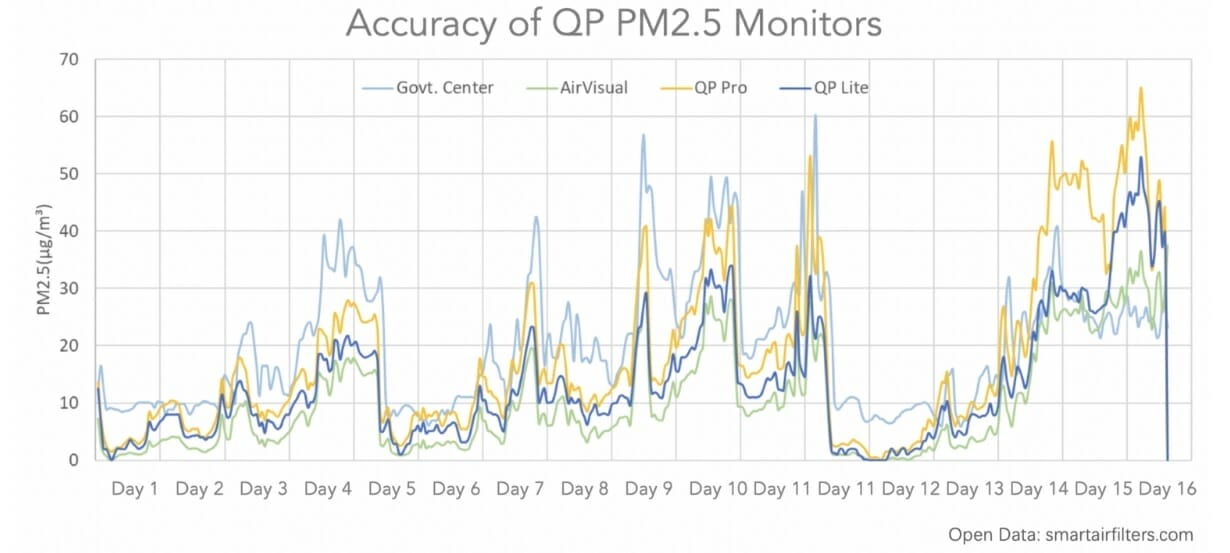
The data above was collected over 16 days in Beijing; the official monitor is shown in light blue. In the comparison, the AirVisual from IQAir and both Qingping products were compared, and each individual reading was plotted.
As the graph shows, all devices were capable of showing trends in the PM2.5 concentrations. All devices showed conservative estimates compared to the government monitors, and the Qingping Air Monitor Lite provided significantly more conservative readings than its larger counterpart.
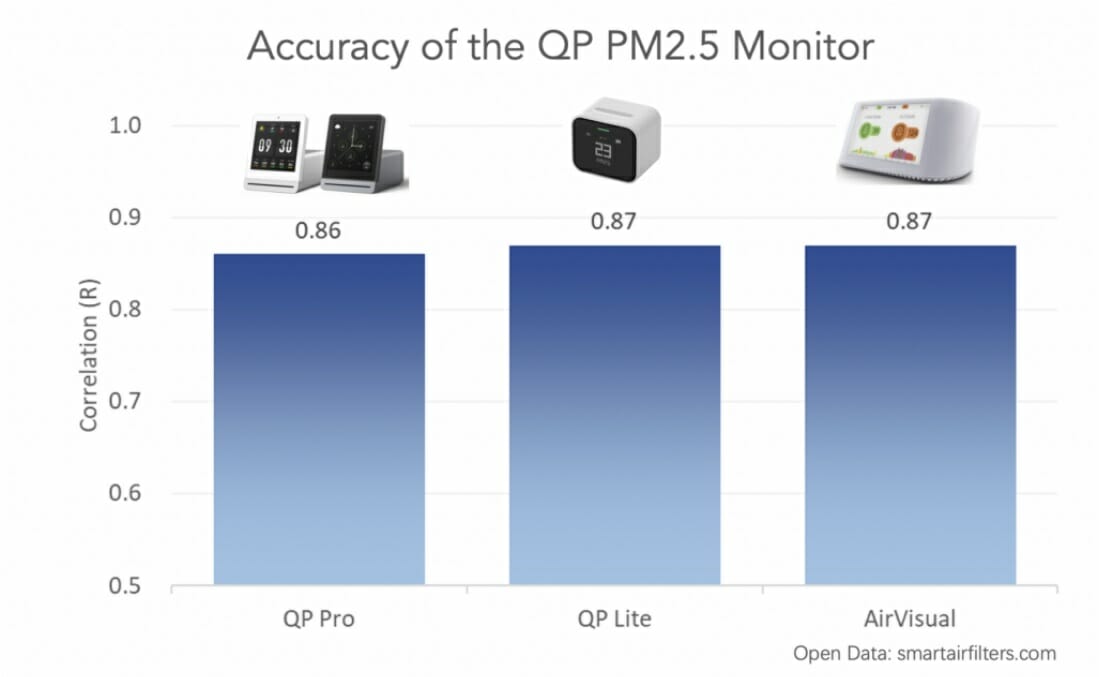
Compared to the government monitor, the Qingping Air Monitor Lite had an R-value of 0.87 – slightly higher than even the higher-end model Qingping Air Monitor. With that said, the previous graph shows that when it comes to PM2.5, the Qingping Air Monitor readings are more accurate and closer to the reference monitor.
It is worth mentioning that both of these devices would likely be more accurate if they were indoors. Humidity can impact PM2.5 readings and these devices are both designed for indoor use. However, even with the influence of humidity, the Qingping Air Monitor Lite is proven to be a suitable device for tracking PM2.5 concentrations. However, keep in mind it will usually provide conservative estimates.
Purchase Qingping Air Monitor Lite | Purchase from SmartAir
CO2
To compare how the carbon dioxide sensor in the Qingping Air Monitor Lite performs, I decided to run some of my own tests, comparing it to other popular carbon dioxide monitors. For many people, myself included, the most important sensor on the monitor is the carbon dioxide sensor. As such, it’s of the utmost importance that this sensor can be relied on.
Throughout my testing, I found the Qingping Air Monitor Lite to provide similar readings to the Aranet4. For the sake of comparison, I also added the very affordable Vitalight Mini CO2 Detector and a prerelease Sensirion-equipped CO2 monitor that is set to be released soon.
While I would have loved to collect more data, some of the devices in my tests don’t have data exporting features. As such, I had to record the readings every five minutes manually. As you can imagine, this was very time-consuming, so my tests are limited to a couple of hours or less.
It is also essential to mention that my tests were far from scientific. Carbon dioxide concentrations can vary significantly in a still room where eddies and other physical anomalies can be present. Please keep this in mind when reading through my findings.
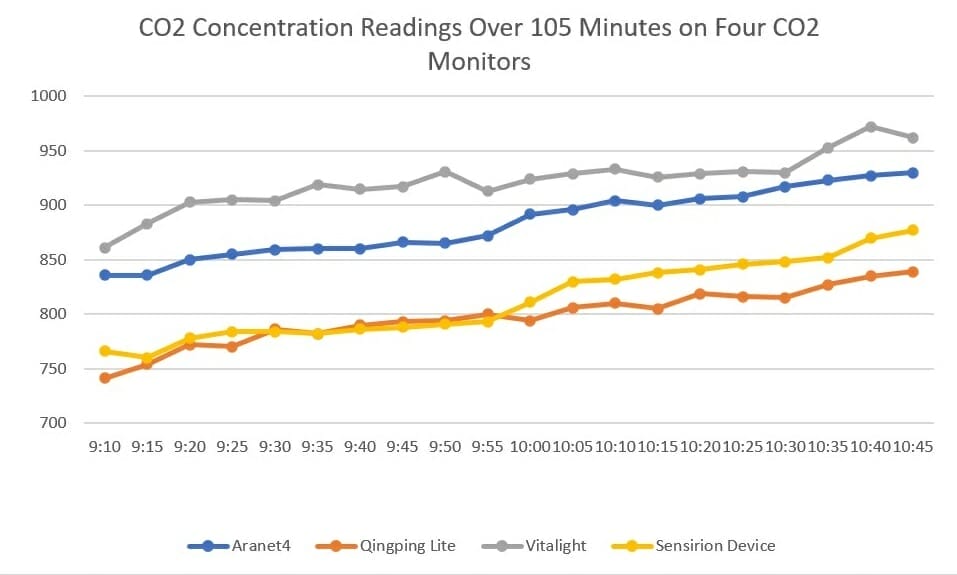
The first test was carried out in an unventilated but large-volume room. As you can see, the Qingping Air Monitor Lite showed an increasing CO2 concentration at a very similar rate to the Aranet4. The biggest difference is the concentration itself, which tended to be around 100ppm lower on the Qingping Air Monitor Lite.
None of the devices is likely entirely accurate, and it’s within their specifications to have this difference. The Aranet has an accuracy of ±30ppm OR ±3% (whichever is greater), while the Qingping Air Monitor Lite has an accuracy of ±15%. The actual CO2 concentration may sit somewhere between the devices with these margins.
It is worth mentioning that the Qingping Air Monitor Lite CO2 sensor can be recalibrated. Over time, there can be sensor drift, and I recommend recalibrating your device at least once every few months. Only the CO2 sensor can be recalibrated, and I am happy to see this feature included.
For the testing above, I recalibrated my Qingping device before this testing. I was worried I may have recalibrated incorrectly, so I went outside and calibrated the device’s CO2 sensor again. Even after the second calibration, I found it to report around 100ppm lower than the Aranet4.
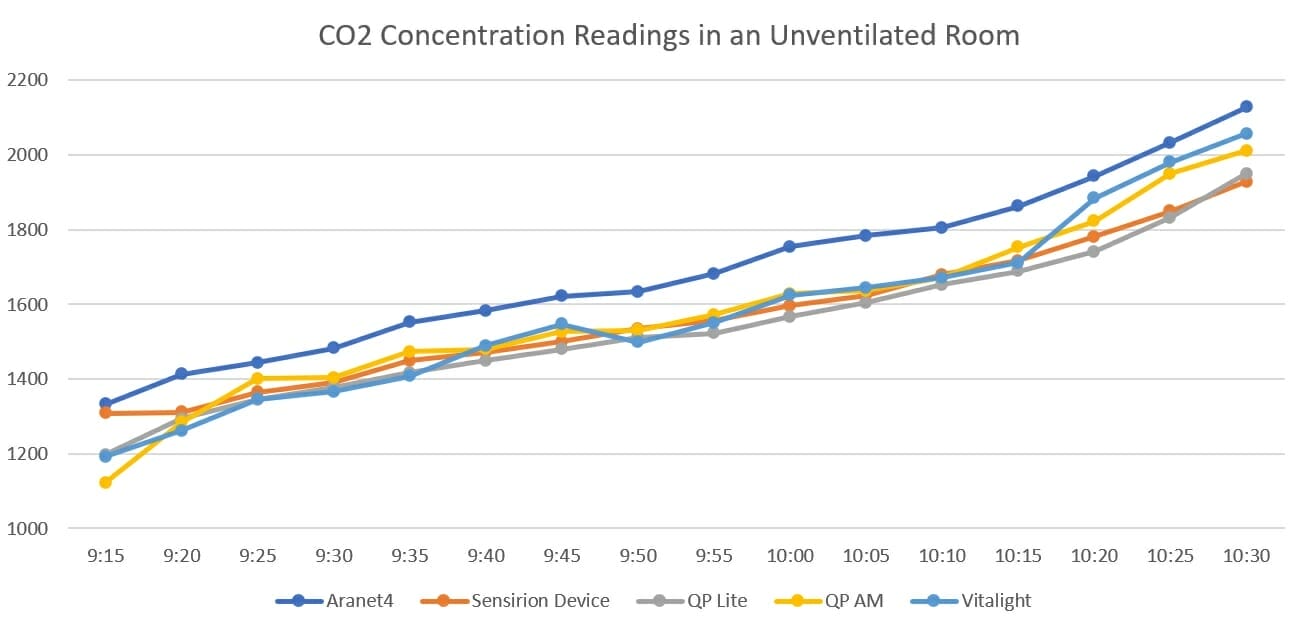
The second test, shown above, was carried out over a similar time period but was in a small, unventilated room. At these higher concentrations (1000ppm+), readings between the devices varied more, with some readings showing a 200ppm difference. However, once again, each device showed the overall trend and provided insight into when ventilation was needed.
Overall, the Qingping Air Monitor Lite tends to be conservative when reading CO2 concentrations, as in both tests, the device tended to show the lowest readings. Therefore, I recommend estimating the actual CO2 concentrations slightly above what the device shows.
At the same time, the device is accurate enough. Realistically, it doesn’t matter if one monitor shows a reading of 1600ppm and another shows 1400ppm. Both show that ventilation is necessary, and the actions you take based on both results are identical.
Purchase Qingping Air Monitor Lite | Purchase from SmartAir
Design


The Qingping Air Monitor Lite is a minimal device, and I love how it embraces a modern aesthetic. While the larger air monitor has received most of the design awards, I prefer to design of the Lite device.
The device itself is small. It’s small enough that my iPhone 14 Pro placed in portrait orientation in front of the monitor completely obscures it. While this tiny size isn’t conveyed very well in the imagery used to advertise the monitor, I’ve read countless reviews that were amazed at the device’s small size.
Now, I don’t believe the small size of the Qingping Air Monitor Lite is detrimental. While it’s smaller than I expected, I’ve become used to the size, and sometimes I appreciate it. It’s unobtrusive, and you can easily place it almost anywhere. Whether in a kitchen, bathroom, lounge, or bedroom, the Air Monitor Lite blends in.
The small size also makes it easy to hide. While this might seem contradictory – why would you hide your air pollution monitor? – some people prefer to place their monitors out of sight and rely on the app to monitor airborne pollutant levels. Since the app is great (more on that soon!), this is not a bad idea, and the small size of the device makes it perfect to hide.

The monitor’s small size could also indicate that it’s intended to be somewhat portable. While it does feature a built-in battery, the battery life is minimal – coming in at around eight hours of screen/recording time. While the battery can be drawn out to last longer (if you turn the device off when not in use), this isn’t ideal, as the device requires a few minutes after being turned on to start providing accurate readings.
Therefore, while the Qingping Air Monitor Lite’s size and design are seemingly targeted at making it both a desk-based and portable solution, it’s undeniably still primarily designed to be a static air pollution monitor. However, the device can be used portably in a pinch. I wouldn’t recommend it over a dedicated portable device such as the Atmotube Pro or Flow 2, but if it’s your only monitor, the ability to use it portably (albeit within the confines of the battery life) is handy.
Other than the size, not much stands out about the device when it comes to design. It’s a minimal device, and there is nothing on the sides of the device. The bottom is also bare, except for a QR code which can be scanned to add the Qingping Air Monitor Lite to Apple’s Homekit.
The back of the device doesn’t have much worthy of note either. The back is dominated by a large air vent with an intake fan which is hidden inside. Similarly to the larger Qingping Air Monitor, the Lite variant makes a very slight fan noise when it’s on. The noise is far from loud and is only audible in an otherwise silent room – in my case, I could only hear the device when I was sleeping, and it was on my nightstand.


Also on the back of the device is a USB Type-C port for charging and a power button. I appreciate the inclusion of Type-C, which should be standard on all devices these days. However, it’s surprisingly easy to find non-Type-C ports on air pollution monitors, and, as such, I am happy to see the modern standard used here.
That brings us to the most interesting side of the device – the top. The top of the device is similarly bare except for the inclusion of a slightly indented bar. This bar is touch-sensitive and is the way you will interact with the device. By scrolling (or touching either end of the bar), you can navigate through the different readings provided by the device.
Although I initially had doubts about the touch bar, I’ve quickly come to appreciate it. It’s sensitive enough to pick up all but the lightest touches and swipes, and the scrolling is very fluid. If I’m honest, the scrolling is a joy – I’ve found myself scrolling through screens for fun occasionally.
On the front of the device is a small single-colour LED display. The contrast is fantastic; unless you look closely, you can’t tell where the bezel ends, and the screen begins. While the product is marketed on some sites as ‘retina’, it is certainly not. The low resolution of the screen is evident.
That said, I don’t think the screen needs to be any better. The pollutant concentration readings are very visible and easy to read, despite the low resolution. The LED strip above the screen makes the concentrations even easier to gauge at a glance as this strip will display a colour representing the pollutant concentration on the screen – with a blue, green, yellow, orange, red, purple or maroon light.
Where the larger device is more maximalist in the information presented on the screen, the Lite shows only a single reading at a time. This means to get a complete overview of the air quality, you will need to scroll through a few screens. Where I found the Air Monitor to be primarily a set-and-forget device, I interacted with the Lite Monitor far more often as I needed to scroll through the individual pollutant readings.
Overall, I like the design of the Qingping Air Monitor Lite. The device looks great almost anywhere it’s placed, and it does an excellent job of fitting into modern homes and apartments. While the device’s compact size is more reminiscent of a portable air quality monitor, the Air Monitor Lite is primarily intended to be a desk-based device.
Purchase Qingping Air Monitor Lite | Purchase from SmartAir
User Experience

The Qingping Air Monitor Lite has three ways the user can interact with it. The first method is by physically using the device itself, the second is via the free IOS or Android app, and the third is through Apple HomeKit or Mi Home. Each of these three methods comes with a vastly different experience, and so I wanted to discuss them in this section.
While you can use the device alone – without Homekit, Mi Home or the Qingping+ app, I highly recommend downloading the app. You can’t unlock the device’s full potential without it, and I found the app my favourite way to interact with it.
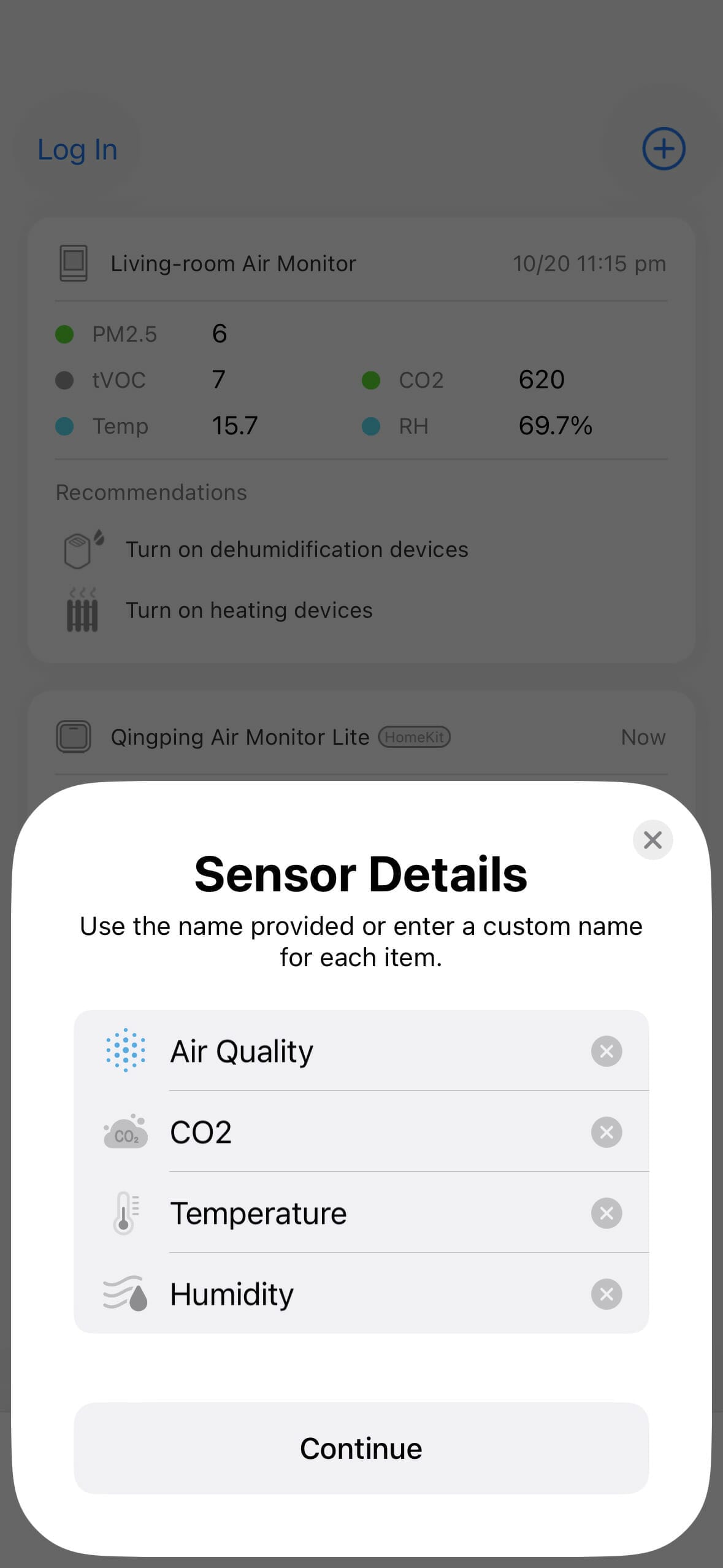
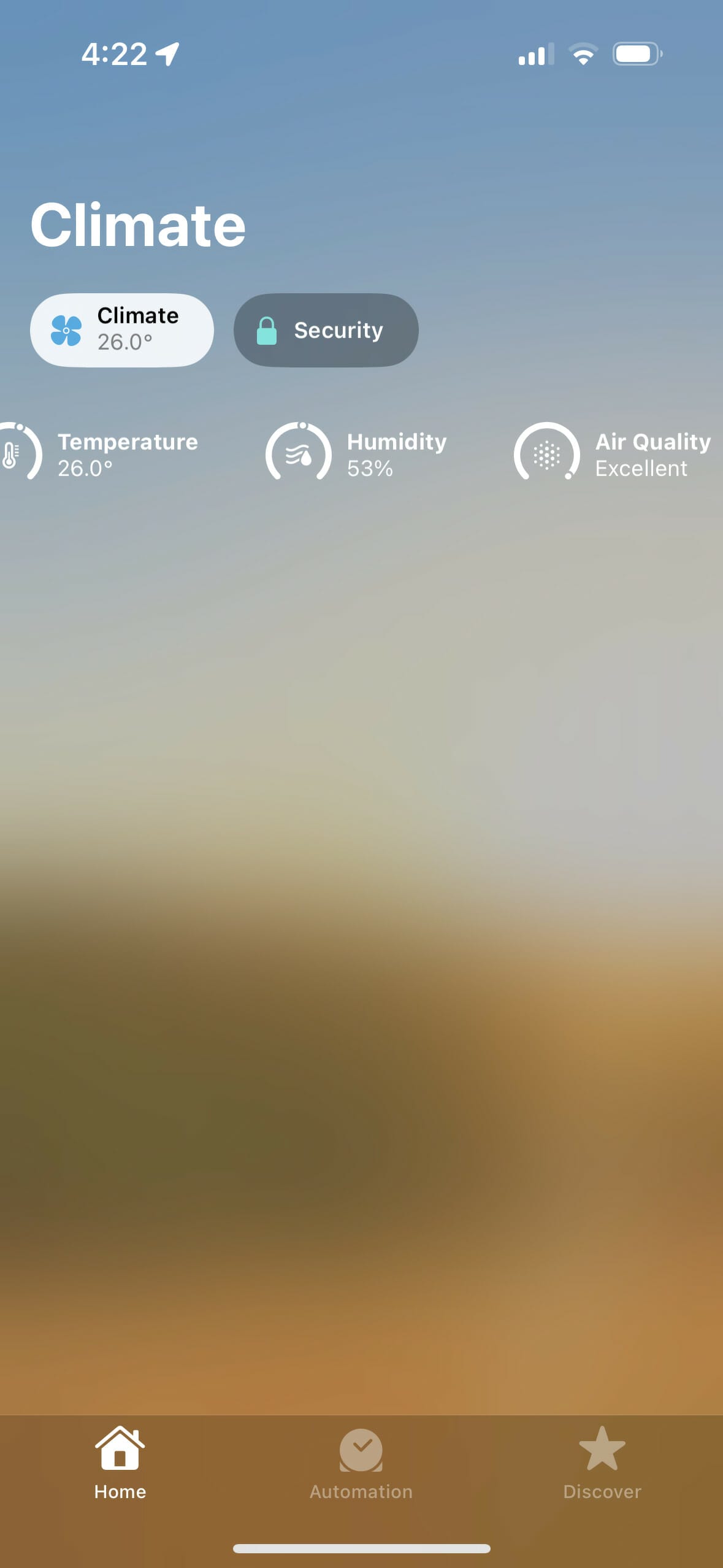
HomeKit with the Qingping Air Monitor Lite
That said since I am an Apple user, I wanted to try out the Homekit integration. Although It took me many attempts to get the device to connect, I did get it on the fourth or fifth try. After connecting, I could access air quality data on the device either through the Qingping+ app or through Homekit.
Homekit integration is nice to see, and the ability to set automation with other devices (such as air purifiers, dehumidifiers, or air conditioning) is advantageous, so I am always happy to see automation platforms included with devices. If you are curious to learn more about the functionality of the Qingping Air Monitor Lite and Homekit, I recommend reading this post.
Purchase Qingping Air Monitor Lite | Purchase from SmartAir
Device

Although many air quality monitors aren’t great to use themselves and instead require customers to rely on the app instead, the Qingping Air Monitor Lite has a great user experience – however, it’s not perfect.
As I alluded to in the design section, the Air Monitor Lite favours a minimal UI, whereas the larger Air Monitor features a far more information-rich interface that some might consider cluttered. Now, which is the better design is subjective, and both have their merits.
That said, if you’re going to rely on using the Air Monitor Lite itself (as opposed to the app), expect to do some scrolling. Only one environmental quality metric is shown on the screen at a time, and you’ll often find yourself using the touch bar to swipe between screens.
Doing this isn’t as bad as it sounds, however. The touch bar is very responsive, and I’ve never had only minor issues with it. One of these minor issues was when trying to scroll through the screens in the dark – the location of the bar isn’t instantly apparently at times (like when you’re groggy with sleep!), and I did find myself fumbling a bit at times.
In every other situation, however, I found the touch bar to function much like a touchscreen. A touchscreen may have been a better feature to implement, but considering the small size of the actual screen, it makes sense why Qingping opted for a bar instead.
The screen itself is bright and easy to read, no matter the setting. I had no issues with the screen washing out in bright light, and the viewing angles are excellent. However, one thing that bugs me is how the display will switch to a screensaver after five minutes.
While the screensaver can be changed in the settings, they all bounce or move the text around the screen. This is claimed to prevent burn-in on the screen, but I don’t see how this would be an issue with regularly changing pollutant concentrations. Using a screensaver isn’t a big deal, but I prefer the static display when the device is ‘on’.
If the device uses battery power, it will turn itself off after a few minutes to conserve battery. During this time, the device is totally off, meaning not only will the screen turn off, but the device will stop taking measurements. While I understand the intention of this feature, it’s frustrating – it would be better to let the user choose whether they want auto power-off or shorter battery life in the app.
Overall, the Qingping Air Monitor Lite is easy to use (exceptionally so) and has no major flaws with its UI or overall user experience. I found the device great to use, and my biggest complaint is needing to swipe five times to see all the data provided by the monitor.
Purchase Qingping Air Monitor Lite | Purchase from SmartAir
App
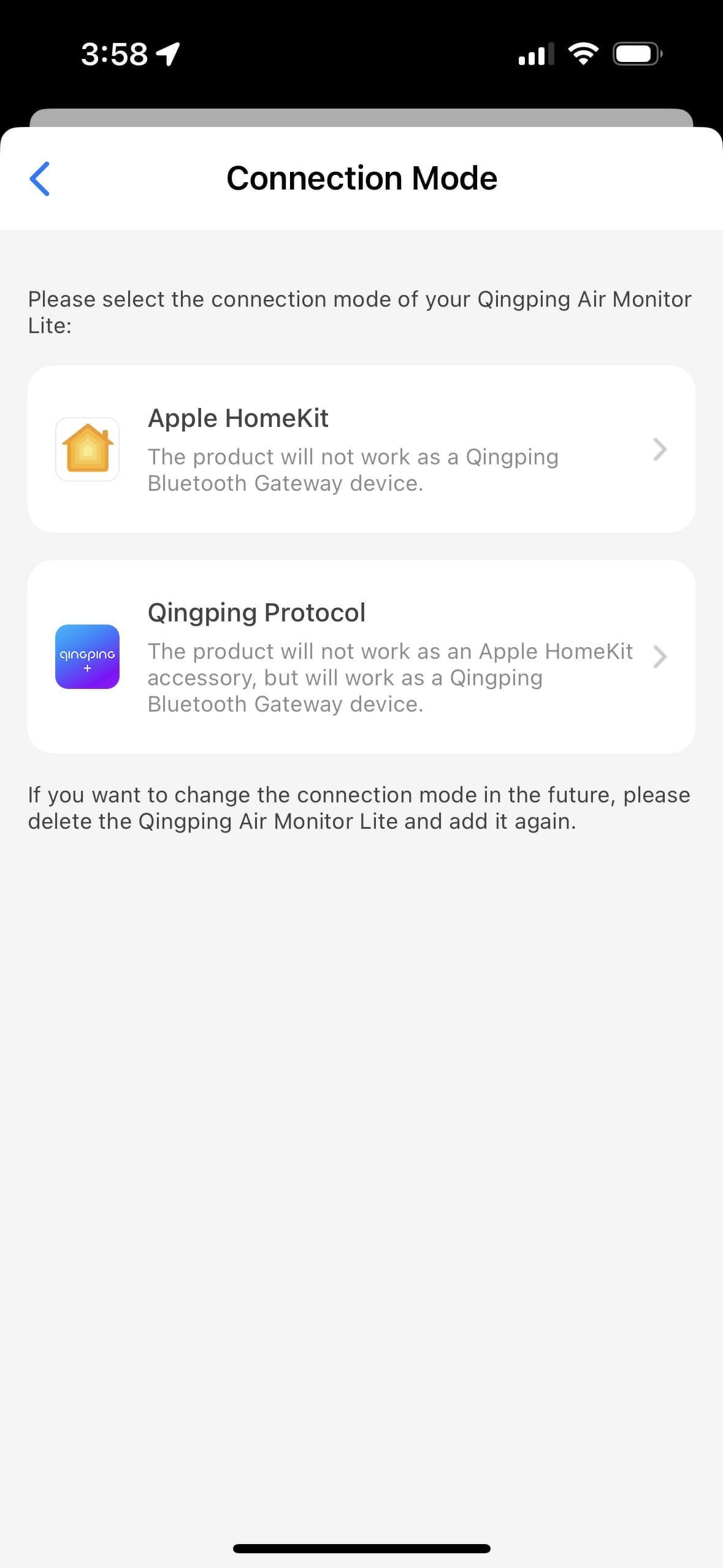
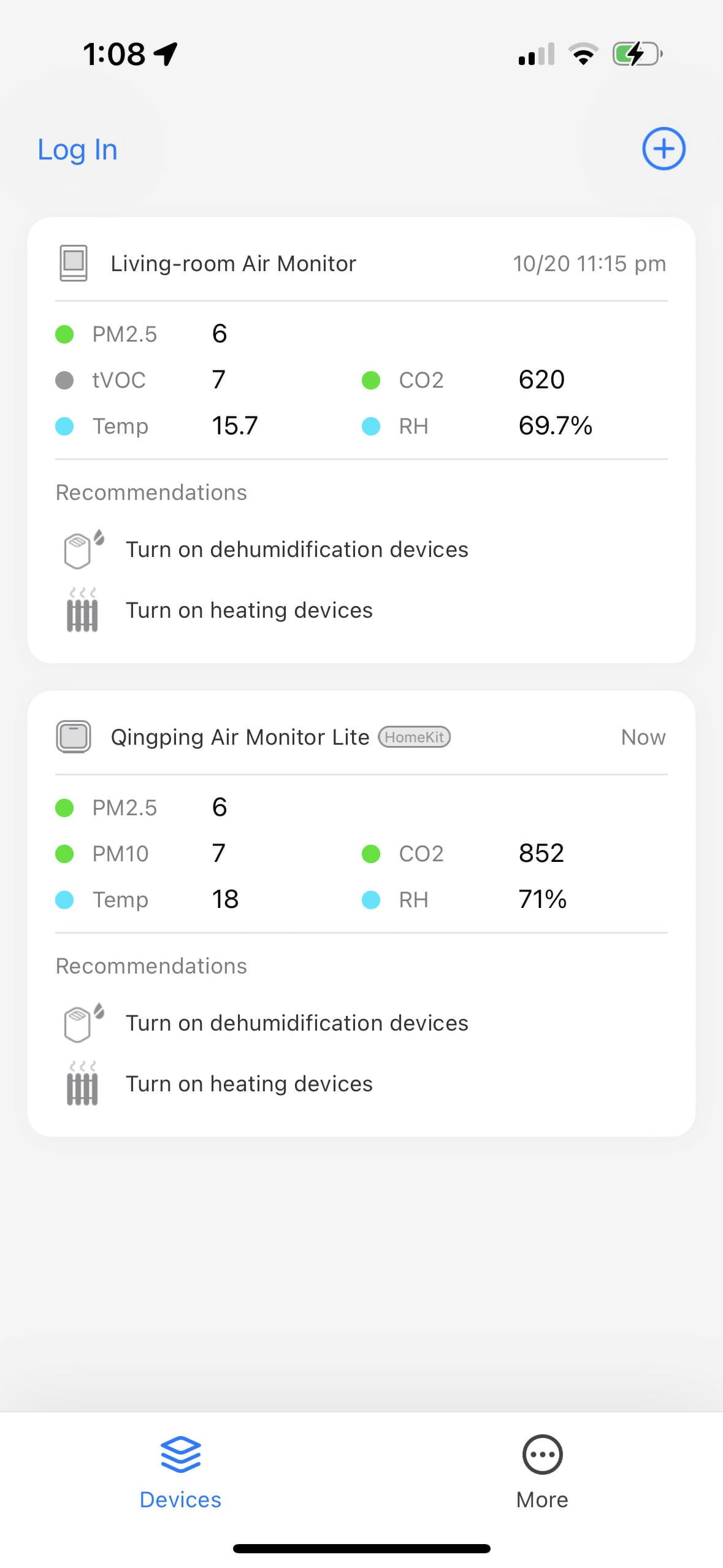
Left: Setting up the device. Right: Qingping+ Home Screen
The app experience with the Qingping Air Monitor Lite is identical to that of the larger Qingping Air Monitor, and if you’ve already read that review, you’ll find me repeating myself a bit in this section.
Qingping+ is the app you’ll need to unlock the full potential of your Qingping device, and it is, in my opinion, excellent. While the app has some flaws, it’s fluid, easy to use, and generally provides everything you need with the device.
You’ll be asked to create an account when opening the app for the first time. I am very much against creating accounts for apps that do not need for them, and therefore, I am very thankful for the little ‘skip’ button you’ll find under the account creation fields.
Once at the home screen, you can press the + button to add a device. The process for adding a device is a little different from the Qingping Air Monitor, which uses a code-based approach. For the Monitor Lite, you need to connect to the same WiFi network, and the app will (in my case, seamlessly) connect with the Monitor Lite.
After your phone has identified the monitor, you can label it with either a preset or custom name. If you only have one device, this step isn’t important. However, for anyone running multiple Qingping monitors, it’s nice to have a naming option. In my case, I have two devices – one in my bedroom and one in the living room.
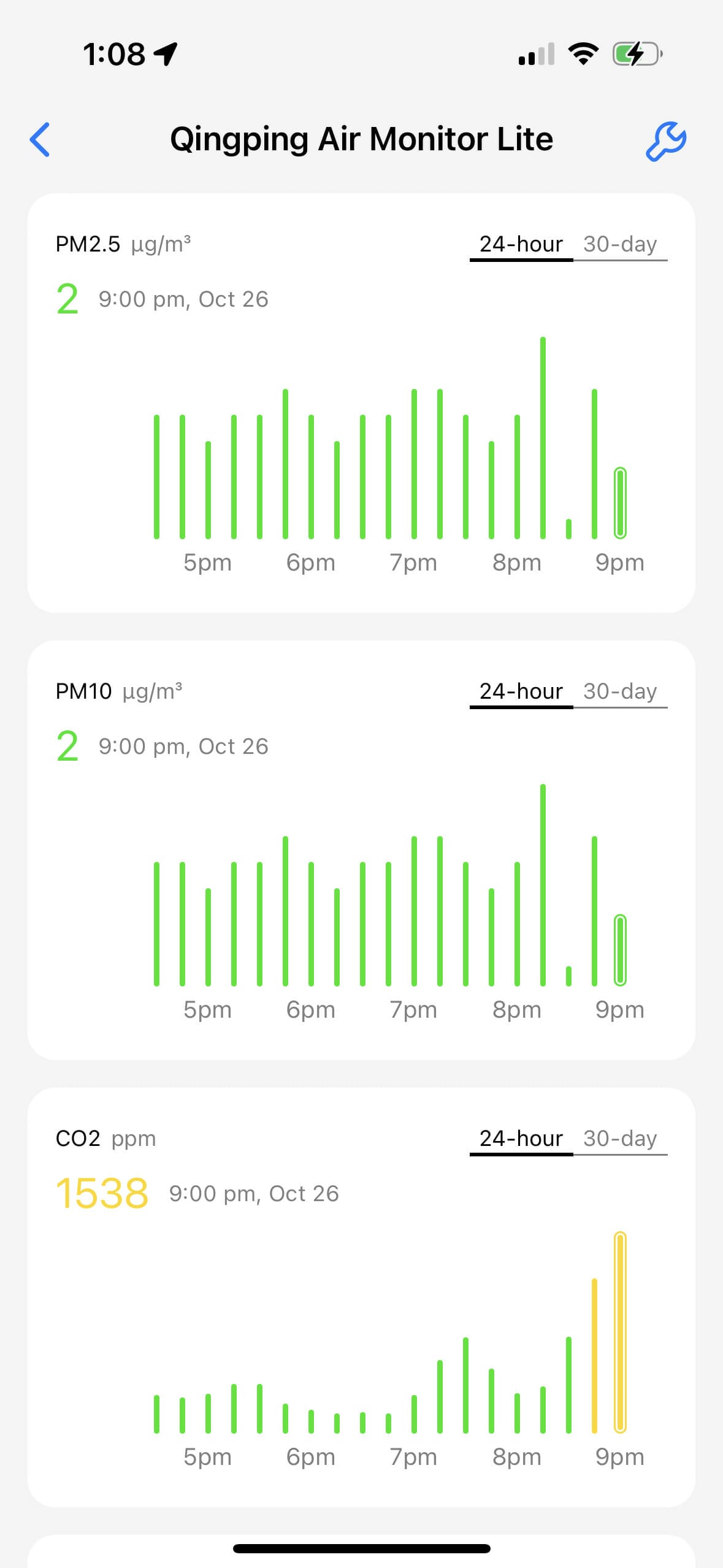
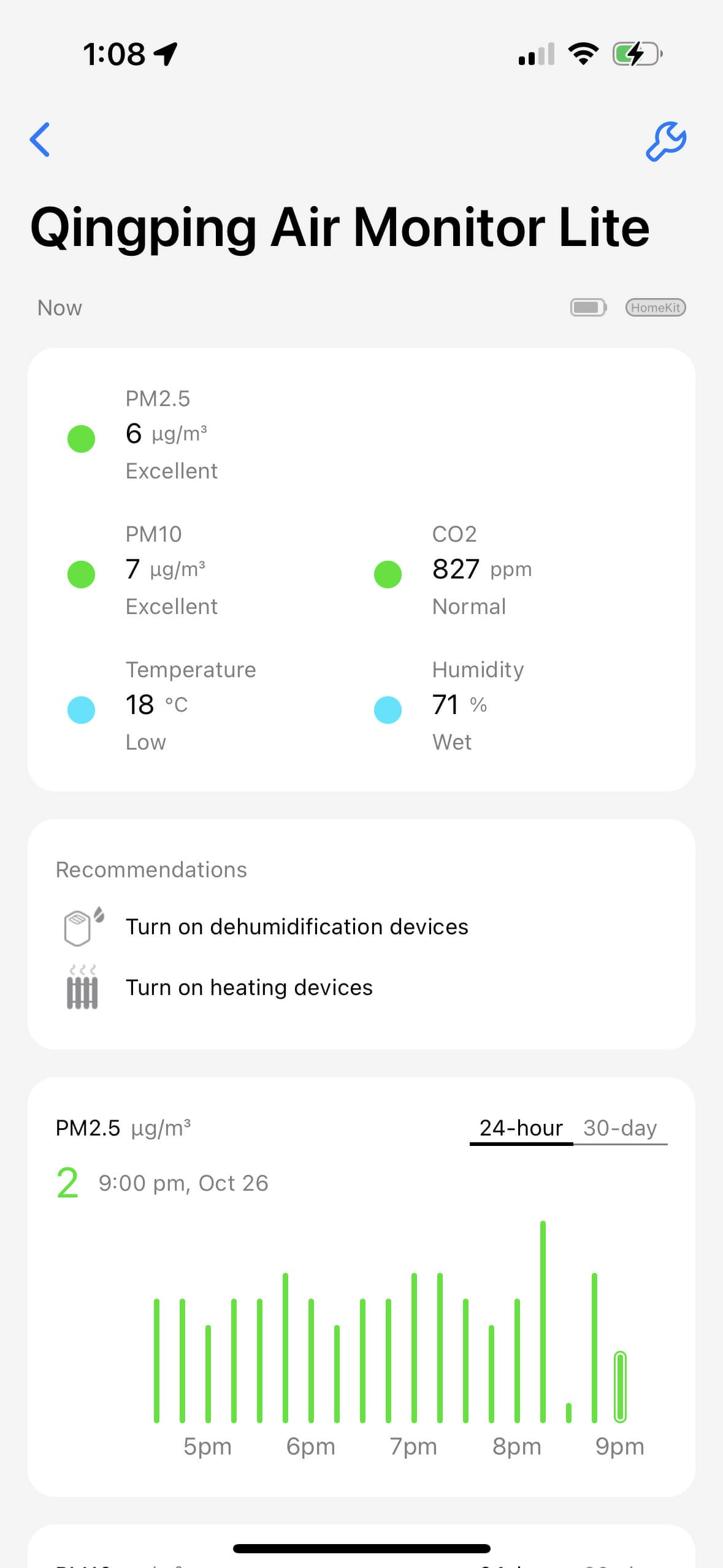
On the app’s home screen, you’ll be met with an air quality overview. Every reading the Qingping Air Monitor Lite supports is presented here, meaning you’ll see the current PM2.5, PM10, CO2, temperature and relative humidity. Furthermore, you’ll see some suggestions based on these conditions, such as ‘turn on heating devices’ or ‘turn on dehumidification devices’.
By tapping on the information card, you will be taken to a new screen where you can delve deeper into air quality data and trends. On this screen, you can view data for each environmental variable in either 24-hour or 30-day periods. The 24-hour view is displayed in 15-minute brackets, and the 30-day view is displayed in days.
These viewing periods are my biggest issue with the app. The 24-hour view defaults to 15-minute periods, and the lack of customisation regarding these intervals is frustrating if you want to see further details. Furthermore, when you export data, it’s also in 15-minute periods, which are difficult to compare to other monitors on Excel as other monitors often measure in one-minute, or five-minute intervals.
The one-day intervals for the 30-day view are also lacking. While you can see the maximum and minimum readings for every pollutant over a 30-day period, you can’t see an hourly view. This means it’s hard to identify trends – does the carbon dioxide increase at night? Do particles increase when more people are home? These questions are hard to answer, with the intervals set to one day.
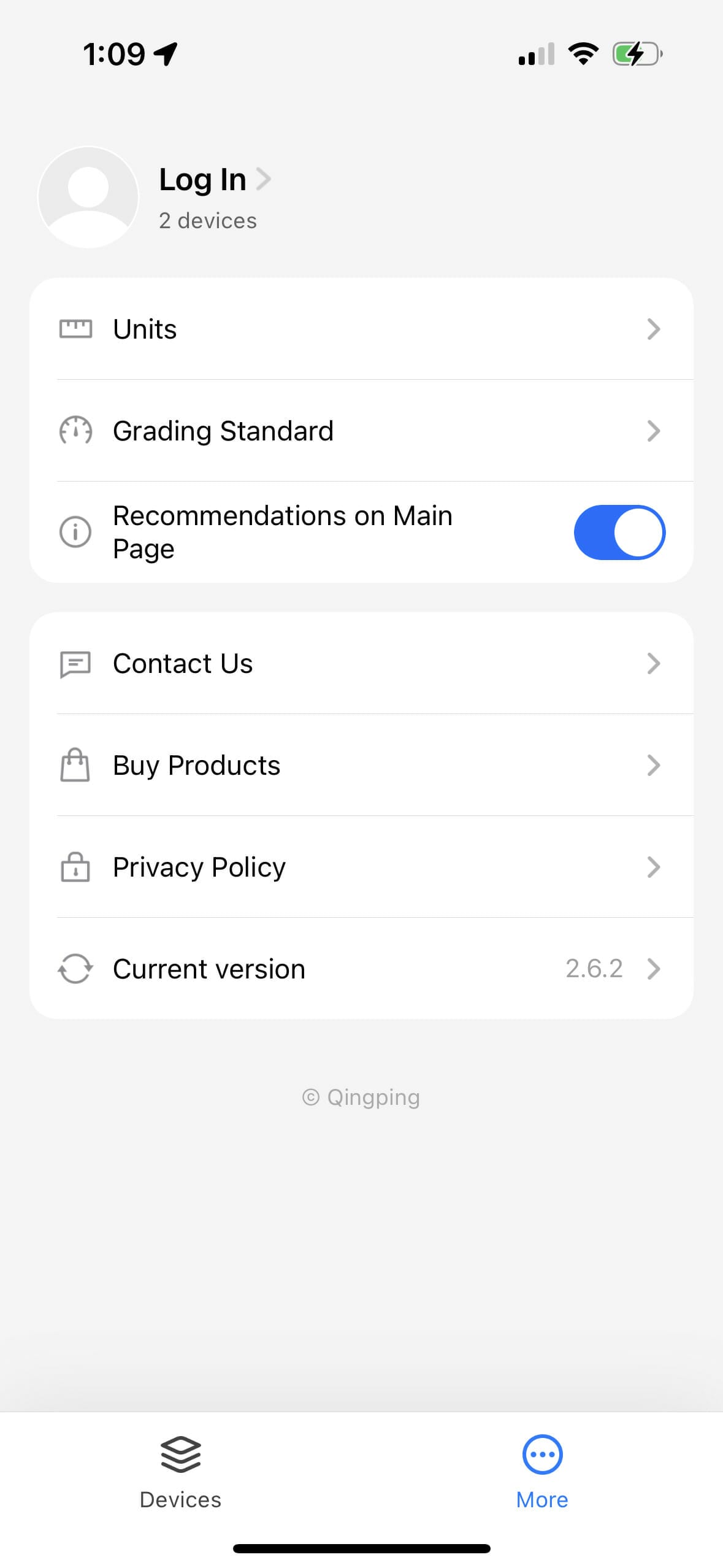
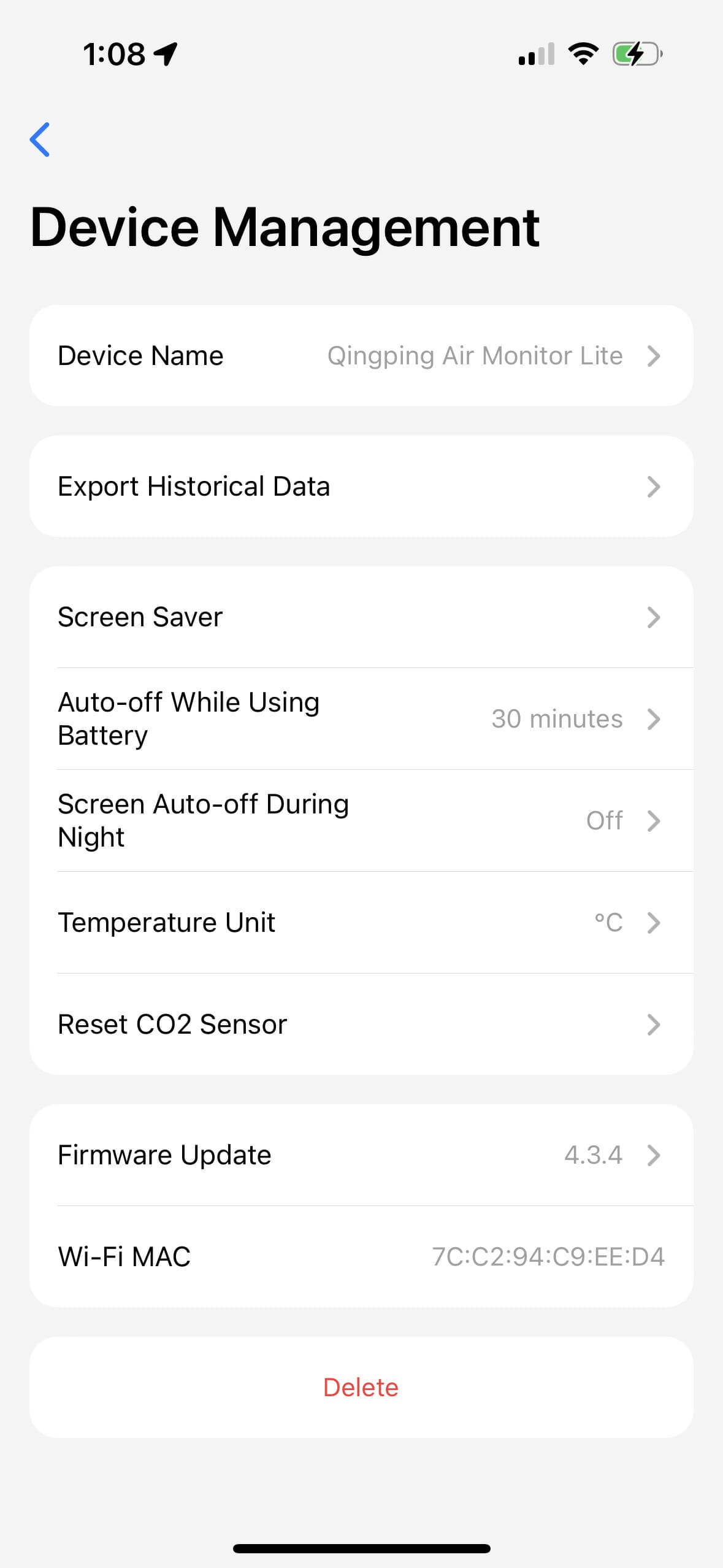
That said, I am happy to see Qingping offering a decently detailed insight into indoor air quality. The graphs are better than many apps, and I feel the intervals can easily be fixed via a software update.
Settings on the app are minimal, and you can only adjust the screensaver, auto battery off period, screen auto off period and temperature units in the general settings. What is cool to see are the two final features – reset CO2 sensor (which is excellent for keeping sensor drift at bay) and ‘share device’, which allows you to give access to the device to other family or house members.
Overall, the app is quite simple, and I wish there were some extra features. However, the app has worked flawlessly for me, and I am happy with the overall experience.
As a wishlist, I would like to see more intervals provided so users can delve deeper into the data. On top of this, it would be nice to change the intervals of the readings themselves so that users can balance between battery life and reading frequency. Perhaps most importantly, I would like to see a simultaneous connection with Homekit and the Qingping+ app.
Purchase Qingping Air Monitor Lite | Purchase from SmartAir
Conclusion

Overall, the Qingping Air Monitor Lite is a good device for the price. Both Qingping monitors are affordable, considering the technology they pack inside, but the Monitor Lite is the more budget-friendly of the two, coming in at around $90.
For this price, there isn’t much competition. While there are other monitors in this price range that monitor PM2.5 or CO2, there are few that monitor both and come with connectivity and a good app. For these features, you’ll most likely be looking at monitors above $200.
What I like about the Air Monitor Lite is the modern design, ease of use, fluid UI, and connectivity either via the app or HomeKit. I also consider the (semi) portability a nice addition, although I would love to see it implemented better – primarily with longer battery life.
Perhaps the most significant change I would like to see is to the UI. I found the detailed UI of the larger Qingping Air Monitor easier to use because the information was much more ‘glanceable’. Meanwhile, the Air Monitor Lite readings are restricted to one at a time, and you’ll often need to interact with the device.
Finally, I would have preferred to have seen a tVOC sensor than a PM10 sensor. I feel volatile organic compounds are more useful to track indoors, and I believe it would have benefitted the device more to have such a sensor – even if it means the removal of the PM10-compatible sensor.
Overall, however, the Qingping Air Monitor Lite is a very compelling air pollution monitor at this price. It’s accurate, offers a good user experience, and I encountered no major issues while using the device. If you’re in the market for an air quality monitor, this is one you will want to check out!
Purchase Qingping Air Monitor Lite | Purchase from SmartAir
Qingping Air Monitor Lite FAQ
How Are the Qingping Air Monitor and Air Monitor Lite Different?
The Air Monitor Lite is a smaller device that lacks the touchscreen of the larger monitor. However, the Air Monitor Lite also features connectivity which the larger monitor lacks.
Is the Qingping Air Monitor Lite Good Value?
I believe so. For the price, there are very few good alternatives.
Is the Qingping Air Monitor Lite Accurate?
Yes. The PM2.5 and CO2 sensors are accurate. However, the PM10 sensor is only accurate to within 20%, and the temperature sensor did read half a degree to one degree higher.
What Alternatives Are There to the Qingping Air Monitor Lite?
In this price range, there are very few. However, products such as the Atmotube Pro and uHoo are alternatives at a higher price range.
Where Can I Buy the Qingping Air Monitor Lite?
You can purchase it from Amazon or Smartair.
Have Questions or Comments?
Join the discussion on the BreatheSafeAir Community Forum. Ask any questions you have about air quality or adjacent topics and get quick answers!
Qingping Air Monitor Lite

The Qingping Air Monitor Lite is an affordable air quality monitor that monitors PM2.5, PM10, CO2, temperature and relative humidity. The small device is designed to be desk-based, but it also features a battery for some portability. Overall, the Qingping Air Monitor Lite is a compelling air quality monitor for the price.
Product Brand: Qingping
4
Pros
- Accurate PM2.5 and CO2 sensors
- Modern and minimal design
- Good connectivity (HomeKit and Mi Home support)
- Easy to use
- Fluid User-Interface and app
- Affordable
- Type-C charging
Cons
- Doesn't include a tVOC sensor
- Only displays one measurement at a time
- Requires Qingping+ app for full functionality
- Short battery life
- Temperature and relative humidity sensors aren't totally accurate



Thank you for your fantastic reviews! Could you add how to calibrate the Qingping Air Monitor Lite? The small user manual that comes with it doesn’t say— found one comment online suggesting it is done through the app; i wonder if that is the only way.
Hi Ben,
Unfortunately, I don’t have the monitor on me at the moment, so I can’t confirm. However, it was definitely done through the app and I believe that is the only place you can recalibrate it.
Once I back home in a few months I will try and update the post to be more clear!