This is a bit of a different review for me. Usually, I try an air quality monitor for around a month and then share my thoughts with the device. However, since updating articles is very time-consuming, I rarely come back to them unless there is a big change or update regarding the device. In this case, I first published my Atmotube Pro review in 2020, and now, after years of using the device, I’m coming back to provide my far more detailed experiences with this portable air quality monitor.
Being a portable air quality monitor, the Atmotube Pro is a comprehensive tool designed to keep you informed about the air quality and weather conditions around you. It’s quite handy, fitting easily into your daily life whether you’re indoors at home or out and about. Having spent over three years with the Atmotube Pro, I’ve gained a deep understanding of its capabilities. Today, I’m eager to share these insights, reflecting on its long-term performance and utility.
This device stands out because it’s versatile. While many air quality monitors are designed for indoor or outdoor use, the Atmotube Pro bridges this gap as it offers detailed readings on a variety of air pollutants in any almost setting. This adaptability is something I’ve come to appreciate more over time, especially after comparing it to other devices like the Flow 2 and Breathe Smart 2. While each monitor has strengths, the Atmotube Pro’s ability to consistently and accurately provide environmental data in indoor and outdoor environments is a step above both. It’s also somewhat telling that both of those devices are now off the market, whereas the Atmotube Pro is still readily available.
One of the most compelling reasons to consider a portable air quality monitor like the Atmotube Pro is the unique insight it offers into the air around you. Unlike broader air quality apps, which provide a general overview of air quality in large areas, the Atmotube Pro gives you real-time, localized data. This means you can see exactly what you’re breathing in your immediate surroundings, helping you make informed decisions about your health and exposure.
These days, the market for portable air quality monitors isn’t crowded, with few alternatives like AirBeam making a mark and others like the Flow 2 being discontinued. This scarcity makes the Atmotube Pro one of the only options for those keen on understanding and improving our air quality. It’s not just about having fancy technology; it’s about leveraging this tech to lead healthier lives. However, how does the Atmotube Pro hold up?
In this updated review, I’ll delve into the features, performance, and overall value of the Atmotube Pro. From its design and ease of use to how it compares with similar devices, I aim to give you a comprehensive look at what it offers. Whether you’re already familiar with air quality monitors or are considering your first purchase, this review is designed to help you weigh the Atmotube Pro against your needs and expectations. Let’s get started!
Subscribe to BreatheSafeAir
We spend 90% of our time indoors. Make sure the air you breathe indoors is healthy.
This post contains affiliate links. For more information, please refer to my affiliate disclaimer. I was sent a product for review, but the article is not sponsored. All opinions expressed in this post are my honest thoughts. I only recommend products that I genuinely believe in.
Information on this blog is for informational purposes only. Readers are encouraged to confirm the information herein with other sources. Furthermore, this information is not intended to replace medical advice from professionals. This website assumes no responsibility for the accuracy of the information, and information is subject to change without notice. Devices mentioned on this website are not medical devices and do not guarantee protection.
Monitoring & Device Accuracy

The Atmotube Pro is designed to monitor a few different pollutants and environmental factors, which include:
- Particulate Matter (PM1.0, PM2.5, PM10)
- Volatile Organic Compounds (VOCs)
- Relative humidity
- Temperature
- Air pressure
Let’s dive into the accuracy of the Atmotube Pro, beginning with particulate matter. As with any air quality monitor, the most important aspect is accuracy, and, fortunately, the Atmotube Pro distinguishes itself as a leader among air pollution monitors for a couple of reasons. Firstly, its PM sensor, used to detect PM1.0, PM2.5 and PM10 concentrations, has earned the MCERTS certification, adhering to the rigorous performance standards for Indicative Ambient Particulate Monitors. This stamp of approval underscores the device’s reliability in monitoring air quality with precision.
It’s worth noting that this particular certification has only been obtained by one consumer-grade PM sensor, and that is the Sensirion SPS30, which is used inside the Atmotube Pro. While other monitors on the market use this sensor, few of them are in a portable form like the Atmotube.
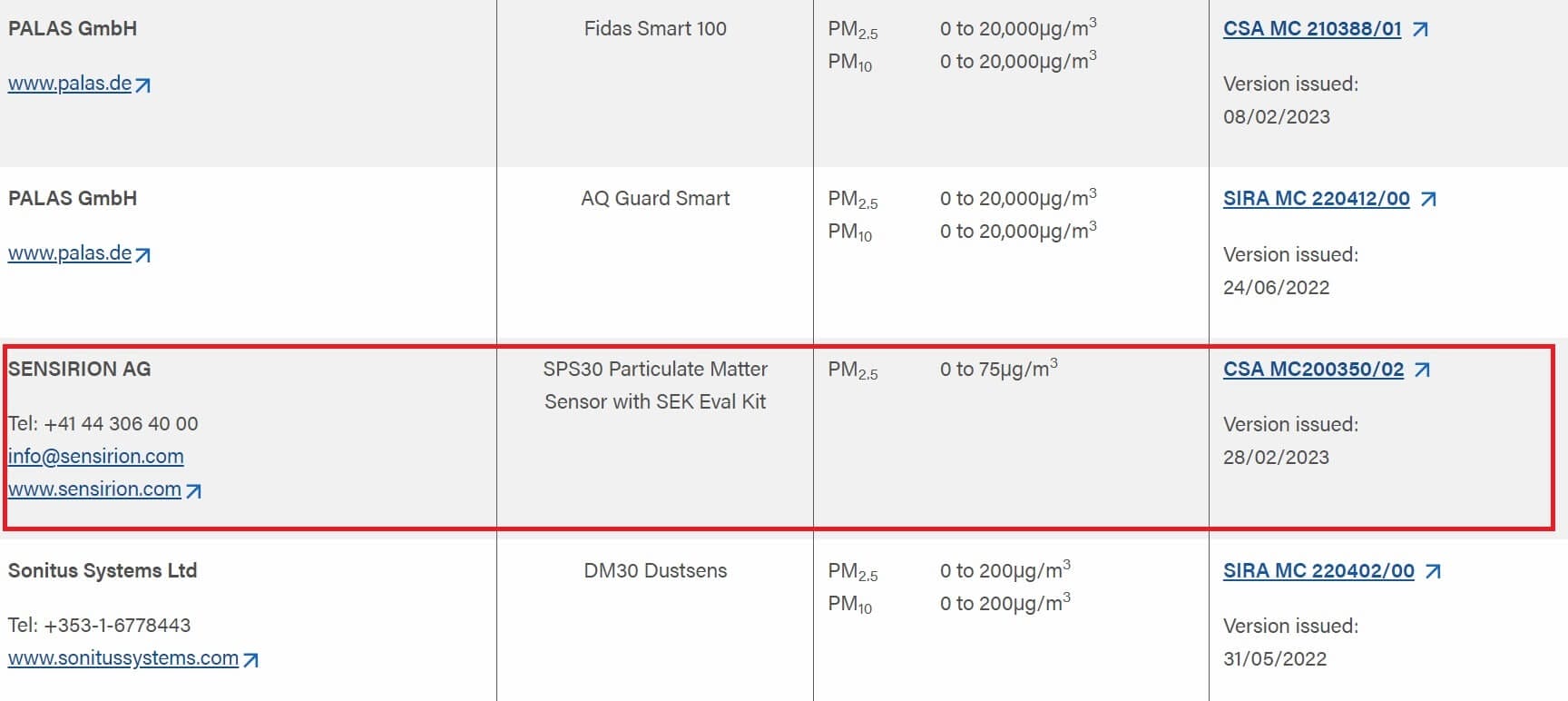
The Atmotube Pro uses the Sensirion SPS30 sensor.
Secondly, the Atomtube Pro has also undergone testing by the South Coast AQMD (Air Quality Management District), which compared the Atmotube Pro and its Sensirion sensor against federal-level air quality instruments valued at over $20,000. The results are available for review on the AQMD website. It’s also worth mentioning that the AQMD database is one of the most trusted sources for finding the accuracy of air quality monitors and sensors due to its rigorous testing against proven reference monitors. So, what were the results?
Well, AQMD’s findings highlighted an impressive intra-model consistency, with less than 10% variability for PM1 and PM2.5 and about 5% for PM10 across different Atmotube Pro units. This means users can expect consistent and reliable data from one Atmotube Pro to another, reinforcing the device’s utility as a dependable air quality monitor. This is particularly important because it shows that the device you purchase should have consistent accuracy with the findings below:
When compared to the federal air quality sensors for both PM1.0 and PM2.5, the Atmotube showed very strong correlations to the data provided by the government sensors. R values of around 0.9 were shown, indicating a strong relationship between the Atmotube readings and the federal device readings. In other words, the PM1.0 and PM2.5 readings from the Atmotube Pro tend to be very accurate.
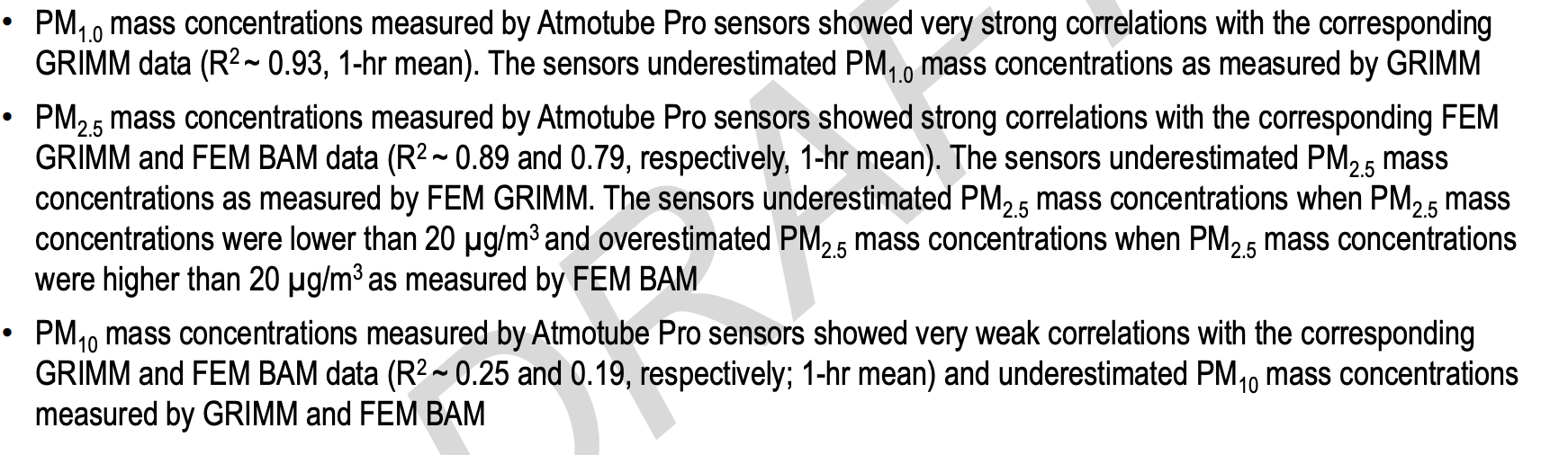
Image from AQMD Atmotube Pro Field Evaluation.
When it came to PM10, however, the Atmotube samples showed very weak correlations with the other devices. It severely underreported PM10 levels. Therefore, it is essential to note that the PM10 readings that the Atmotube Pro reports are probably significantly lower than they are in reality.
This might seem like a red flag at first, but there is a catch here: all low-cost PM sensors suffer this same lack of accuracy when it comes to larger particles (primarily PM4 and PM10), and they’re actually significantly more accurate at reading small particle concentrations such as PM0.5, PM1.0 and PM2.5. Here is a quote from Sensirion’s official SPS30 documentation.
One of the limiting aspects of today’s laser based particulate matter sensors is their limited detection rate with respect to the actual sampling volume. While more expensive instruments are often configured to count each and every particle in the sampling volume, low cost sensors only capture a much small fraction of the aerosol particles (e.g.3-5%) and therefore heavily rely on statistics and extrapolation. The number count density of the PM10 fraction of typical aerosols is extremely low; therefore, PM10 cannot be measured directly by low cost PM sensors. To give an example, an artificial aerosol with particles having a diameter of 8µm contains 500 times less particles compared to an aerosol with 1µm particles at the same particulate mass level. In order to measure PM10 with the same precision as PM1.0, a low cost PM sensor would have to integrate over many hours to obtain enough statistics. Therefore, the PM4.0 and PM10 outputs of Sensirion’s PM sensors are estimated from PM0.5, PM1.0 and PM2.5 measurements considering typical aerosol profiles instead of being based on “real” raw data events from large particles.
SPS30 Sensor Specification Statement
Therefore, it’s unfair to count this as a point against the Atmotube Pro. That said, it’s essential to be aware that PM10 readings in these low-cost air quality monitors, including the Atmotube Pro, are not entirely accurate. While they are accurate enough to show trends in PM10 concentrations, their limited accuracy means the exact readings shouldn’t be taken as fact.
While the Sensirion SPS30 measures particles, volatile Organic Compounds (VOCs) are measured by a Sensirion SGPC3. For air pressure, temperature and relative humidity measurements, the device employs a sensor from BOSCH (BME280). Those interested in the technical intricacies can delve into the specifications for a deeper understanding of the technology within the Atmotube Pro.
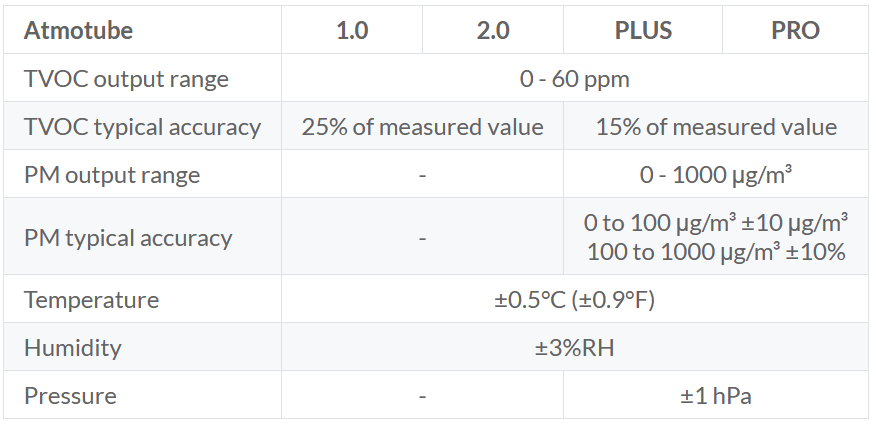
Atmotube sensor accuracy. Source.
It’s much harder to find information on the accuracy of VOC sensors such as the SGPC3. However, the full data sheet for this component can be found here, and this sensor has been shown to have accuracy within 15% of the measured value. However, there is a catch here: these low-cost VOC sensors don’t show absolute readings but rather relative. This, again, is common across low-cost sensors as without reference gases, these sensors can’t set a baseline but can identify trends. Also worth noting is that the SGPC3 is now replaced with the SGP40 found in devices such as the AirGradient ONE.
With all this in mind, we can draw a few conclusions about the accuracy of the Atmotube Pro:
- For PM1.0 and PM2.5, this is a very accurate device.
- For PM10, the device is not accurate, but this is an issue with all low-cost sensors.
- The TVOC reading is relative, not absolute. It’s good for identifying trends in VOC concentrations but not identifying absolute values. Again, this is an issue with low-cost sensors.
Overall, I have been impressed with the performance of the Atmotube Pro. Since PM1.0 and PM2.5 particles are the most common outdoor pollutants, and they’re both more harmful than PM10, I don’t see the inaccuracy of PM10 measurements as a big issue. As long as you know the constraints of the device’s performance, you will find this to be a very accurate portable air quality monitor!
Atmotube AQS
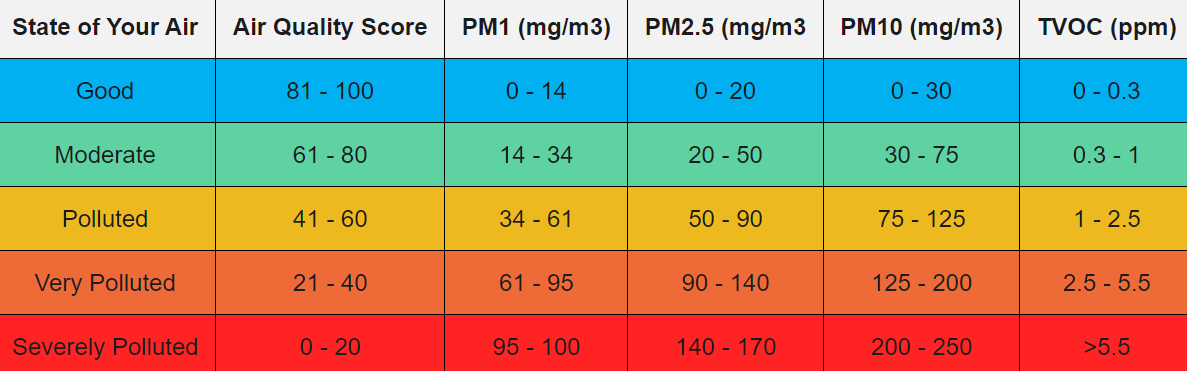
In my journey with the Atmotube Pro, one aspect that initially puzzled me – and might confuse others – above anything else was the Air Quality Score (AQS) system it uses. To set the stage, it’s essential to understand the concept of an Air Quality Index (AQI), a common way to measure air quality levels (for those unfamiliar with AQI, I highly recommend reading up on it to grasp the basics of air quality metrics). Typically, AQI systems start with lower numbers indicating clean air and increase as air quality deteriorates – a score of 25 represents clean air, while 200 signals hazardous conditions.
However, Atmotube adopts its own approach, flipping the conventional scale. The AQS begins at 100, denoting the best possible air quality, and descends to 0, which indicates severely polluted air. Thus, a score of 90 on the AQS signifies significantly cleaner air than a score of 20. This inversion can be a bit confusing at first glance, especially for those accustomed to the traditional AQI readings.
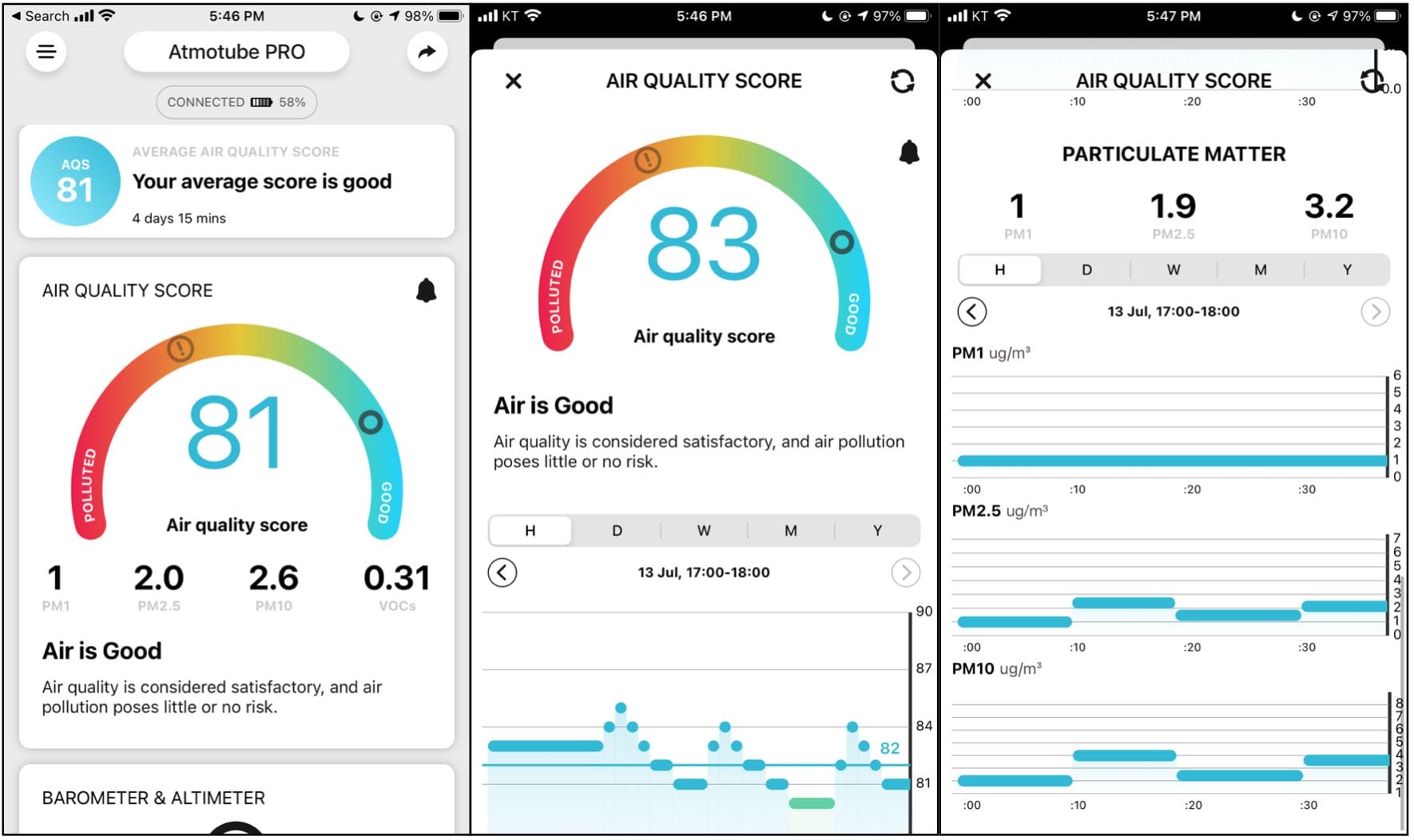
To aid in understanding the Atmotube AQS system, I’ve previously included a table that breaks down what each score range means in terms of air quality. This unique scoring system is integrated into the Atmotube app, where you can track the AQS and view concentrations of individual pollutants. Despite the initial learning curve, the app’s visualizations make adapting to and understanding this scale surprisingly straightforward.
| Atmotube AQS | Air quality |
|---|---|
| 81+ | Good |
| 61-80 | Moderate |
| 41-60 | Polluted |
| 21-40 | Very Polluted |
| 0-20 | Severely Polluted |
Although unconventional, Atmotube’s method of presenting air quality data offers a fresh perspective on monitoring environmental health. By scoring air quality on a 0-100 scale, with 100 representing pristine air and 0 indicating toxic conditions, Atmotube provides a clear, albeit different, metric for evaluating the air around us. While the AQS diverges from more commonly known indexes like the U.S. EPA AQI scale, I believe this 0-100 scale might be more easily understood by those familiar with the EPA AQI scale. At the end of the day, we all know that a 98 on a test or exam is a good result, but an EPA AQI of 11 might seem bad!
I don’t think this decision on Atmo’s behalf is inherently good or bad, but I wanted to bring it up as, otherwise, it’s easy to get confused with the AQI readings on the Atmotube app and think the device is inaccurate. Furthermore, it will also explain the screenshots you will see throughout this post. On a final note, if you aren’t a fan of this AQI scale, you can view the concentrations of individual pollutants in the app.
Connectivity & Battery

While the Atmotube Pro offers very basic functionality by itself (well, really, its only ability is to show you the current air quality with a multi-coloured LED), you will want to connect this device to your smartphone and leverage its full capabilities with the Atmotube app. Luckily, the Atmotube Pro utilizes Bluetooth 5.0 for connectivity with modern smartphones, offering a straightforward method to monitor air quality.
Bluetooth 5.0 is a big advantage in the case of a low-power device such as this, as it greatly improves battery life and ensures that the Atmotube can stay powered on for over a week at a time. It also means the device has a longer range than many other, older Bluetooth devices, and this means you can sometimes use the accompanying app even if the monitor is in a different room.
The data will be updated every time you open the app (and the monitor is on). This process is generally relatively short, but it can take a minute or two if you haven’t opened the app for a few days. This is because the Atmotube Pro has a small internal storage capacity, allowing it to hold ten days’ worth of air quality data.
This is particularly useful for times when you’re unable to connect the device to your smartphone, such as when the phone’s battery has died or in situations where carrying a phone is impractical, as it ensures that your data on air quality trends is not lost even during extended periods of disconnection.
The Atmotube Pro can also capture GPS data, which is very helpful for identifying localised pollution. However, it’s important to note that for capturing location data, a continuous connection to your smartphone, with GPS enabled, is necessary. While the Atmotube Pro can independently store air quality readings, geographical information is only recorded when the device is connected to the app (and your phone has GPS enabled), limiting air quality data’s context if the device is used standalone for extended periods.

Wireless connectivity is a strong point of the Atmotube Pro, but so is the wired side of things! On the bottom of the device, you will find a USB-C port which allows you to charge the device when needed. While I believe that every device should have USB-C in 2024, there are so many air quality monitors that still use outdated formats such as Micro USB. As such, while I shouldn’t be impressed, I am happy that Atmo decided to use the modern standard on its monitor, even if it is only for charging the device.
So, moving on to the battery itself. Battery life is a critical aspect of portable devices, and the Atmotube Pro’s 2000mAh battery provides significant longevity. While initial expectations might suggest a short battery life (especially if you’ve seen the battery life on other portable monitors), the Atmotube Pro has fantastic battery life. Under typical usage, with particle readings taken every 10 minutes, the device’s battery life can extend to about eight or nine days, exceeding the manufacturer’s estimate of one week. However, this duration can vary based on the frequency of measurements and other usage patterns.
Overall, the Atmotube Pro does a good job regarding both connectivity and battery life, setting what I consider a benchmark. I hate needing to charge devices every night, as I had to do with the Flow 2 and still do with the Vitalight Mini CO2 Detector, so I appreciate having decent battery life in this device. I also can’t fault the Bluetooth connectivity as the device stays connected to my phone well, even at longer distances, which is one of my biggest issues with devices such as the Aranet4 Home.
Design

The Atmotube Pro boasts a sleek and minimalist design, with dimensions that make it considerably more compact than larger smartphones like the iPhone 15 Pro Max. While thicker, it should easily fit in any pocket that a medium or large-sized smartphone does. Its small stature is complemented by a lightweight build, making it virtually unnoticeable when attached to everyday items such as a backpack, bicycle, or belt loop.
Constructed primarily from plastic, the Atmotube Pro balances durability and portability. The use of plastic is a deliberate choice, contributing to the device’s lightweight and likely the cost of the product. This design decision, while practical, does come with trade-offs. For instance, the metal clip that secures the device offers a sturdy connection point, but the plastic loop at the top (where the metal carabiner connects to the device) could benefit from reinforcement as it currently feels like a weak point. A metal replacement for this loop would be a welcome upgrade, providing peace of mind for users who might worry about the loop’s integrity during more rugged activities like cycling.

The device’s design incorporates a series of holes located on the lower half of the front and side, serving as air intakes. Keeping these vents unobstructed is essential to ensure accurate air quality readings. This design is critical to the device’s function but does mean that the Atmotube Pro is not waterproof or even water-resistant. The device should be stowed away if caught in the rain to prevent water ingress. While this may seem like a limitation, it’s relatively inconsequential as rain typically improves air quality by capturing airborne particles. It’s also worth noting that water resistance is not a feature commonly found in air pollution monitors on the market, as they all require air to be able to enter and reach the sensors.
On the front of the device are two features of note – the only button on the device and the sole LED. When you first turn on the device, this button will help you pair the monitor with your phone. After that, you will use the button simply to turn on the LED and get a quick overview of the air quality. This is presented by the LED which will turn either green, yellow, or red based on your local air quality.
Overall, while I wish the device was built with more durable materials, I understand the need to balance weight, cost, and strength. While I still feel like the plastic loop that connects to the carabiner is a weak point, it’s survived three years of use, and I haven’t ever had an issue with it. However, for the sake of people who wear this monitor when biking, I would still like to see this loop changed to metal.

Before moving on, I want to cover one more design factor. In terms of auditory discretion, the Atmotube Pro operates with minimal noise, but there is a noticeable noise at times. It emits a faint fan sound during its air quality readings, which occur every 10 minutes and last for a brief period of about three seconds. This sound is considerably lower in volume compared to devices like the Flow 2 and should not be intrusive in most environments. Nonetheless, it’s an aspect to be aware of, especially in quiet settings.
App

The Atmotube app is an integral part of the Atmotube Pro experience, and in my experience, it stands out positively among various air quality monitoring applications I’ve encountered. The app doesn’t quite match the uHoo app’s level of detail or the INKBIRD app’s user-friendliness, but it strikes an excellent balance by providing all necessary information in a user-friendly format.
Upon launching the app, users are promptly presented with the current Air Quality Score (AQS) and the concentrations of individual pollutants like PM1, PM2.5, PM10, and VOCs. The interface is clean and intuitive, with each pollutant displayed alongside easy-to-understand graphs and icons. Despite the AQS’s unconventional 100-0 scale, which can be initially perplexing, regular use of the app has made the scale more familiar to me over time.

Interaction with the app is straightforward: tapping on any pollutant card reveals a more detailed view, complete with historical graphs that can be set to hourly, daily, weekly, monthly, or yearly intervals. This level of granularity allows for a thorough analysis of air quality trends. Furthermore, the app provides the functionality to set custom alerts, notifying users when air quality reaches specified levels. This is a crucial feature for those particularly sensitive to air quality changes.
The app includes explanatory sections that demystify the AQS and other readings for users new to air quality terms and their health implications. This educational component is invaluable, equipping users with the knowledge to understand the impact of air pollution on their health.
Delving deeper into the app, the settings menu is also quite comprehensive, offering options for device updates, calibration, unit changes, notifications, and more. This extensive range of settings caters to users like myself who appreciate a high degree of information and customization.
Perhaps one of the most socially significant features is the option within the settings to export data and contribute to a global air pollution map. While participation is entirely voluntary, this function will undoubtedly appeal to community-minded individuals eager to contribute to a larger dataset on air pollution, helping to build a clearer picture of global air quality. I will discuss these features in more detail in the next section.
In summary, the Atmotube app is a thoughtfully designed companion to the Atmotube Pro device, providing a satisfying mix of accessibility, detailed data representation, and customization options. It does an admirable job of translating complex air quality data into actionable insights, thereby enriching the overall user experience.
Data
The Atmotube Pro allows for easy data exporting to a .csv file. This file stores all of the data that the device has recorded and allows the user to plot graphs or make other visualisations easily. Even if you have no need to export data, it’s nice to have the feature.
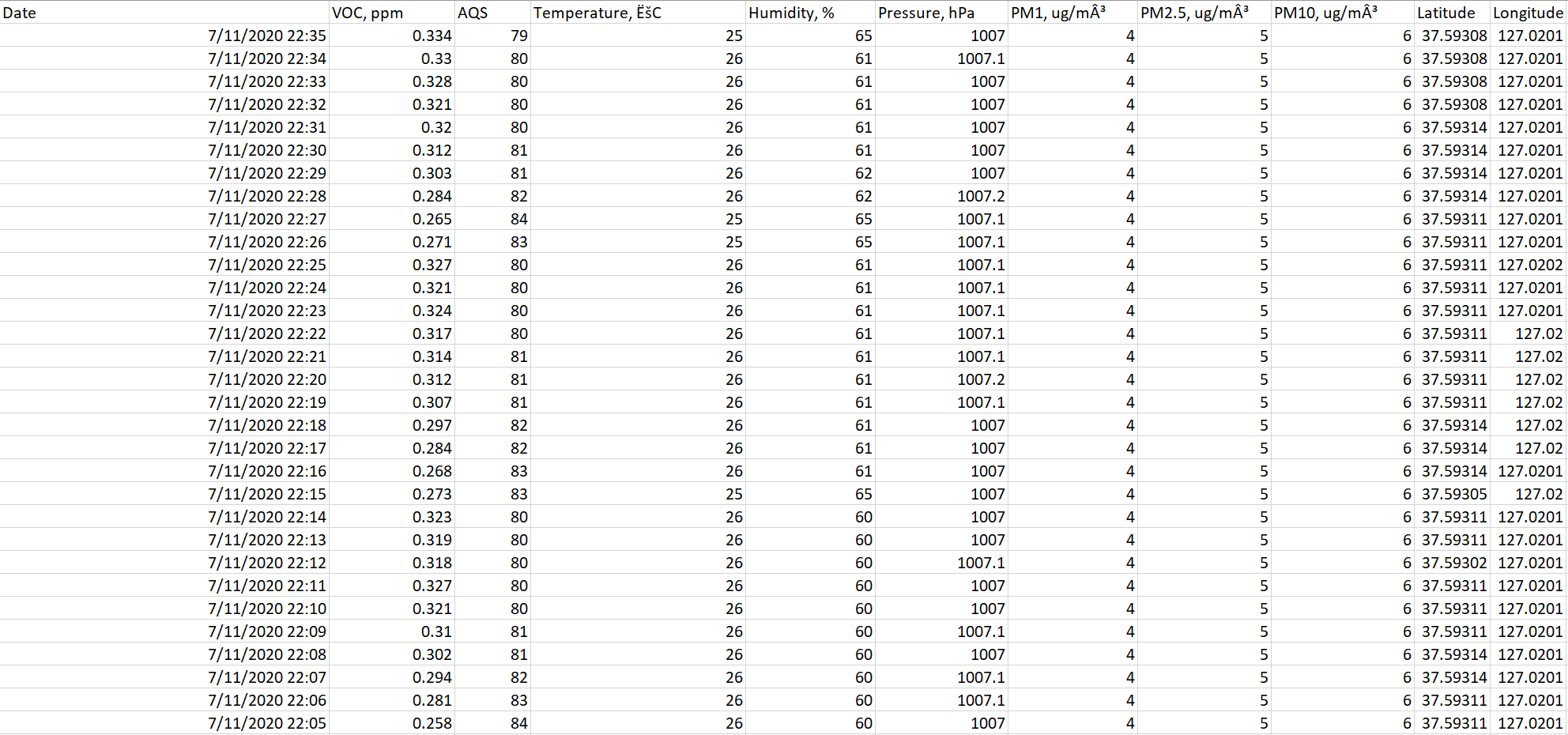
The above image shows a typical data export once it is opened in Excel. There are ten data points for each time, and the time intervals are every minute. Also included are latitude and longitude, which allow you to plot your exact position at the time of each data point.
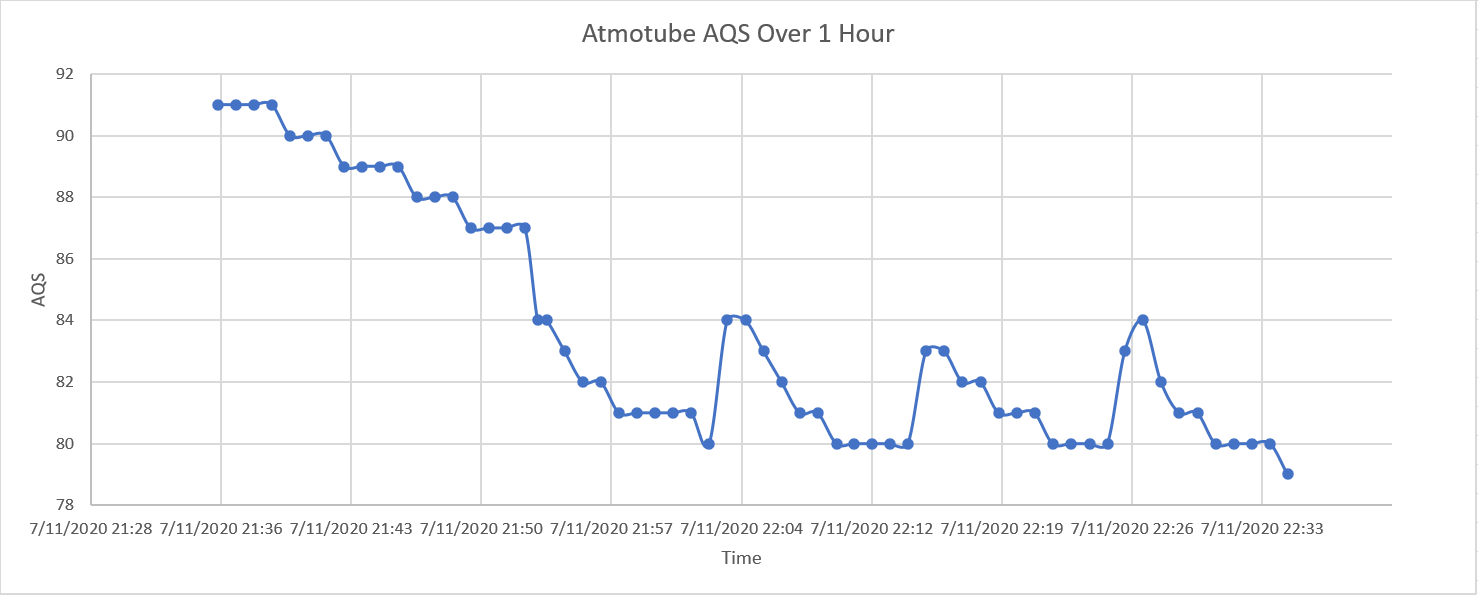
Out of interest, I decided to plot one hour of data (AQS) from the device to see what trends I could find. During this hour, I was in my house, and the device showed that the air quality there was relatively good. However, it also shows that the air quality was gradually decreasing – something that I can look into.
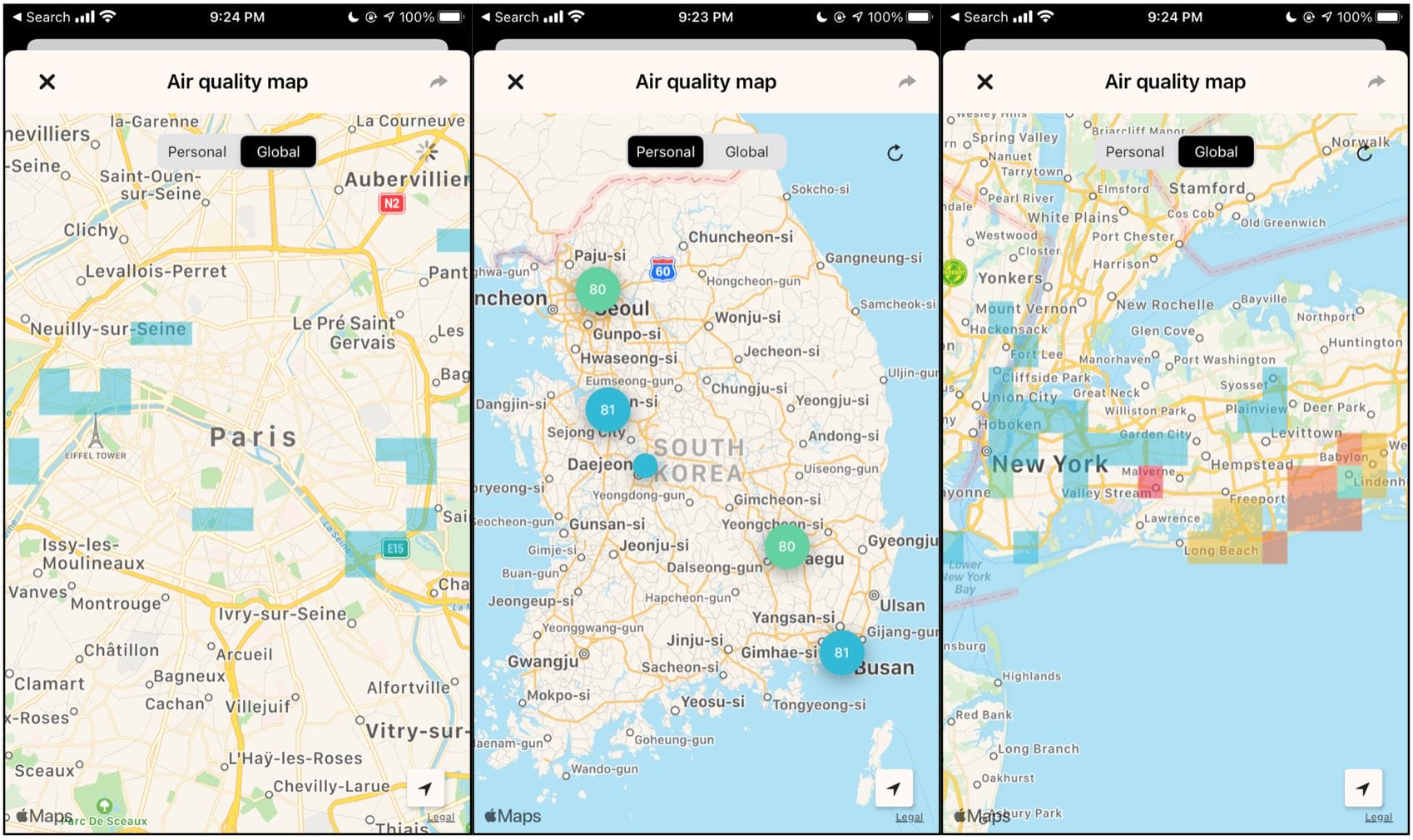
The data you collect can also be added to a world map (if you opt-in). This map is updated with data from all of the Atmotube devices in use worldwide and allows you to see what air pollution is like in other areas. In some areas, the map can be rather limited. For example, I don’t see many data points in South Korea. However, far more data can be viewed in areas where the Atmotube is more popular, such as in New York.
The addition of such a map makes you feel like you are part of something larger. While contributing your data is optional, I am happy to contribute so that others with an Atmotube device can see the air quality in my area and plan their trip accordingly.
Conclusion

In conclusion, my review of the Atmotube Pro shows that the device excels in a few key areas. The connectivity (and the accompanying app) are great, and the battery life is exceptional for a device in this class. However, there are a few downsides, such as the build quality, which, while acceptable, I would like to see improved. With that said, all of this would be irrelevant if the device isn’t accurate – luckily, it is, and a couple of different sources have proven that.
Of course, cost also has to be considered. At the current price of just over $150, the Atmotube Pro is not inexpensive, but it’s also cheaper than much of the competition, which usually sells for $170-$250. Despite the price difference, though, the Atmotube Pro is still the device that I would pick over the others as my recommendation for most people looking for a portable air-quality monitor.
In conclusion, the Atmotube Pro is a compelling choice for those seeking a portable and detailed air quality monitoring solution. It excels in providing accurate (just be careful of the PM10 readings!) and accessible air quality data, reinforced by an app that simplifies complex information. Despite its limitations in material robustness, the device’s performance and user engagement strengths offer a strong argument for its place in the market. For those willing to navigate its few shortcomings, the Atmotube Pro could be an invaluable tool in pursuing a healthier environment and lifestyle.
Atmotube FAQ
Do I Need an Air Pollution Monitor?
This is really up to you to decide. An indoor air pollution monitor is a fantastic way to make sure the air you are breathing is healthy – this is especially important since indoor air pollution is often more dangerous and concentrated than it is outdoors. If you exercise outdoors regularly, an air pollution monitor is also a great choice.
How Is Atmotube Pro Different From Atmotube Plus?
The Atmotube Pro is the more expensive model; the main difference is that it measures PM1.0, PM2.5, and PM10. Atmotube Plus does not measure these pollutants and focuses on VOCs instead. The Pro model also has some other benefits, such as a larger battery.
What Does Atmotube Pro Measure?
Atmotube Pro can measure PM1.0, PM2.5, PM10, VOCs, temperature, humidity and air pressure.
Does Atmotube Work Without a Phone?
To retrieve data from the device, you will need an active Bluetooth connection to a phone. For GPS data, you will also need a connection. However, the device can store a few day’s worth of data internally and does not need a phone connection to record pollutant levels.
Have Questions or Comments?
Join the discussion on the BreatheSafeAir Community Forum. Ask any questions you have about air quality or adjacent topics and get quick answers!
Atmotube Pro

This is a bit of a different review for me. Usually, I try an air quality monitor for around a month and then share my thoughts with the device. However, since updating articles is very time-consuming, I rarely come back to them unless there is a big change or update regarding the device. In this case, I first published my Atmotube Pro review in 2020, and now, after years of using the device, I'm coming back to provide my far more detailed experiences with this portable air quality monitor.
Product Brand: Atmotube
4.5
Pros
- Great PM1.0 and PM2.5 accuracy
- High-quality components
- Bluetooth 5.0 connectivity
- Ten day battery life
- Carabiner for easy carrying
- Easy to use app
- More affordable than most competitors
Cons
- Build quality could be better
- Easily damaged by water
- Inaccurate PM10 readings



I’ve had an Atmotube Pro now for a few weeks. I think your review is spot on. I had also looked into the testing reports for this unit and was thoroughly impressed with the 1 and 2.5 PM accuracy of tracking trends. When the air outside is very healthy, the VOC reading goes to zero when the unit is placed outdoors. Bringing it inside my home, I can clearly see changes and how opening windows helps with VOCs. I’m in the U.S. and have been impacted by the recent wildfire smoke. With the Atmotube Pro, I can make informed decisions as to when to open windows or close them.
Another big factor for indoor air quality is mold. A mold inspector who had been to my home recommended Austin Air purifiers. I purchased two units due to some indoor air quality issues at my home and the wildfire smoke. They have done a tremendous job and have great reviews. I believe due to high demand, they are only making the larger units now in order to streamline their manufacturing process.
The Atmotube Pro has taken the guesswork out of knowing whether my air purifiers are working (they are) and how the current outdoor air compares to my indoor air quality.
Your review is the review I would have written, but you beat me to it! 🙂
Brent
(resubmitted with typos fixed)