Air pollution and AQI are topics that I have covered quite extensively on this blog already. However, while thinking about topics to write about, I realised that despite discussing AQI at length, I’ve never delved into the best ways to check the air quality while out and about.
I want to discuss the best apps for checking AQI in today’s post. Since most people will be relying on their smartphones to keep up to date with air quality, having a dedicated app makes sense. However, finding the best AQI app isn’t easy – there are hundreds, if not thousands, of apps which all provide different insights and usability.
After trying over 50 different AQI apps for varying lengths of time, I decided to put together this post detailing my experiences with each. Whether you’re looking for an easy-to-use app or the app providing the most data, this article will point you in the right direction.
Before I begin, it is worth mentioning that many regional and national governments have websites for monitoring AQI. Korea, for example, has a few government-run websites and applications for checking the local air quality. However, these platforms won’t be included here, as they are confined to specific areas. Instead, in this article, I will only be looking at apps that either cover every country or at least a range of countries.
If you’ve used any AQI apps not included here, please feel free to share your thoughts in the comments. I’m always looking to expand this list as new and useful platforms emerge!
It’s also worth mentioning that while AQI apps are the most easily accessible way to check your local air quality, they’re not particularly precise. Air quality can vary greatly even between streets, so if you really want to keep an eye on air quality, it’s worth picking up an air quality monitor.
Air pollution in India – everything you need to know
Subscribe to BreatheSafeAir
Air pollution is a silent killer that affects millions of people worldwide. Start protecting yourself today.
This post contains affiliate links. For more information, please refer to my affiliate disclaimer.
Information on this blog is for informational purposes only. Readers are encouraged to confirm the information herein with other sources. Furthermore, this information is not intended to replace medical advice from professionals. This website assumes no responsibility for the accuracy of the information, which is subject to change without notice.
Best AQI Apps Overall
If you’re looking for a complete overview of each app, continue reading! However, if you just want a quick list of the best AQI apps, these are my picks:
- AirVisual. My go-to app as it has no advertisements and all of the essential data in a clean look. It also has the most data sources and integrates with AirVisual Air Quality Monitors.
- Plume Labs: Air Quality App. Many will prefer the more modern look of the Plume Labs: Air Quality App. It also has complete data for most cities and provides other features like a pollution hotspot map (for some cities).
- Air Matters. This app provides one of the most comprehensive AQI readings in a modern, helpful UI. The individual pollutants are broken down into their concentrations, and the app offers mitigation suggestions.
- AirLief. An app that provides personalised AQI recommendations based on your age, whether or not you smoke, and other health conditions. If you are willing to provide some info, the personalised suggestions of this app can be very useful!
- Haze: Air Quality & Weather. Although not the most detailed app, this is the easiest to understand and provides an excellent overview of the current AQI. If you want simplicity, Air Quality Live is a great AQI app.
There is definitely somewhat of a balance when it comes to AQI apps, and you can opt for more details or a cleaner, easier-to-use application. Personally, I found AirMatters and AirVisual to find the best balance between information and simplicity.
With my quick recommendations out of the way, let’s dive deeper into each individual app. It’s worth mentioning that this list is in no particular order, as each of these apps will allow you to check the air quality. In the end, it all comes down to preference. Which app has the best UI, and do you prefer to opt for detailed information or ease of use?
Read More: Best Reusable Masks for Fine Dust
1. AirVisual
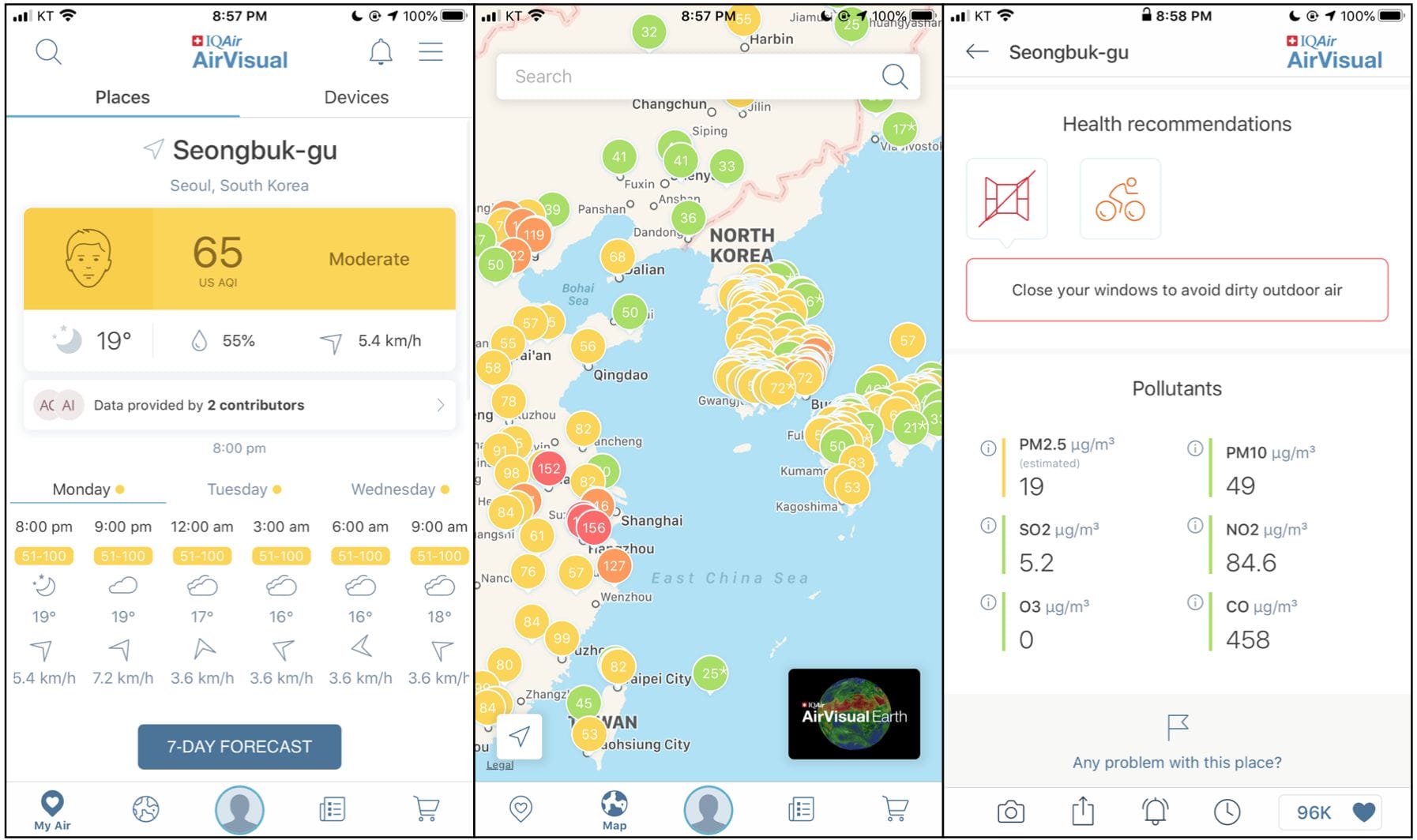
My go-to app for checking the air quality is the IQAir AirVisual app. This app has all of the air quality data that you could want and visualises this data in an easily understandable way. I also appreciate the fact that IQAir has both an app and a website, meaning it’s easy to check the local air conditions regardless of your device.
The website also allows access to a wide variety of resources. From a live world map to updated articles on the world’s pollution issue, there is a lot to explore. You’ll also find the company’s store on the website if you’re interested in an air quality monitor.
Anyway, enough about the website! Inside the AirVisual app, values for all major pollutants are shown. This means that you can find not just fine particulate pollutant levels (PM2.5 and PM10) but also SO2, NO2, O3, and CO levels. However, you may not be able to find all of this data in each city as some countries and cities don’t monitor all six pollutants.
The app also allows you to save locations, giving you quick and easy access to check the locations that matter to you. For someone who regularly travels, such as myself, this is a handy feature as I can quickly save the cities I frequent. Right now, I have Seoul, Ho Chi Minh City, Bangkok, and Davao all saved for quick access!
Perhaps the most significant advantage of this (free) app is the total lack of ads. Since IQAir sell its own products, they do not need to show advertisements within the app. There is a store tab, but other than this, the app is ad-free! Thankfully, IQAir also doesn’t heavily push its own products and keeps them mostly confined to the store tab.
If you are looking for an easy-to-understand app that doesn’t lack information, then this is a fantastic choice. For more detailed data, the website gives an even better overview of the pollution situation in nearly every region of the world.
If you have an IQAir air quality monitor, then there’s really no question – this is the app you should be using. Not only will it allow you to see the local air quality, but it also integrates with IQAir products making it the best choice if you’re a company customer.
Download App: iOS | Android | Website
2. AirMatters

The next app on this list is another very popular one (although nowhere near as popular as the incredibly popular AirVisual app). AirMatters is any dark-mode fan’s dream AQI app – not only is the UI dominated by black, but the app is designed to look fantastic with contrasting colours.
Regarding pollutants and AQI, AirMatters offers the same readings as AirVisual. In the app, you will find an AQI following the U.S. EPA scale alongside individual readings for PM2.5, PM10, NO2, O3, CO and SO2. These are all represented by a number as well as a colour for quick identification.
What I appreciate the most about AirMatters is how it translates these complex readings into advice and readings that are easily digestible. For example, there is a whole section dedicated to advice for health, which lets you know if a mask or air purifier is necessary.
There are also two more small benefits to the app that I am very happy with. Both of these apply to iOS as I use an iPhone, but I imagine Android has similar features. The first is integration with Siri, meaning you can ask Siri about the air quality and get data from AirMatters as opposed to the default weather app (which I don’t find very useful for AQI).
The second feature which is often overlooked but highly appreciated, is the addition of not just one widget but a whole range of helpful widgets. I absolutely love this feature because it means I can view the AQI from the home screen of my phone as opposed to needing to open the app. Even big players like AirVisual don’t currently have widgets for iOS!
Another cool feature of AirMatters is depending on the amount of data provided for where you live, it may also be possible to check allergy-related factors within AirMatters. For example, birch, pollen, grass, mugwort, and ragweed levels are just some that are monitored in certain areas.
AirMatters does have some advertisements, but they are minimal and non-obtrusive. Overall, this is one of the most feature-rich AQI apps, but it can initially feel slightly overwhelming.
Download App: iOS | Android | Website
Read More: impacts of air pollution on studying & academic performance
3. Plume Labs: Air Quality App
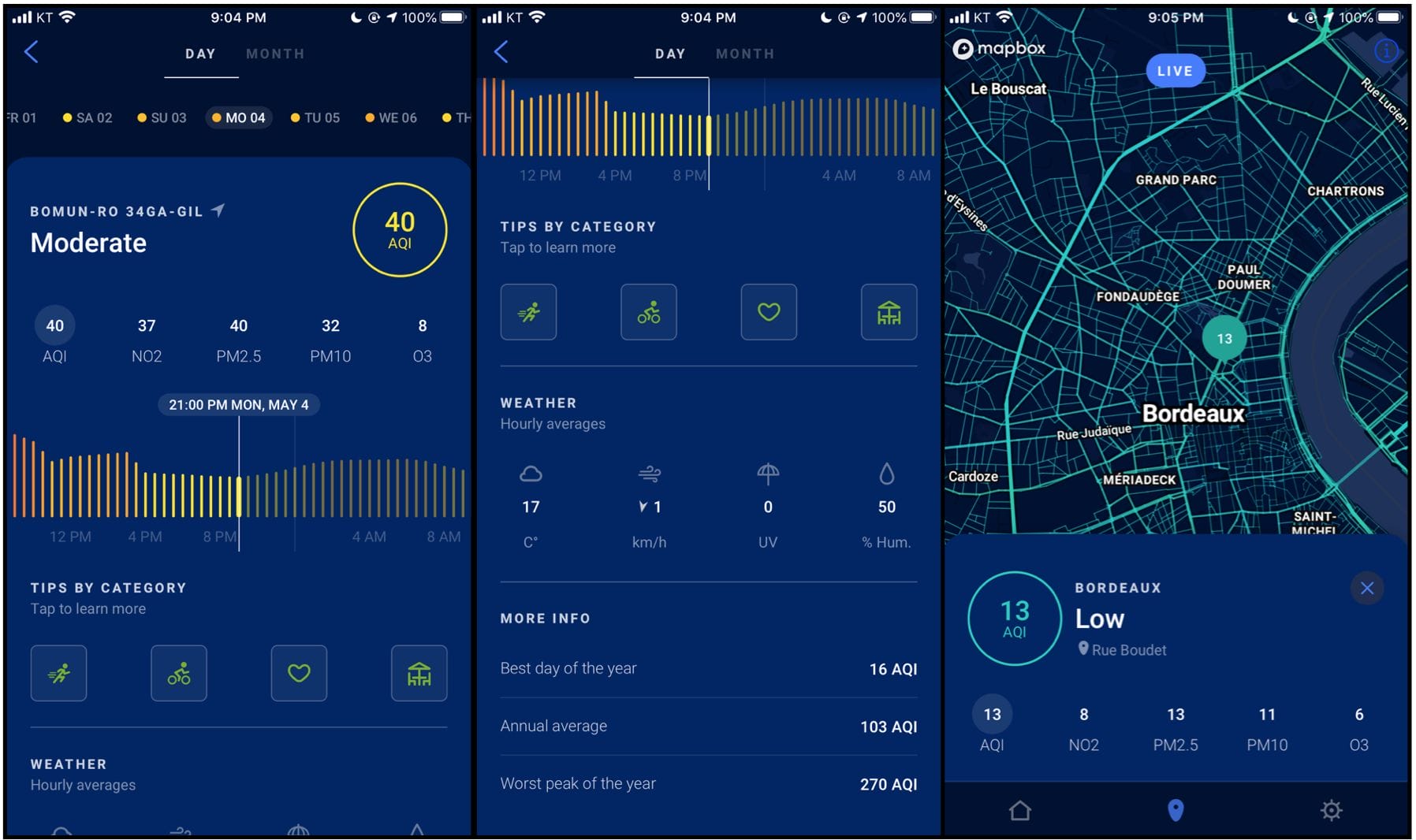
The third app on this list is the Plume Labs app. Plume Labs is another company that makes air quality monitors similar to IQAir. Also, similarly to IQAir’s AirVisual, this comes with the benefit of meaning that Plume Labs: Air Quality App doesn’t have advertisements. Instead, you will find some promotion of the company’s own products.
The first thing that sticks out to me with the Plume Labs app is its simplicity. This app instantly stood out to me as being one of the cleanest and easiest to understand due to its simple, modern UI. While there is a lot of data to dive into, it doesn’t feel overwhelming, and I have to credit Plume Labs for its presentation of what can feel like quite complex data.
Plume Labs provides information on all of the major pollutants and graphs showing their history and forecast. As with AirMatters and AirVisual, you’ll find PM2.5, PM10, NO2, O3, CO and SO2 all monitored here. You can also find the U.S. EPA’s AQI rating if you’d prefer a simpler reading.
This AQI app will recommend for or against activities depending on the air quality. For example, if the air quality is bad, the app will recommend against exercise and on particularly severe days, it will warn against going outside. This is all presented in easy-to-understand colour-coded icons.
Right at the bottom, the app also provides data on the best and worst days of the year regarding AQI and the yearly average. This is a handy feature as it lets you plan weeks in advance. If you’re planning on going for a camping trip, it might be worth avoiding February if it’s historically bad for air quality!
If you have a Plume Labs air quality monitor, then this is the app you will want to use. Anybody who uses one of their sensors can help contribute to the map data!
Read More: Indoor Air Pollution and its Dangers
4. Check Air Quality
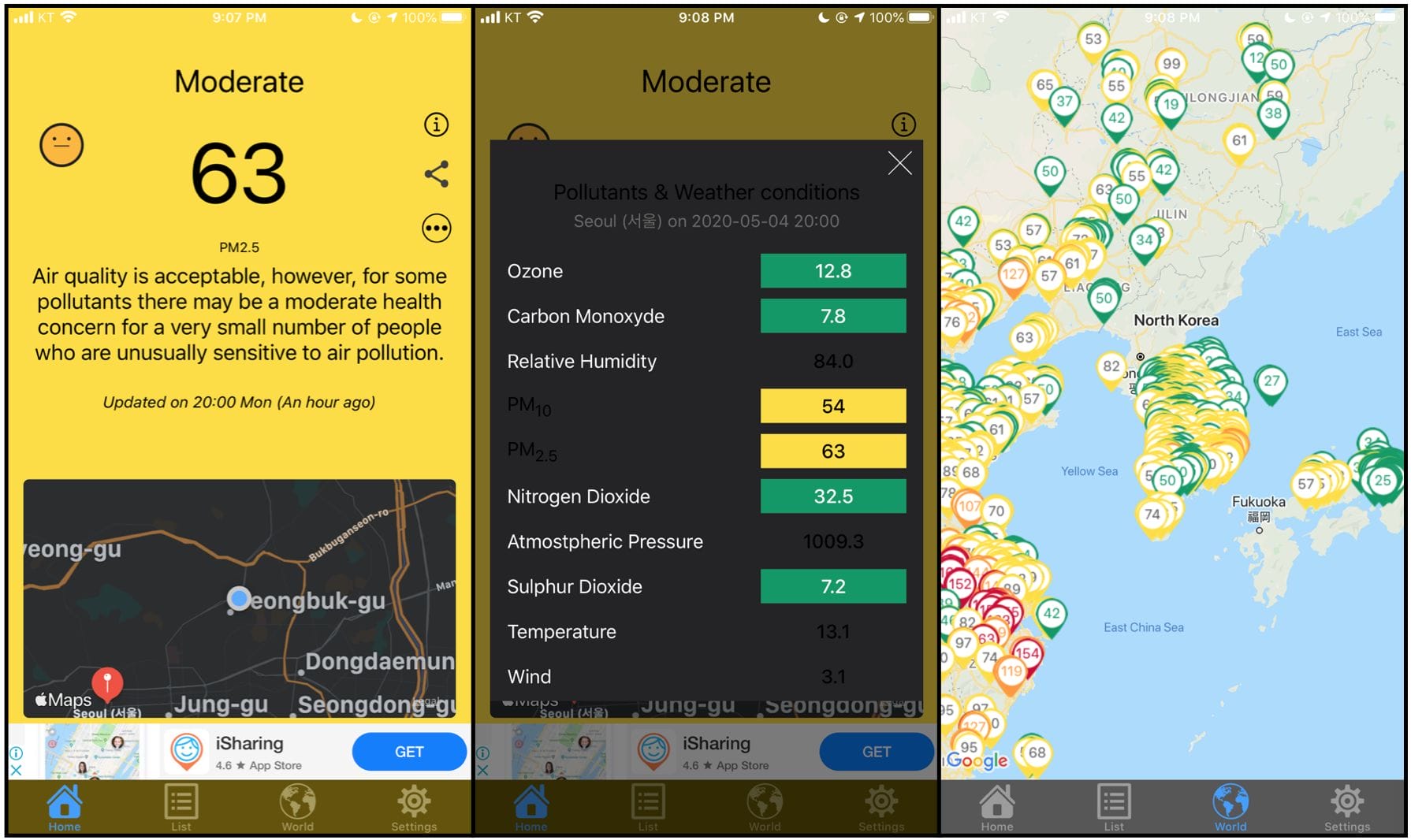
The fourth app on this list is simply named ‘Check Air Quality’. This app is one of the most simple on this list, but while remaining simple, it conveys all of the information I would consider essential. Not only does it provide an overall AQI, but it also has a detailed breakdown of individual pollutants as well as a map feature.
This app is free. However, it does have advertisements. The advertisements weren’t obtrusive during my use, and they are manageable. They can be removed for a one-time fee of $9.99, which, while not cheap for an app performing such a basic function, is a far cry better than paying a subscription.
After choosing a location (or letting it choose for you), you will be met with a straightforward screen that reads the overall AQI and provides a short but detailed description of what that AQI indicates. It is also possible to view other pollutant levels such as ozone, carbon monoxide, sulphur dioxide, etc. These readings are hidden under a little ‘i’ symbol in the top right corner.
On the next tab, adding air quality monitoring stations for any area you are particularly interested in keeping an eye on is possible. The third tab provides a world map where monitoring stations can be selected individually.
Being able to select an individual monitoring station is a unique feature, as most apps will only allow you to select a city or locality to keep an eye on. Choosing an individual monitor could be very useful for people in cities with a nearby monitor as air quality levels can differ greatly even on a street to street level.
Download App: iOS
5. BreezoMeter
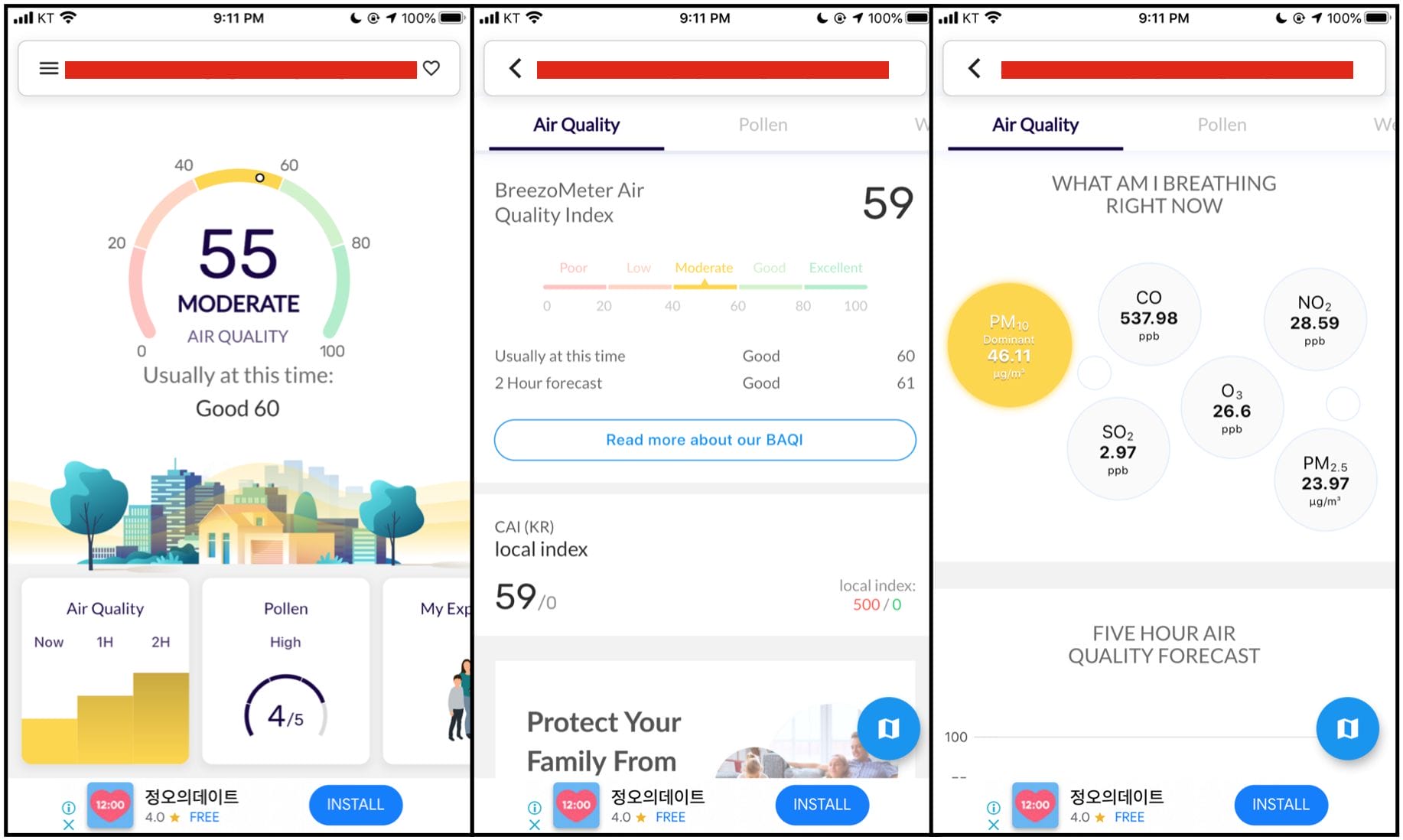
The next app on this list is another very popular one and one that is often mentioned. That is, Breezometer. One of this app’s headline features is its use of AI; regardless of your stance on AI, this is an interesting feature, as I don’t believe any other app on this list has similar functionality.
Breezometer is deceptively simple, and its modern UI will appeal to many. Breezometer doesn’t use graphs as many of the other apps do and instead relies on conveying information through different visual elements. For this reason, if you love stats (like myself), this is not ideal. However, if you dislike being presented with many graphs, this app is worth a look!
On the home screen, a simple AQI reading is provided. This is the overall air quality and is all most people will seek. Helpfully, this AQI rating automatically adjusts to the local index, meaning when I am in South Korea, it adjusts to the government’s AQI as opposed to the standard set by the U.S. EPA.
If you want to go deeper, though, you can. Selecting the air quality button will take you to a screen where you’ll find a breakdown of everything you’re currently breathing. This screen includes PM10, PM2.5, CO, NO2, SO2, and O3, and is very handy. However, it doesn’t show the forecast or history of these pollutants. If you have hay fever or other conditions triggered by pollen, you’ll find the inclusion of a pollen measurement useful too!
The final screen shows ‘my exposure’ and the exact level of the AQI you have spent the day in. This is very useful for finding out how to minimise the air pollution you are exposed to.
The Breezometer app does have advertisements. However, as with the other apps mentioned here, these ads are not obtrusive and can easily be overlooked.
Download App: iOS | Android | Website
Totobobo reusable mask review.
6. Haze: Air Quality & Weather

Haze: Air Quality & Weather is an app that, as the name suggests, allows you to track air quality and weather conditions. The app is free and has non-obtrusive advertisements. However, a premium plan is available. This is my least favourite part of this app – you’ll need to pay either a few dollars a month or around 40 USD for lifetime access.
This is quite pricey for such an app, and I don’t think I could ever justify the price. However, using the free version of the app, I’ve had a pleasant experience. The UI is incredibly clean, and I think it’s my favourite UI out of all the apps on this list. While simple, it’s easy to understand, and all the essential information is presented.
As with most AQI apps, Haze will allow you to see any area’s AQI alongside breakdowns of six pollutants. These pollutants are PM2.5, PM10, NO2, O3, SO2, and CO. As a weather app, you’ll also find weather conditions such as temperature, humidity, sunrise and sunset times, and more.
Handily, the app also provides basic health advice based on the current level of air pollution. If the air quality is good, the app will recommend opening your windows, enjoying exercise outdoors, and will recommend against a mask or air purifier. When the quality is bad, the opposite will be recommended.
There are some other interesting features, such as ‘AR View’, which will supposedly let you see the density of harmful particles around you, but this sounds a bit gimmicky, and I can’t justify spending the money for the paid version of the app just to test the feature.
Download App: iOS
Read More: FFP2 vs KN95 vs N95 vs KF94 Respirator Ratings
7. Air Quality Tracker: Pollution
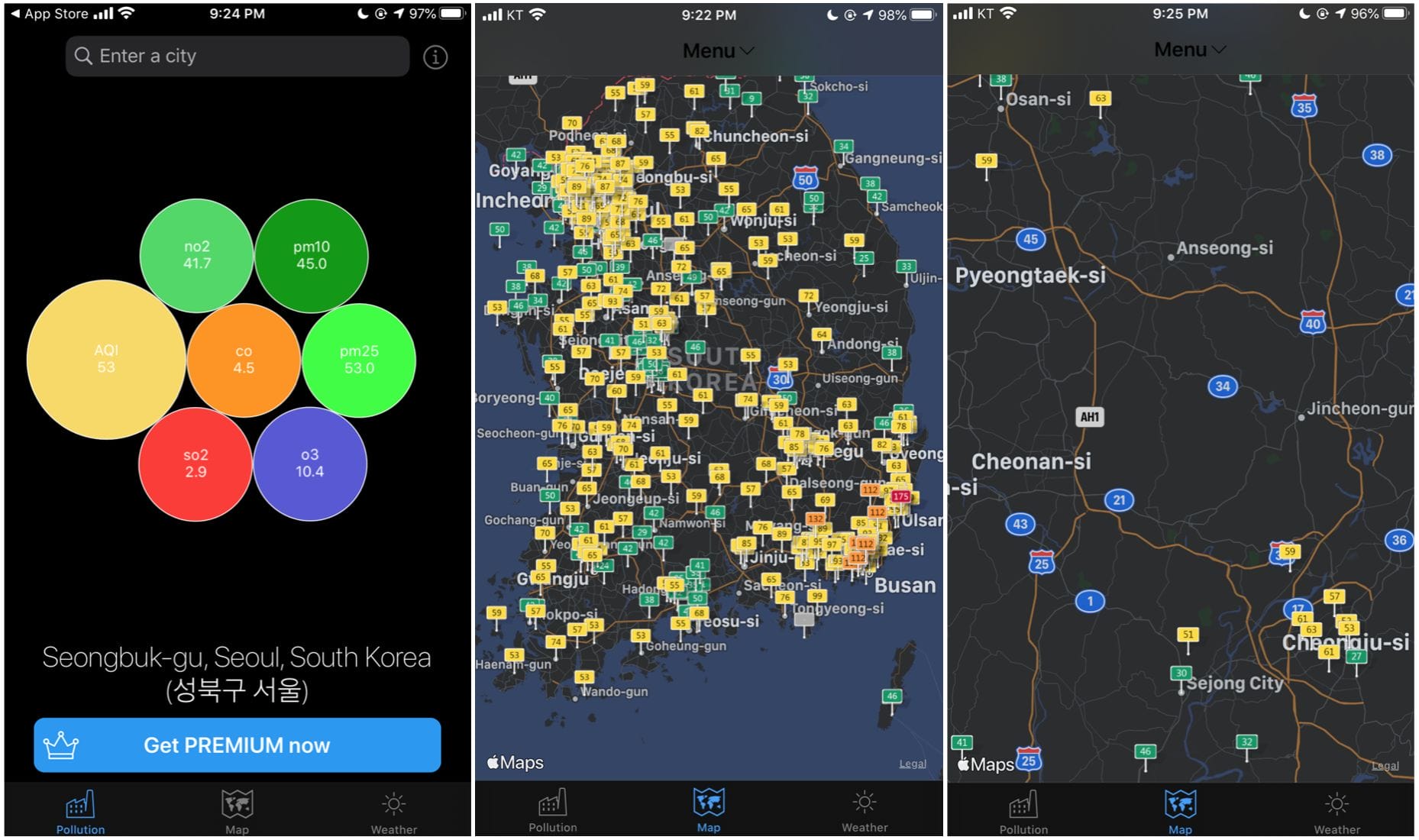
The next app on this list is Air Quality Tracker: Pollution. Although this app’s free version lacks details, it provides a nice visual overview of the current situation. You will also find this app has a very similar look to AQICN when it comes to the map, and this is because it uses AQICN’s data. Luckily, that website is one of my favourite AQI platforms, so I can’t fault it here!
Air Quality Tracker gives an overall picture of the current air quality situation by providing information on the different pollutants in the form of coloured circles, with the colour of each circle representing the level of danger. This is perhaps one of the most appealing visual layouts I have seen from all AQI apps.
The biggest downsides to this app are the limited information (there isn’t much past the single visual layout and maps) and the obtrusive advertisements. While some people will appreciate the limited information (it’s fantastic for viewing at a glance), it’s not ideal for power users.
The app had a constant reminder to upgrade to premium, and it also has fullscreen ads, which often interrupt the user experience. You can remove ads for $1 per month or $9 annually. I am against subscriptions and couldn’t justify this price, but if you love the UI, it might be a small cost worth paying.
I would only recommend this app for checking the AQI if the layout particularly appeals to you or if you want Apple Watch support (although apps like AirVisual also have this).
Download App: iOS
8. My AQI Air
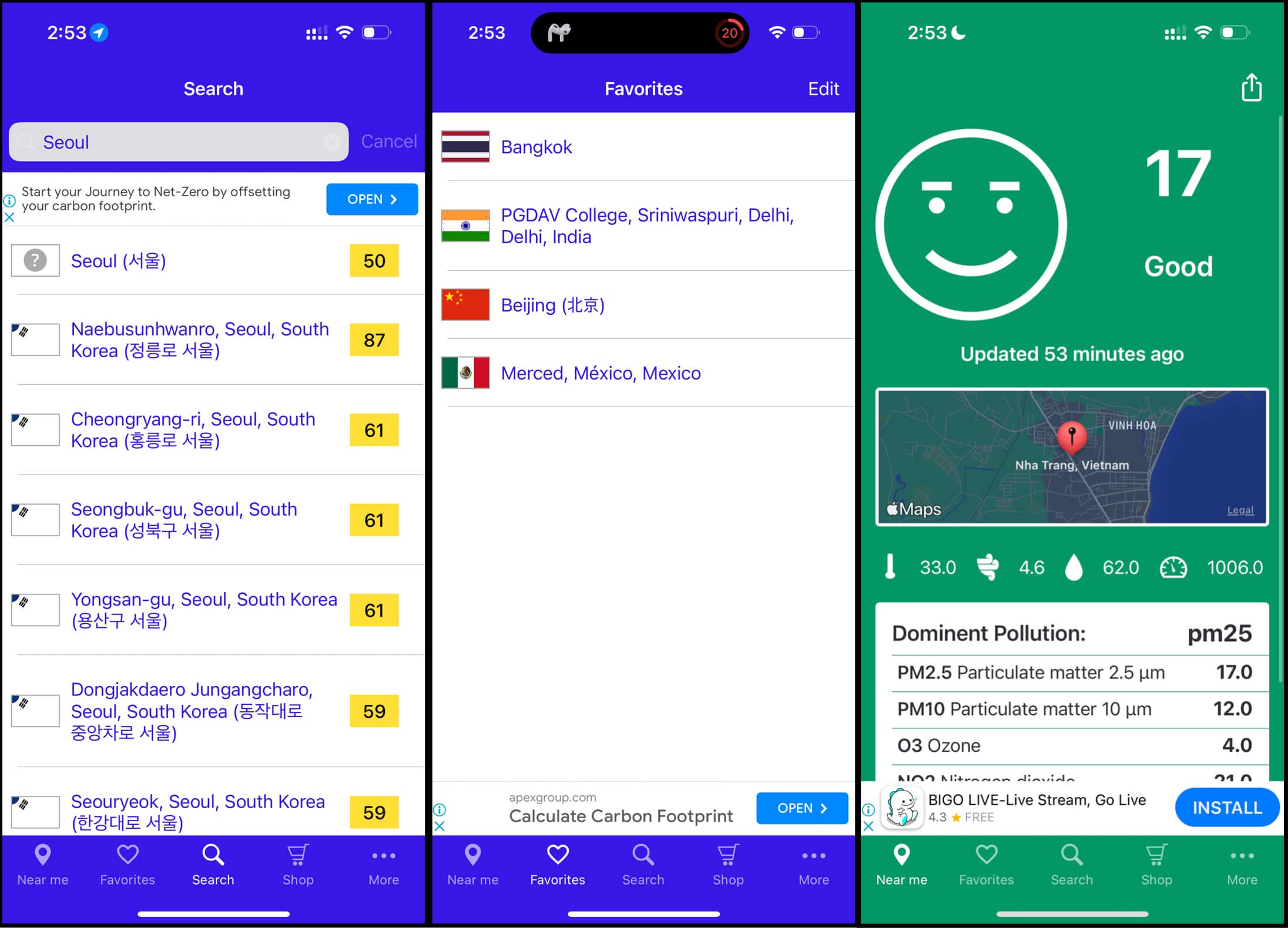
My AQI Air is another very simple AQI app that many will appreciate due to its ease of use. What impresses me the most about this app is how everything essential fits on one screen with virtually no scrolling. If you have a larger phone, it’s likely you won’t need to scroll at all and can quickly glance at all the essentials on the home screen.
As soon as you open the (incredibly lightweight) app, you will be greeted with a screen with a face (happy to sad, depending on the air quality) providing an overall AQI rating and a breakdown of the individual pollutants. As with most apps on this list, you can view PM2.5, PM10, O3, NO2, SO2, and CO here. Handily, you can also view a few environmental factors such as temperature, wind speed, humidity, and air pressure.
Really, this screen is the only screen you’ll be visiting in this app. However, there is also a tab where you can add your favourite locations, making it an excellent choice for frequent travellers and digital nomads. There is also a store tab, which links to a few products, which I must assume are affiliate links.
Since the app is free by default, there are ads. Luckily, the ads seem to be limited to banner ads at the bottom of the screen, which are not obtrusive. In fact, I found these ads perfectly acceptable, considering how functional the app is. If the ads do bother you, you can quickly remove them for $3 (which is a one-off payment).
Download App: iOS
Learn more about respirator filtration mechanisms.
9. AirLief
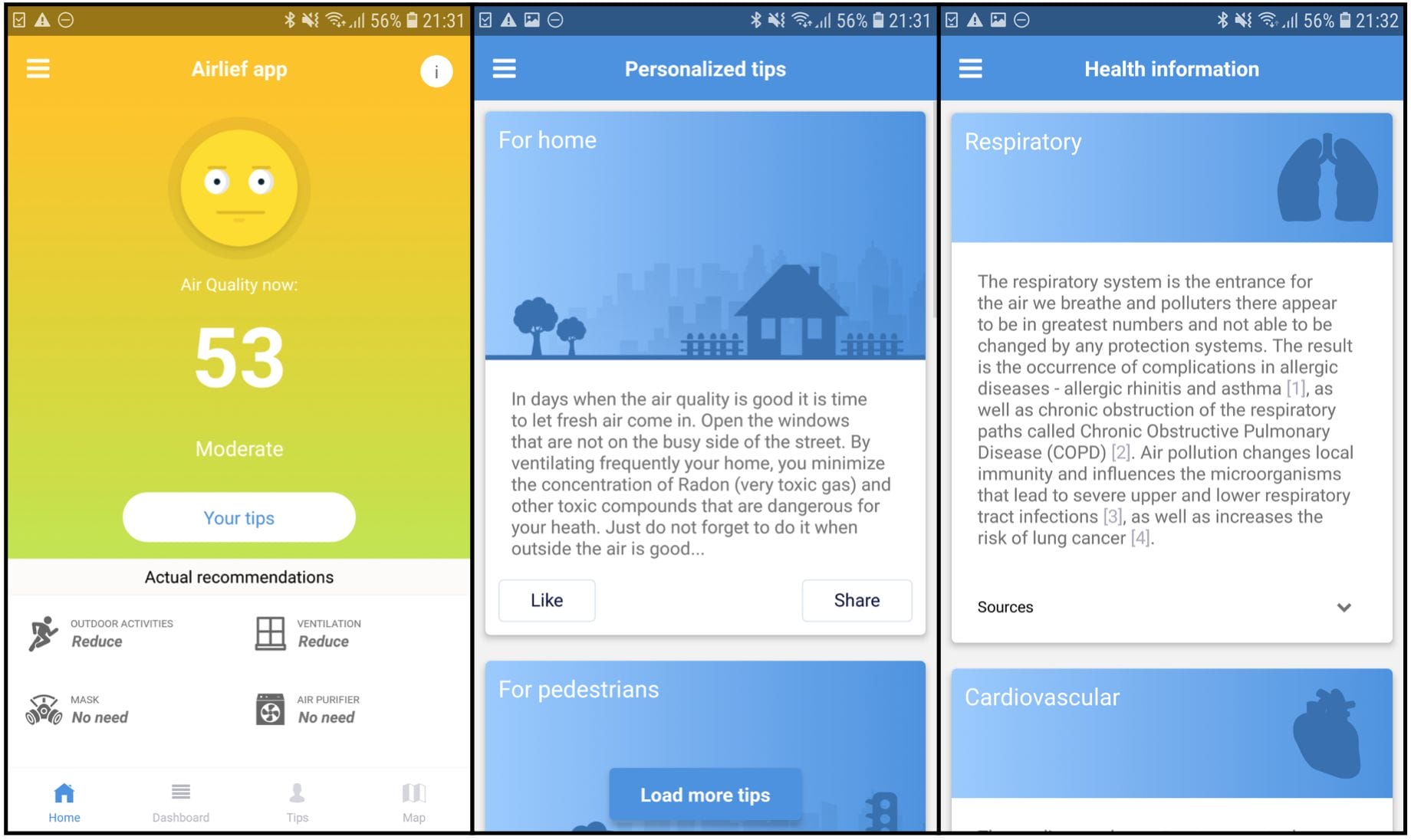
Airlief is an app that provides unique benefits to others on this list. While it does provide the AQI rating along with readings for specific pollutants, there is one particular benefit that makes it stand out from all of the other AQI apps on this list.
AirLief is the only app on this list which can be personalized. It’s important to remember that air pollution impacts everyone differently – no universal reading is ‘safe’. Air pollution often has stronger effects on those of us who suffer from respiratory or cardiovascular issues.
AirLief accounts for this. If you are willing to answer a few questions, you can get personalized recommendations according to the AQI. Below are the factors the app can account for:
- Age
- Level of physical activity
- Smoker/Non-Smoker
- Means of transportation
- Presence of respiratory and cardiovascular problems
There is no need to provide sensitive information such as your name or even your email. Further, it’s possible to use the app without providing this information. However, the biggest benefit of the app is the unique approach that it takes. For this reason, I wouldn’t recommend using this AQI app unless you want to use the personalised features.
Once you provide this information, the app provides specific information – for example, right now, it’s telling me to reduce outdoor activities and ventilation. However, I don’t need a mask or air purifier.
Outside the discussed features, AirLief doesn’t offer much. There is no way to view historical data, and there isn’t a breakdown for individual pollutants. While you can view an AQI map, it’s not the most detailed, and there are better apps for this purpose.
Read More: Best carbon dioxide monitors
10. Air Quality Index – Fresh Air
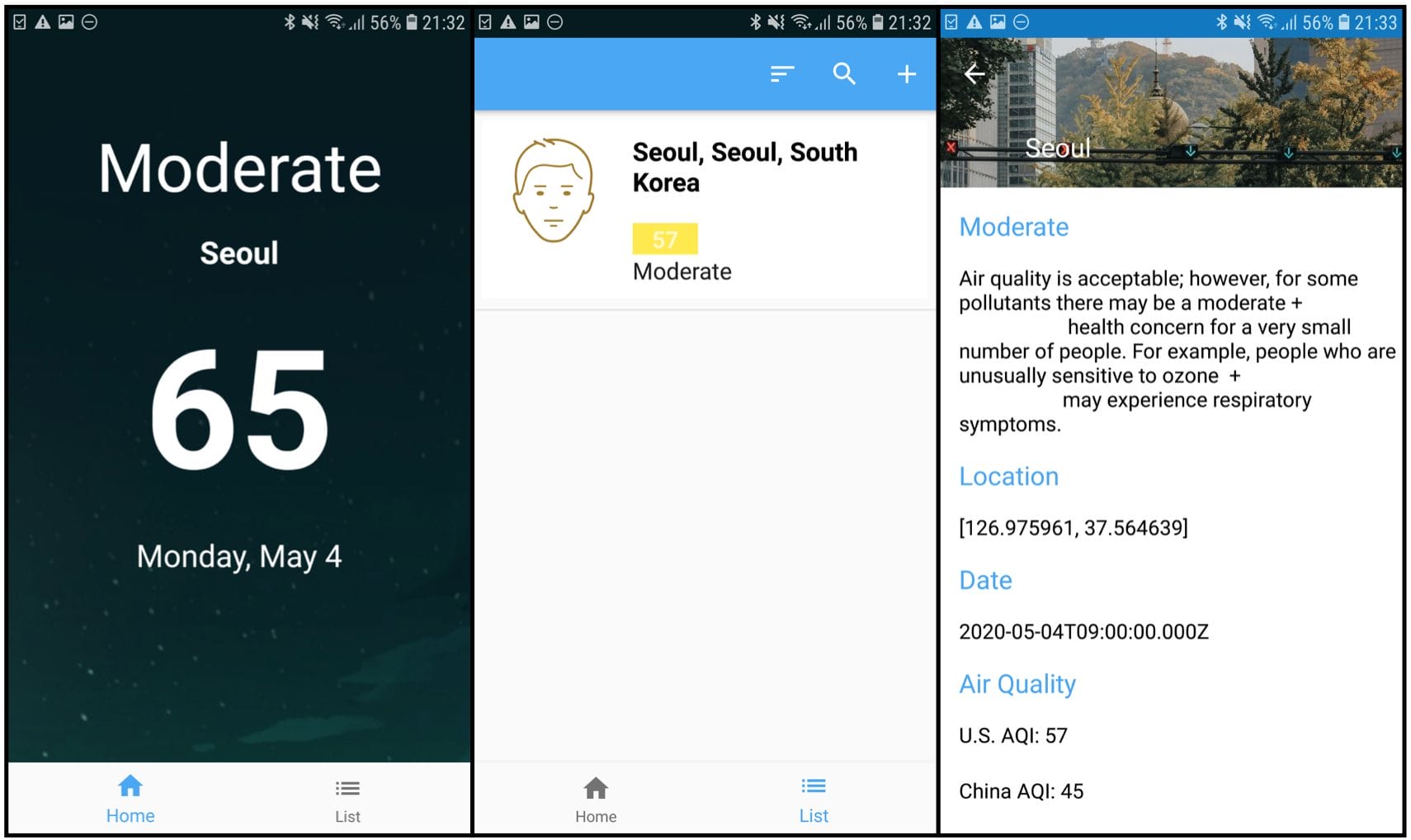
The last app on this list is an extremely simple one that goes by the name ‘Air Quality Index – Fresh Air’. This app is available only on Android and is by far the most simple of all the apps listed here. If you want simplicity, and nothing has stood out to you so far, this might just be the app for you.
Upon opening Air Quality Index – Fresh Air, you will be met with a screen that states the air quality, location, and date. This is almost all that there is to the app! There is a second tab in which different locations can be added if you want to monitor more than one area. Opening these tabs will allow you to see a short description of the air quality and a comparison of the China and U.S. AQI.
Beyond this, there really isn’t much I can say about the app. If you are looking for the most simple way to view the current air quality index, then this app is for you!
Download App: Android
Craft Cadence Nanofiber Mask review.
Conclusion – Best Apps for Checking AQI

There are many apps that I chose not to include on this list due to either being too limited in functionality, buggy or providing limited data (such as only working in a specific country).
However, there are sure to be some apps that I missed. If you feel like something should be included on this list, please let me know – if the app is good, I will be sure to add it!
I also used IOS to test most of these apps. Although the apps should function very similarly across platforms, it is possible that there will be some differences (such as advertisements) across the platforms.
What is your favourite app to check the AQI?
Best AQI App FAQ
What Is the Best AQI App?
This is really down to personal preference. However, if you are looking for a quick recommendation, I recommend IQAir Air Visual. This app provides all of the important data and presents it in an easy-to-understand way.
What Is the Easiest AQI App to Understand?
Airlief is a great option for an app that is easy to understand. Not only does it show the AQI, but it also gives the user actionable tips to reduce their exposure.
What Is the Most Detailed AQI App?
There are many detailed apps out there. For me, I found AirMatters to be the best. It provides detailed readings on every individual pollutant and also provides actionable information on how you can reduce your exposure.
Do I Need an AQI App?
Yes. If you live in a city, especially a larger city or one in a high-risk area (such as near a desert) an AQI app is essential. It will let you know when to wear a mask when to stay inside, and more. Air pollution has some very serious dangers.
Which AQI App Is the Most Accurate?
All of the apps on this list should be accurate as they use government or professional air quality monitoring equipment.
Have Questions or Comments?
Join the discussion on the BreatheSafeAir Community Forum. Ask any questions you have about air quality or adjacent topics and get quick answers!



Which should I trust. Plumelabs thru AccuWeather shows Poor 98 while IQAir Air Visual shows Good 30. So my question is which is more accurate Plumelabs or IQAir?